Sherri is a Cat
Well-Known Member
(If you're familiar with the latest drama in my life!.... I have some time and want to get this done!)
The plan.
My 2TB drive can not be selected as a target device in TimeShift to restore a Snapshot.
What I have to work with
Disks (TimeShift notes and images follow)
TimeShift
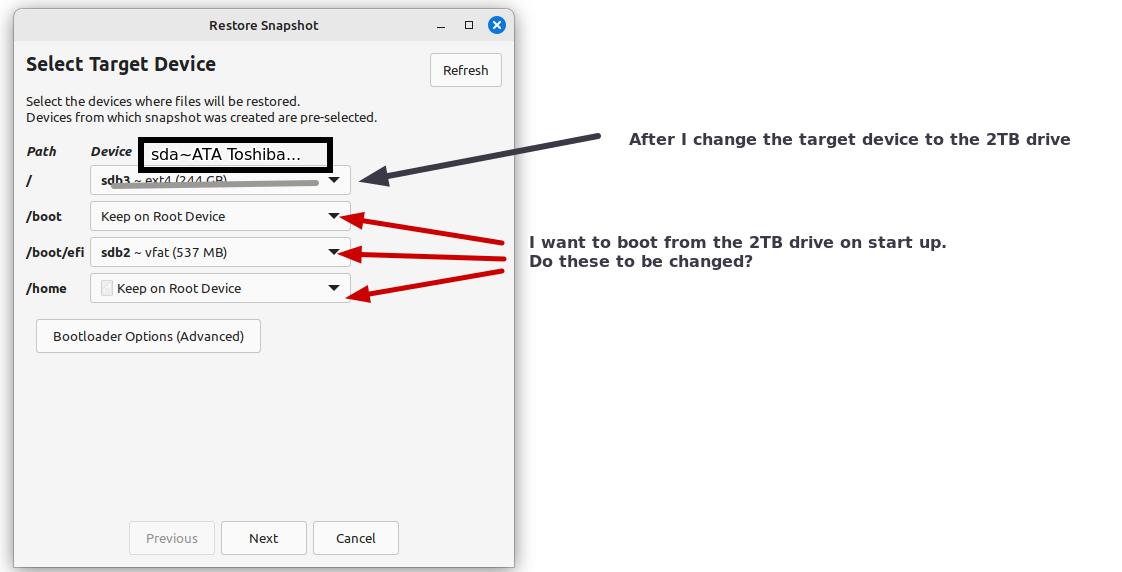
How do I make this happen?
The plan.
- Restore a SnapShot to my 2TB drive
- Create a partition for TimeShift snap shots
- On startup, boot into LM on the 2TB drive
My 2TB drive can not be selected as a target device in TimeShift to restore a Snapshot.
What I have to work with
- I wiped my 2TB drive, rewritten entirely with '0's
- Formatted as EXT4
- NOT mounted.
- I suspect this might be why I can't select it as a target device. I'm sure someone will tell me if I'm right. Or wrong
Disks (TimeShift notes and images follow)
- The 2TB drive is not mounted or partitioned.
-
- Mount Options
- Um?
- Other Options
- I don't know what to do with any of these
TimeShift
- The 2TB drive is grayed out, can't be selected.
- Bootloader Options
- I can select the 2TB drive
- I don't know if this would work.
How do I make this happen?


