Hello.
I use xubuntu.
Context:
Yesterday I accidentally deleted some files by emptying the trash myself (I did not realize my photos had somehow gone to trash). As I tried to recover them using testdisk, I unmounted the home partition (sda3) and set the home partition to read only mode. I had 3 primary partitions: sda1,2,3; I created another sda4 to keep a copy of sda3 (my home directory) using the <dd> command, as it was recommended in an article I read. But the <dd> command took too long and I continued the process in the background, while using testdisk. Somehow the background process stopped, and then I decided to use photorec, but I ended up "scanning sda3 for the deleted files." , and "putting the recovery files in the same partition, ie. sda3." It said there was not enough space there.
So I tried writing, deleting and rewriting the sda3 and sda4 partition a couple times. Once I had trouble booting as well.
I got errors like "cannot connect to databus in the command line."
But then I rebooted and all my data was intact in sda3. I then deleted sda3 and redefined its the space from around 280 GB to 500 GB.
The thing that has happened is:
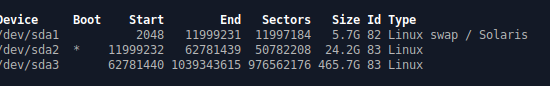
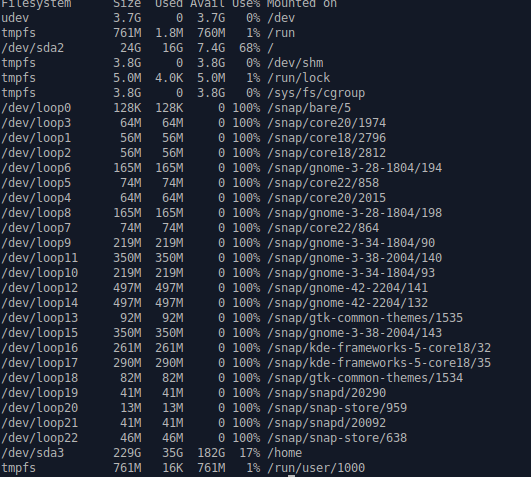
As you can see, <df -h> shows my previous partition disk memory (229GB) for sda3 (the partition where my home is present.), but when I use fdisk, it shows that sda3 has a size of around 465GB. I have written the 500 GB size for sda3 multiple times, and synced, but doesn't show in <df -h>. My home partition remains intact.
Can someone suggest to me why this is happening? It would be much appreciated.
And those /dev/ loops that are formed? I read that they are harmless, but what are they and why are there so many?
Sorry it's so long.
I use xubuntu.
Context:
Yesterday I accidentally deleted some files by emptying the trash myself (I did not realize my photos had somehow gone to trash). As I tried to recover them using testdisk, I unmounted the home partition (sda3) and set the home partition to read only mode. I had 3 primary partitions: sda1,2,3; I created another sda4 to keep a copy of sda3 (my home directory) using the <dd> command, as it was recommended in an article I read. But the <dd> command took too long and I continued the process in the background, while using testdisk. Somehow the background process stopped, and then I decided to use photorec, but I ended up "scanning sda3 for the deleted files." , and "putting the recovery files in the same partition, ie. sda3." It said there was not enough space there.
So I tried writing, deleting and rewriting the sda3 and sda4 partition a couple times. Once I had trouble booting as well.
I got errors like "cannot connect to databus in the command line."
But then I rebooted and all my data was intact in sda3. I then deleted sda3 and redefined its the space from around 280 GB to 500 GB.
The thing that has happened is:
As you can see, <df -h> shows my previous partition disk memory (229GB) for sda3 (the partition where my home is present.), but when I use fdisk, it shows that sda3 has a size of around 465GB. I have written the 500 GB size for sda3 multiple times, and synced, but doesn't show in <df -h>. My home partition remains intact.
Can someone suggest to me why this is happening? It would be much appreciated.
And those /dev/ loops that are formed? I read that they are harmless, but what are they and why are there so many?
Sorry it's so long.

