Here are the different Linux versions I tried. I tried ubuntu as well.Yep not normally too many problems with the T420, I am wondering if he downloaded the X86 version or another version by mistake
You are using an out of date browser. It may not display this or other websites correctly.
You should upgrade or use an alternative browser.
You should upgrade or use an alternative browser.
I have a problem installing Linux on my Thinkpad T420
- Thread starter Prosper
- Start date
-
- Tags
- nosecureboot
- Status
- Not open for further replies.
Brickwizard
Well-Known Member
Before you give up, give it one last try, do a fresh download of a different distribution say https://sourceforge.net/projects/mx-linux/files/Final/Xfce/MX-21_x64.iso/download, wipe the pen drive and re-format fat32 and burn it using etcher, OK you said you didn't have much luck, but it is the best for making Linux ISO pen-drives [IMO] don't worry about MBR just a standard download then follow the installation instructions, if it works but you don't like the desktop, you can always change that
Personnally I dont like the deskop of this linux distro.Before you give up, give it one last try, do a fresh download of a different distribution say https://sourceforge.net/projects/mx-linux/files/Final/Xfce/MX-21_x64.iso/download, wipe the pen drive and re-format fat32 and burn it using etcher, OK you said you didn't have much luck, but it is the best for making Linux ISO pen-drives [IMO] don't worry about MBR just a standard download then follow the installation instructions, if it works but you don't like the desktop, you can always change that
Brickwizard
Well-Known Member
If it works on your machine, then you can install any desktop over it, cinnamon is quite popular and this is how you do itPersonnally I dont like the deskop of this linux distro.
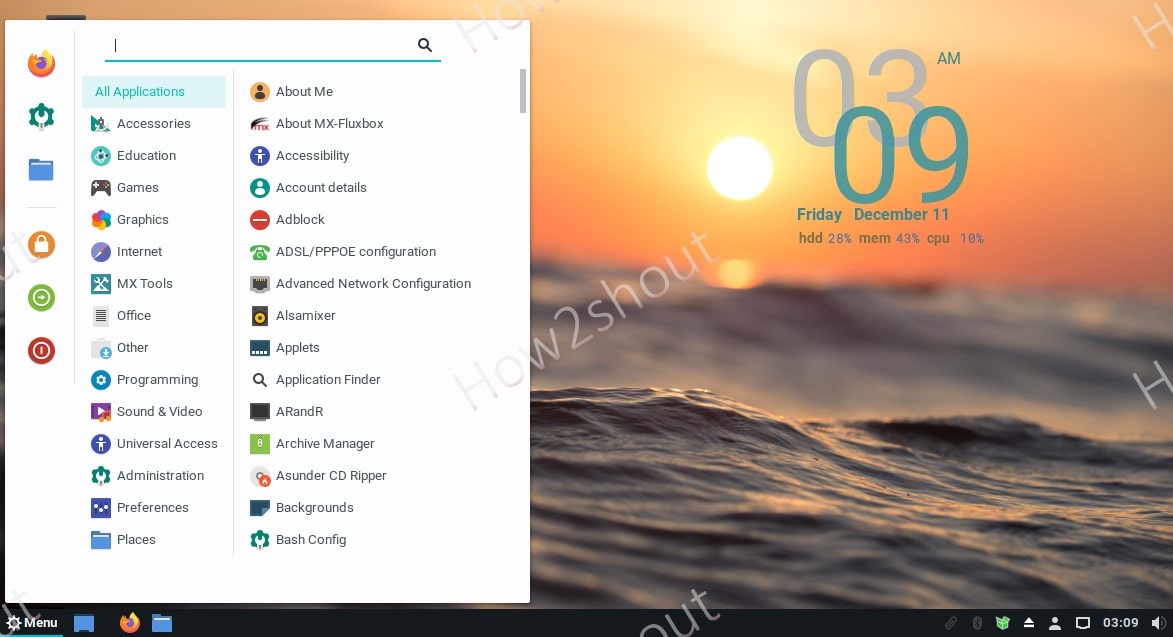
How to install Mint's Cinnamon Desktop UI on MX Linux
Install Cinnamon Desktop UI on MX Linux to get Windows 7 similar graphical user interface just like we have on Linux Mint
I can't remember if the T420 is 32 bit or 64 bit but if it's 32 bit that would be the problem because mint no longer supports 32 bit.Yep not normally too many problems with the T420, I am wondering if he downloaded the X86 version or another version by mistake
op would have to go back to I believe 19.2 to get 32 bit download.
Or go to MX or other Distro that still support 32 bit.
smooth_buddha
Active Member
usually to set up bios for installIndeed I watched a lot of videos about installing this operating system. In most videos, they say that I have to disable secure boot. But In my bios menu, there isn't an option to do it. And my pc doesn't recognize the bootable USB drive. Please, can someone give me the process to do it? Thank you for all!
1. disable secure boot
2. enable virtualization
3. change boot order (so it will look for os to boot from usb first, cdrom then harddrive ect)
Secure boot must be disabled
(To install any other operating system other than Windows, you need to disable the Secure Boot option.)
- First shutdown your computer
- Then power on the computer and press the F2 or F12 key or F8 or delete multiple times to open BIOS/UEFI mode
- Then go to the security option, where you will get the secure boot option
- If the secure boot option is enabled, then you have to disable it
- Then save & exit
- First shutdown your computer
- Then power on the computer and press the F2 or F12 key or F8 or delete multiple times to open BIOS/UEFI mode
- Search for the correct words on your BIOS or UEFI system
- Enable virtualization – the setting may be called VT-x, AMD-V, SVM, or Vanderpool, …
smooth_buddha
Active Member
Is there anyone who already installed Linux on Lenovo T420, T420s, or T430?
My pc doesnt have secure boot.
smooth_buddha
Active Member
Have you got it installed ? Are you still Having trouble with it?My pc doesnt have secure boot.
Nothing changed!Have you got it installed ? Are you still Having trouble with it?
Oh boy, don't give up. Me, personally, moved back and forth from Linux to Windows for three years. It's been more than an year since I completely moved back from windows and I learnt many things about computers in these couple of years than what I learnt in my whole life before that.I used balena Etcher. As it didnt work I used Rufus. But it didn't do better. I think that I'm going to abandon and stay on windows. Since three days ago I try without success. I think that the gods of linux are against me. I renounce and stay on windows system. Good bye every body! All the same you tried to help me. Thanks!
smooth_buddha
Active Member
so is your comp not picking up the usb?Nothing changed!
did you change the boot order in your bios settings? you want to change the order so that you bios will look to boot from the usb first before the hard drive and before cd rom. That way it should pick up your linux distro on usb.
Also when you make bootbale usb using etcher (or which ever program you use) check that it it verified that the usb it written with linux distro iso of your choice.
Hang in there we will get it sorted
I did it. But I noticed that sometimes my USB drive is displayed, but without a name in the boot menu. For example, USB HDD: (plus nothing else). And when I click on it, nothing works.so is your comp not picking up the usb?
did you change the boot order in your bios settings? you want to change the order so that you bios will look to boot from the usb first before the hard drive and before cd rom. That way it should pick up your linux distro on usb.
Also when you make bootbale usb using etcher (or which ever program you use) check that it it verified that the usb it written with linux distro iso of your choice.
Hang in there we will get it sorted
D
Deleted member 108694
Guest
Set your bios like this
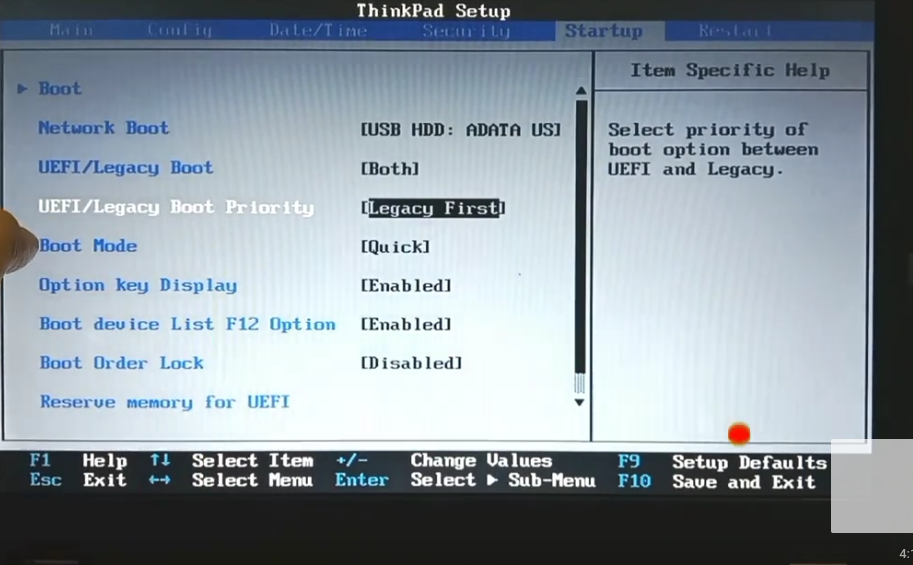
In my Lenovo, there are other USB drive options (USB CD and USB HDD with other words added, and both don't work).Set your bios like this
View attachment 11701
Putting a lock on this for now, for input, as the OP has taken up a similar Thread here
https://www.linux.org/threads/i-wan...ways-to-install-linux-on-a-lenovo-t420.39088/
Please address any help there.
Thanks
Chris Turner
wizardfromoz
https://www.linux.org/threads/i-wan...ways-to-install-linux-on-a-lenovo-t420.39088/
Please address any help there.
Thanks
Chris Turner
wizardfromoz
- Status
- Not open for further replies.

