You are using an out of date browser. It may not display this or other websites correctly.
You should upgrade or use an alternative browser.
You should upgrade or use an alternative browser.
How to clean up a full disk?
- Thread starter OlKlym
- Start date
Boot on a live Linux USB, mount the hard disk, and proceed to delete carefully. You might start with your Recycle Bin... it is located in your home folder at ~/.local/share/Trash/ and delete all the folders in there (probably 3 folders).
While running on the live USB, you could copy or move some of your stuff to another USB or external hard drive first. It may help keep you from losing anything important.
While running on the live USB, you could copy or move some of your stuff to another USB or external hard drive first. It may help keep you from losing anything important.
Last edited:
Will it even boot?0 bytes free.
If you can access your filesystem, you might take a look at the /timeshift folder if it is present on your system. Most folks use an external drive for Timeshift snapshots, but if you didn't, then it could be the cause of your drive filling up.
Last edited:
Glad it worked for you now see if you can figure out what was causing it to fill up.Problem solved.
I did this in terminal rm -r .
sofasurfer
Active Member
Wouldn't that remoe a ton of system files?Problem solved.
I did this in terminal rm -r .
Problem solved.
I did this in terminal rm -r .
There are plenty of safe ways to create space on a Drive...the above isn't one of them...your problem could be solved permanently.

redcrazykid
Member
Most Hard drives use a 3 level system using magnets. One goes up, the other goes down, the third stays in place. A lot of black people thought Quantum Physics meant the distance can change depending on magnetism, when really, they just use more iron in the CD. Called a Blue Ray.
A lot of black people...
I am not sure of this, are you referring to African-Americans?
Wizard
It would have been useful if you had shared the output of "df -h", that way we could see which filesystem was full and how your partition setup is done.Did not pay attention and completely filled the memory of the hard disk. 0 bytes free. And the system now does not even allow you to delete files from the Recycle Bin.
Last edited:
Most Hard drives use a 3 level system using magnets. One goes up, the other goes down, the third stays in place. A lot of black people thought Quantum Physics meant the distance can change depending on magnetism, when really, they just use more iron in the CD. Called a Blue Ray.
What does this have to do with creating space on the Drive. ?

Did not pay attention and completely filled the memory of the hard disk. 0 bytes free. And the system now does not even allow you to delete files from the Recycle Bin.
Xubuntu 22.04.03 LTS
How to solve it?
Below we have mentioned the steps about to how to delete files from the Recycle Bin in Xubuntu 22.04.03 LTS
- Boot on a live Linux USB.
- Mount( A process of making files and directories on a storage device accessible to the user through the system's directory tree) the hard disk.
- Proceed to delete carefully.
- You might start with your Recycle Bin. It is located in your home folder at ~/.local/share/Trash/ and delete all the folders in there (probably 3 folders).
tinfoil-hat
Active Member
If I want to look at what takes up much space, and want to delete unneccesary files, I run
you can browse folders with it, lookup what takes how much space. Andand delete it, from within the program
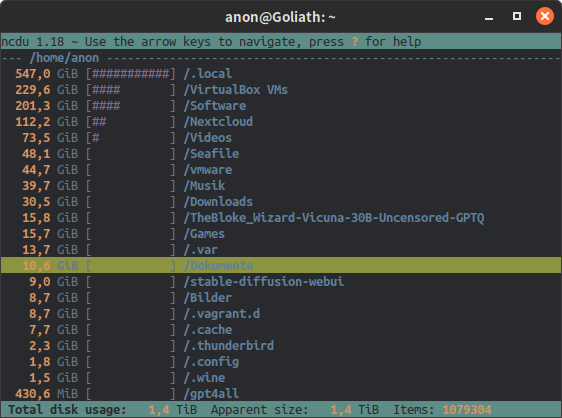 [/code]
[/code]
Code:
ncdu
ncdu /
ncdu ~/

