quirkypaneer
New Member
So actually I have two issuess at hand as of now. For some days I was facing a lag in performance by the end of the day, so I just restarted the system thinking it was out of memory and it worked fine but for past 3-4 days I am facing a serious drop in performance just after using the system for 10-15 mins and now I can't do anything without having to restart my system every couple of hours.
I don't do anything heavy on my system. I am learning to code and hence doing very little and light programming, like hello world stuff. So my usual usage is, few tabs of chrome, few tabs of firefox, youtube videos playing, vscode and that's it. I believe I have a pretty strong system for this small stuff. Prior to ubuntu I was easily able to pull 200 something tabs on chrome, on window 11 but now even 2 tabs and a vs code lags everything and if I don't restart, my system freezes.
This was the first issue, second issue came just this afternoon, my laptop now refuses to start(boot) altogether.
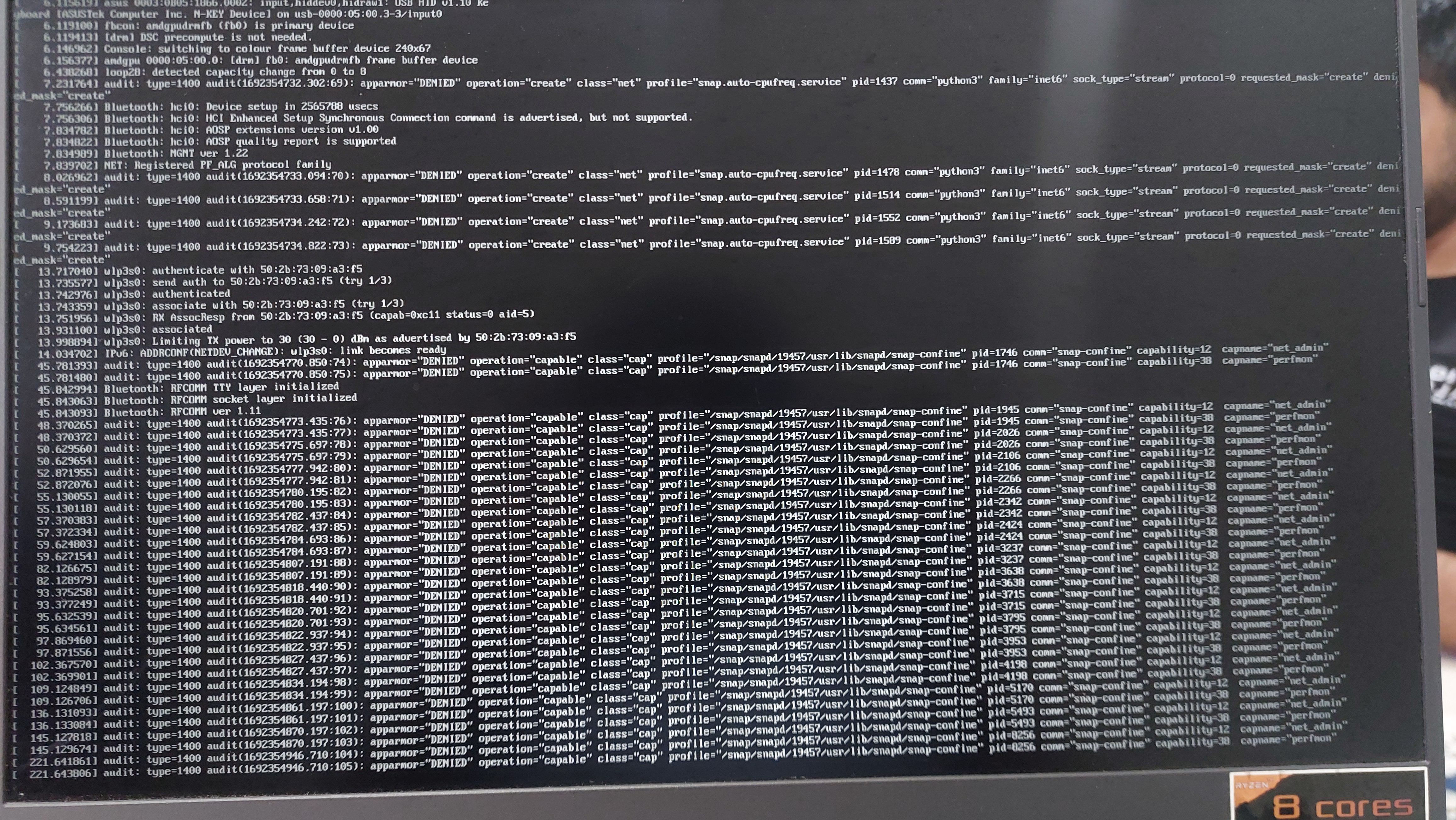
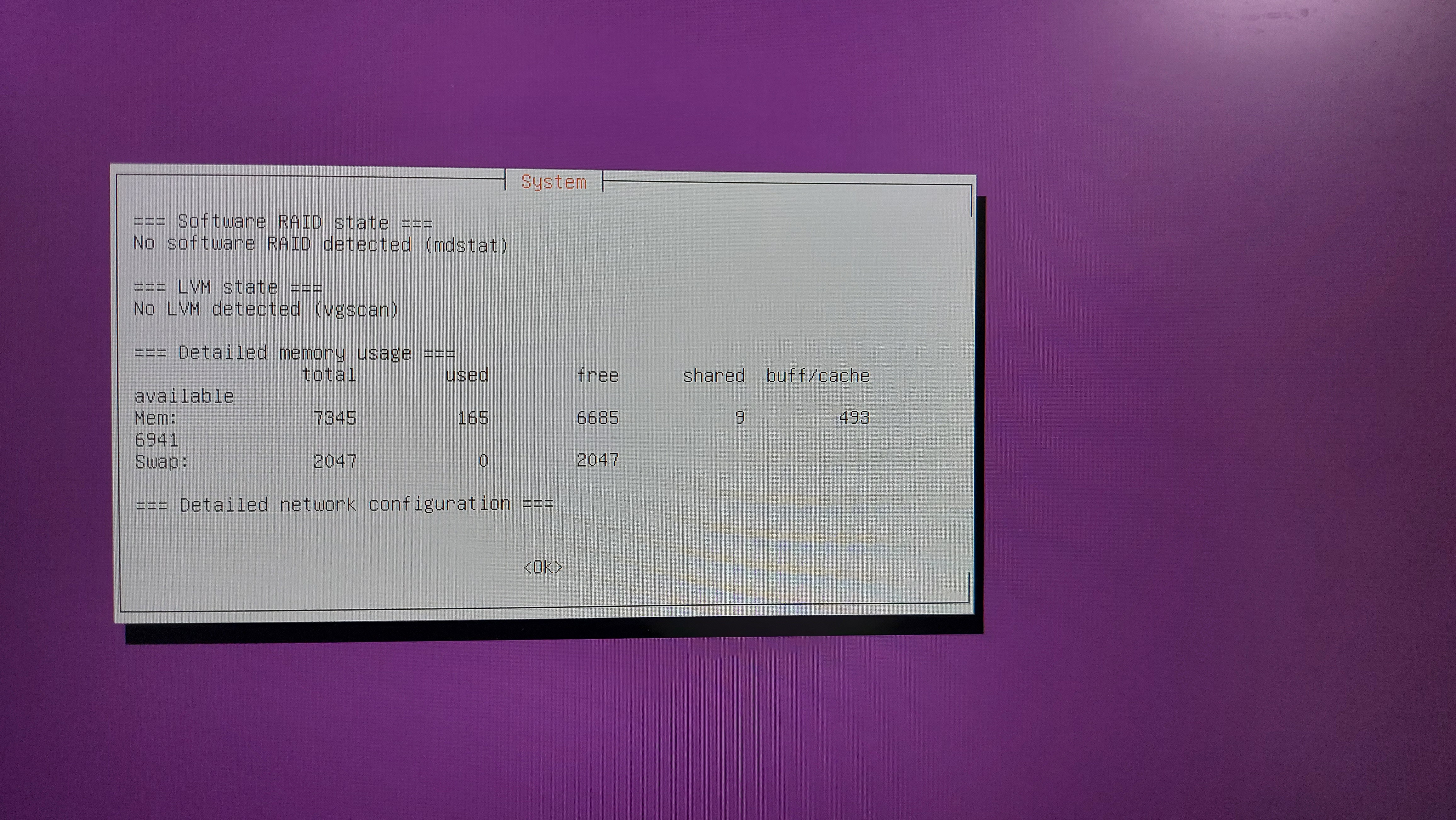
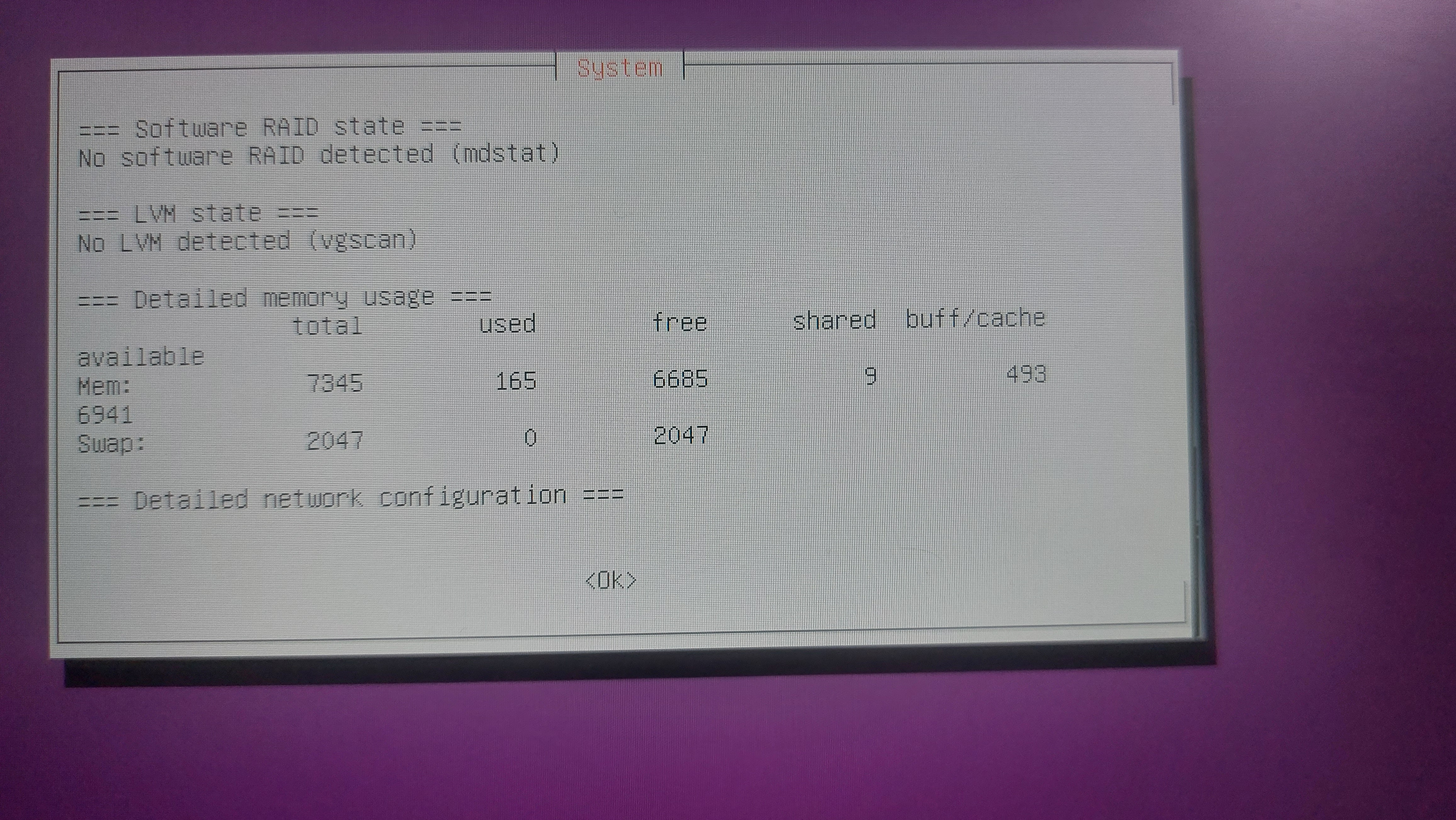
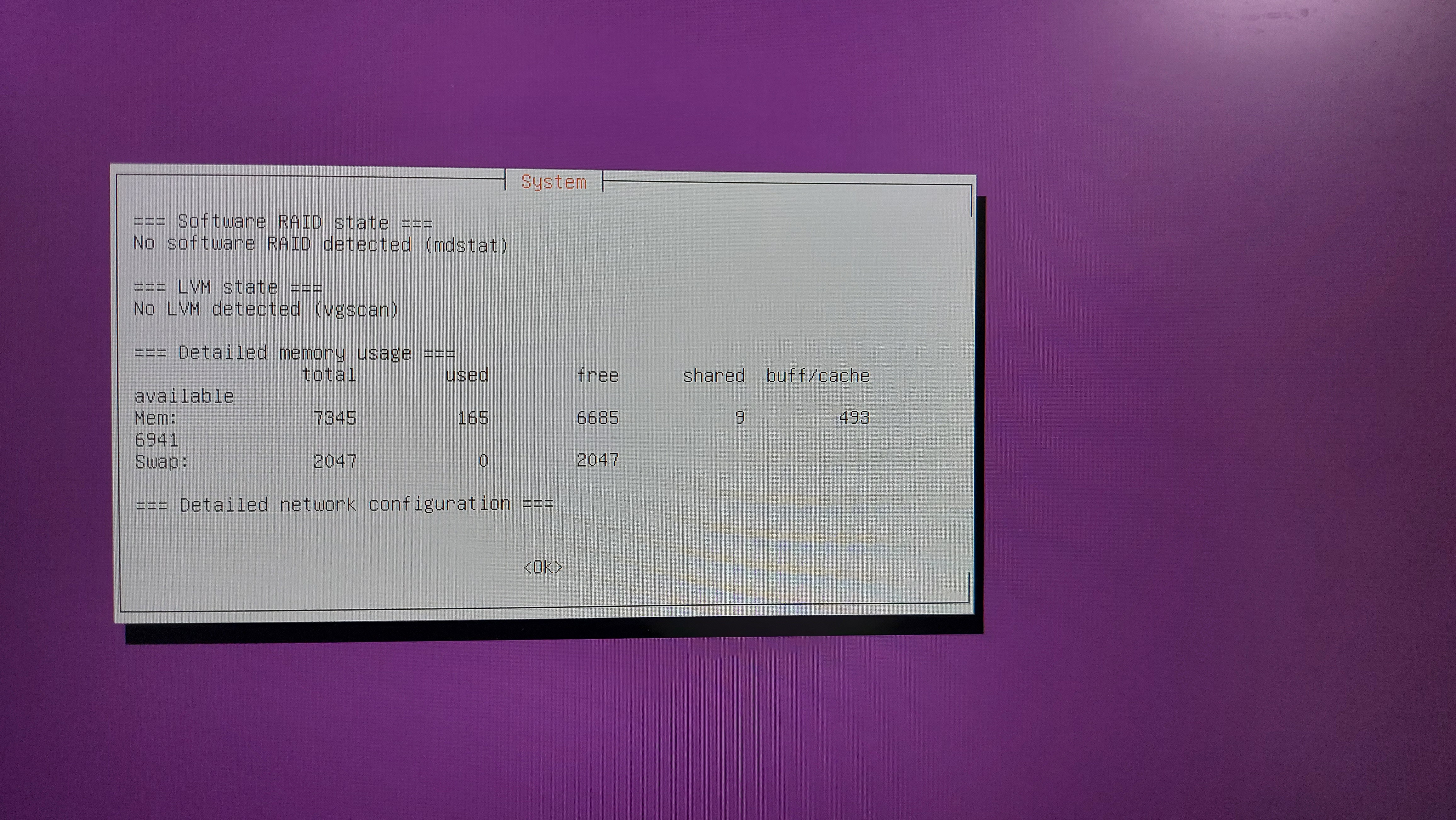
So on this screen it is stuck and now I have an unusable system. Also whenever I used to boot up my system, till today, it used to give me a few lines on orphaned inodes, I cleared them multiple times, but I don't know why they kept coming back.
System specifics:
OS: Ubuntu 22.04
Ram: 8GB DDDR4
The chipset I have is: AMD Radeon™ Graphics.
I am not able to find the exact which chipset it is. Though the product name is: G513IH.
Graphics card: NVIDIA GeForce GTX 1650
Processor: 4th Gen AMD Ryzen 7 4800H. 2.9GHZ
______________________________________
Troubleshooting I have done so far:
I have went on different forums, but didn't find any concrete solution. A lot of people face lag and I also found out that ubuntu is not specifically programmed but can be to enhance performance and save memory.
I have TLP installed as it was using a lot of battery, stacer to clear out unnecessary files.
I have cleared cache from chrome but it didn't help. Also why would chrome's cache make firefox to crash? So yeah that's a bit confusing.
System is set for maximum performance earlier it was set for battery Saving but due to lag I changed it.
I have checked system monitor as well, a few processes like chrome crashpad takes up more memory and cpu than chrome itself but nothing more than 200-300mb that shouldn't be making system lag, right?
My system's swappiness is set to 60, 2GB out of 8GB, which google says is fine. Hard drive is like 512GB ssd which is almost 80-90% free.
Though I did try to change the swap size from 2 GB to 4GB as directed by some forum but after killing the swap file, it refused to delete, so was not able to proceed with that.
You will find in screenshots, that the issue says something related to snapd but I didn't touch snap store at all.
A few forums suggested that there may be an issue with your graphics driver, but I have installed the properitary and tested version, which I tried to reinstall as it may have gone corrupt for some reasons(due to stacer?, can't say)
Please help, I am quite new to linux and everyday just feels like a hustle which leads me to forums. I feel I will learn Troubleshooting entire linux before coding at this pace.
So now after a few reboots, I am now just getting a blank screen, I do get 2 lines like recovery journal and some number/some number blocks but after that nothing, blank screen.
I don't do anything heavy on my system. I am learning to code and hence doing very little and light programming, like hello world stuff. So my usual usage is, few tabs of chrome, few tabs of firefox, youtube videos playing, vscode and that's it. I believe I have a pretty strong system for this small stuff. Prior to ubuntu I was easily able to pull 200 something tabs on chrome, on window 11 but now even 2 tabs and a vs code lags everything and if I don't restart, my system freezes.
This was the first issue, second issue came just this afternoon, my laptop now refuses to start(boot) altogether.
So on this screen it is stuck and now I have an unusable system. Also whenever I used to boot up my system, till today, it used to give me a few lines on orphaned inodes, I cleared them multiple times, but I don't know why they kept coming back.
System specifics:
OS: Ubuntu 22.04
Ram: 8GB DDDR4
The chipset I have is: AMD Radeon™ Graphics.
I am not able to find the exact which chipset it is. Though the product name is: G513IH.
Graphics card: NVIDIA GeForce GTX 1650
Processor: 4th Gen AMD Ryzen 7 4800H. 2.9GHZ
______________________________________
Troubleshooting I have done so far:
I have went on different forums, but didn't find any concrete solution. A lot of people face lag and I also found out that ubuntu is not specifically programmed but can be to enhance performance and save memory.
I have TLP installed as it was using a lot of battery, stacer to clear out unnecessary files.
I have cleared cache from chrome but it didn't help. Also why would chrome's cache make firefox to crash? So yeah that's a bit confusing.
System is set for maximum performance earlier it was set for battery Saving but due to lag I changed it.
I have checked system monitor as well, a few processes like chrome crashpad takes up more memory and cpu than chrome itself but nothing more than 200-300mb that shouldn't be making system lag, right?
My system's swappiness is set to 60, 2GB out of 8GB, which google says is fine. Hard drive is like 512GB ssd which is almost 80-90% free.
Though I did try to change the swap size from 2 GB to 4GB as directed by some forum but after killing the swap file, it refused to delete, so was not able to proceed with that.
You will find in screenshots, that the issue says something related to snapd but I didn't touch snap store at all.
A few forums suggested that there may be an issue with your graphics driver, but I have installed the properitary and tested version, which I tried to reinstall as it may have gone corrupt for some reasons(due to stacer?, can't say)
Please help, I am quite new to linux and everyday just feels like a hustle which leads me to forums. I feel I will learn Troubleshooting entire linux before coding at this pace.
So now after a few reboots, I am now just getting a blank screen, I do get 2 lines like recovery journal and some number/some number blocks but after that nothing, blank screen.
Attachments
Last edited:


