ARios Projekt
New Member
I have installed Nobara Project 39 on my Alienware 17 R3. Most of the hardware works satisfactorily, except for the audio. The Klipsch or Creative sound system (where Creative handles the chip and Klipsch manages the speakers and subwoofer) is functional. I’ve adjusted the equalizer using JamesDSP, resulting in excellent sound quality. However, there’s one detail I haven’t been able to resolve: the volume control.
When I adjust the volume to 2%, it behaves as if it’s at 100%. Specifically:
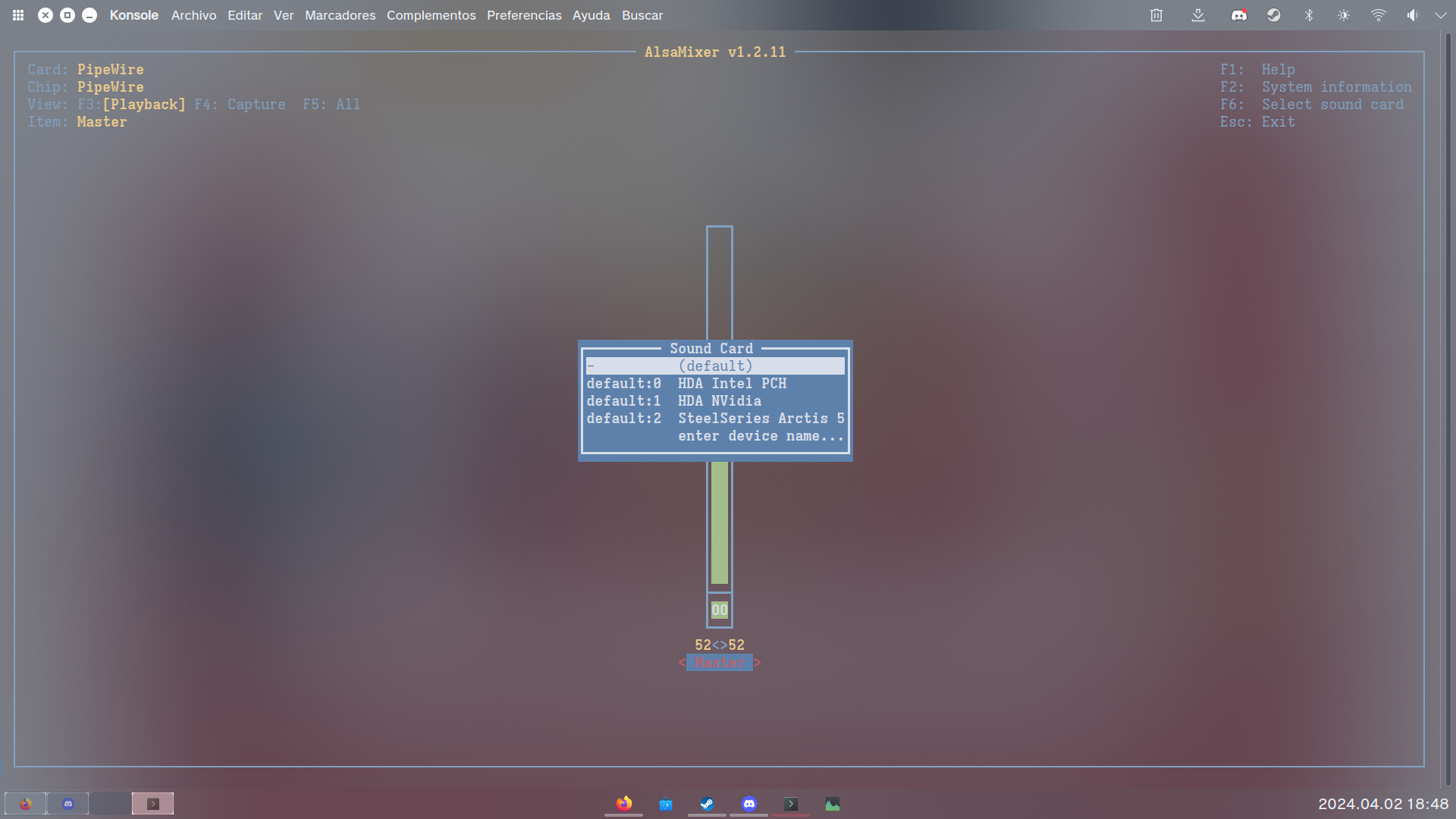
My assumption is that I’m using the Intel iGPU sound chip instead of the Creative audio chip, which likely explains the poor sound quality and the volume level issue. Interestingly, my SteelSeries headphones, which include a DAC, work flawlessly. Therefore, I suspect the problem lies with the Creative Sound Core 3D with SBX Pro Studio chip driver.
I would greatly appreciate any advice, hints, or assistance regarding this matter.
When I adjust the volume to 2%, it behaves as if it’s at 100%. Specifically:
- 0% is silent.
- 1% is audible at the expected level.
- From 2% to 100%, it sounds as if it’s at maximum volume.
Bash:
➜ ~ lspci
00:00.0 Host bridge: Intel Corporation Xeon E3-1200 v5/E3-1500 v5/6th Gen Core Processor Host Bridge/DRAM Registers (rev 07)
00:01.0 PCI bridge: Intel Corporation 6th-10th Gen Core Processor PCIe Controller (x16) (rev 07)
00:02.0 VGA compatible controller: Intel Corporation HD Graphics 530 (rev 06)
00:04.0 Signal processing controller: Intel Corporation Xeon E3-1200 v5/E3-1500 v5/6th Gen Core Processor Thermal Subsystem (rev 07)
00:14.0 USB controller: Intel Corporation 100 Series/C230 Series Chipset Family USB 3.0 xHCI Controller (rev 31)
00:14.2 Signal processing controller: Intel Corporation 100 Series/C230 Series Chipset Family Thermal Subsystem (rev 31)
00:16.0 Communication controller: Intel Corporation 100 Series/C230 Series Chipset Family MEI Controller #1 (rev 31)
00:17.0 SATA controller: Intel Corporation HM170/QM170 Chipset SATA Controller [AHCI Mode] (rev 31)
00:1c.0 PCI bridge: Intel Corporation 100 Series/C230 Series Chipset Family PCI Express Root Port #1 (rev f1)
00:1c.4 PCI bridge: Intel Corporation 100 Series/C230 Series Chipset Family PCI Express Root Port #5 (rev f1)
00:1c.5 PCI bridge: Intel Corporation 100 Series/C230 Series Chipset Family PCI Express Root Port #6 (rev f1)
00:1c.6 PCI bridge: Intel Corporation 100 Series/C230 Series Chipset Family PCI Express Root Port #7 (rev f1)
00:1d.0 PCI bridge: Intel Corporation 100 Series/C230 Series Chipset Family PCI Express Root Port #9 (rev f1)
00:1f.0 ISA bridge: Intel Corporation HM170 Chipset LPC/eSPI Controller (rev 31)
00:1f.2 Memory controller: Intel Corporation 100 Series/C230 Series Chipset Family Power Management Controller (rev 31)
00:1f.3 Audio device: Intel Corporation 100 Series/C230 Series Chipset Family HD Audio Controller (rev 31)
00:1f.4 SMBus: Intel Corporation 100 Series/C230 Series Chipset Family SMBus (rev 31)
01:00.0 3D controller: NVIDIA Corporation GM204M [GeForce GTX 960 OEM / 970M] (rev a1)
01:00.1 Audio device: NVIDIA Corporation GM204 High Definition Audio Controller (rev a1)
3b:00.0 Ethernet controller: Qualcomm Atheros Killer E2400 Gigabit Ethernet Controller (rev 10)
3c:00.0 Network controller: Qualcomm Atheros QCA6174 802.11ac Wireless Network Adapter (rev 32)
3d:00.0 Unassigned class [ff00]: Realtek Semiconductor Co., Ltd. RTS5227 PCI Express Card Reader (rev 01)
3e:00.0 Non-Volatile memory controller: ADATA Technology Co., Ltd. XPG GAMMIXS1 1L, XPG GAMMIX S5, LEGEND 710 / 740, SWORDFISH NVMe SSD (DRAM-less) (rev 01)Similarly, when I examined alsamixer, there were no Creative-related options.
My assumption is that I’m using the Intel iGPU sound chip instead of the Creative audio chip, which likely explains the poor sound quality and the volume level issue. Interestingly, my SteelSeries headphones, which include a DAC, work flawlessly. Therefore, I suspect the problem lies with the Creative Sound Core 3D with SBX Pro Studio chip driver.
I would greatly appreciate any advice, hints, or assistance regarding this matter.
Last edited:

