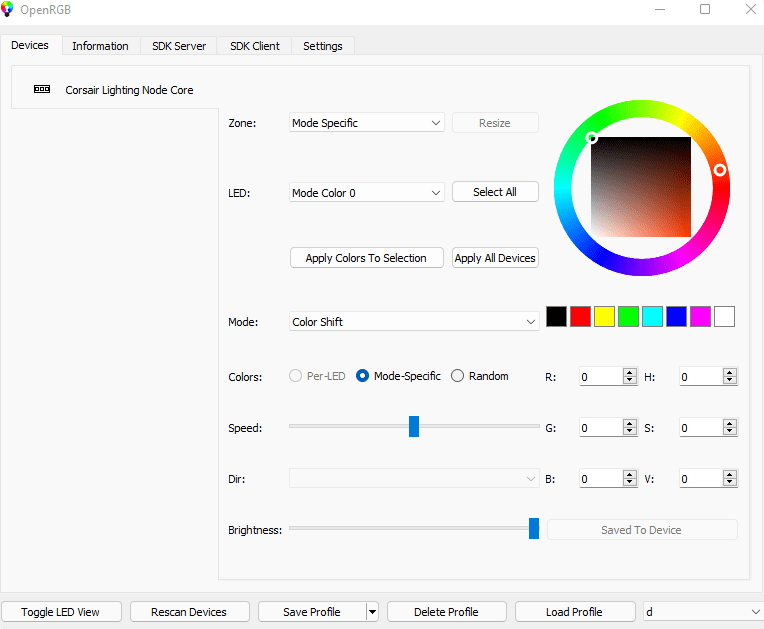Morning all,
I've ordered new hardware (most exciting!), and I'm kinda open about which distro. Have been quite happy with POP on the old PC and at this point I'll probably roll that again. PopOS with bits like Nala, VIM/VMM etc has been quite refreshing after Windows.
Keeping some old bits, but the exciting parts are an AMD CPU (AM5) / AMD GPU (7900xtx) build, using Asus tuff board, Sapphire GPU and various RGB bits from Corsair.
For controlling those lights, all I've got is OpenRGB. Is that about it for options, or is there something else you guys would suggest? Don't want to end up with rainbow puke mode!
Happy with static colours, effects are a bonus.
Backup option is pass control through to a Windows VM and set colours there. Doing it natively from Linux would be better.
I've ordered new hardware (most exciting!), and I'm kinda open about which distro. Have been quite happy with POP on the old PC and at this point I'll probably roll that again. PopOS with bits like Nala, VIM/VMM etc has been quite refreshing after Windows.
Keeping some old bits, but the exciting parts are an AMD CPU (AM5) / AMD GPU (7900xtx) build, using Asus tuff board, Sapphire GPU and various RGB bits from Corsair.
For controlling those lights, all I've got is OpenRGB. Is that about it for options, or is there something else you guys would suggest? Don't want to end up with rainbow puke mode!
Happy with static colours, effects are a bonus.
Backup option is pass control through to a Windows VM and set colours there. Doing it natively from Linux would be better.