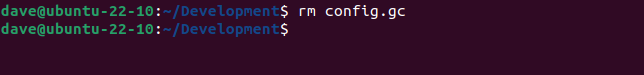That’s really strange. Like I said, .part files are usually temporary files created by browsers for partially complete downloads.
How did you end up exploding the one, single .csv file into thousands? What did you do with the file after downloading it?
Maybe try downloading it again. After the download is complete, edit its properties to prevent it being executable. Quite often files received from a Windows file- system will have executable permissions set on it.
E.g. in the terminal
Bash:
chmod -x /path/to/file.csv
Note:
Where
/path/to/ is the path to the directory containing the downloaded csv file. And where
file.csv is the name of the downloaded file.
In other words, substitute
/path/to/file.csv in the above with the path/filename of the downloaded file.
Or in the file manager, right click the file, select properties and ensure that the executable flag is NOT checked.
Disabling the executable bit will help to prevent it potentially being ran by the shell as a script. Maybe that’s what the problem was.
After ensuing the file isn’t executable, try using the
file command in the terminal to check the type of the file, before attempting to open it in something like libreoffice calc, or visually checking its contents with a text editor.
E.g.
If that lists the file as anything other than CSV text, then it’s not a CSV file.
CSV is a pretty simple file format which has been around forever. I’ve never seen a simple .csv file do anything like this before.
Otherwise, perhaps the file you downloaded was a self extracting archive, containing a bunch of .csv files. Like an executable zip or something?!