CataclysmicGentleman
Active Member
I like playing halo sometimes, I can give it up if it wont work, but does anyone know how to get it to work on linux?
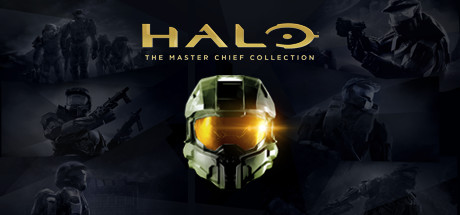
Although it looks like multiplayer doesn't work if you were wanting to do online multiplayer.According to ProtonDB it should work but I would have to buy it to try it.

gamemoderun DXVK_ASYNC=1 %command%flatpak remote-add --if-not-exists flathub https://flathub.org/repo/flathub.flatpakrepoflatpak install net.davidotek.pupgui2gamemoderun DXVK_ASYNC=1 mangohud %command%wow thanks!! Yeah I tried to make it work in the past, but it kept getting stuck.I'll just buy it to see if I can get it running and get a refund if I don't like the game.
Thanks!! i will give this a try!Yeah it works for me am using Proton Experimental but I did add a launch option "DXVK_ASYNC=1" to get it to launch. Multiplayer doesn't seem to work since EAC fails to load then when you click on Multiplayer and then on a game type it refuses to let you in.

Forum Farewell
<p>Over the years, the ways and places which players engage with each other and with development studios has continued to evolve. Nowadays, there are more platforms and opportunities than ever to participate in communities of all shapes and sizes. For years, these Waypoint forums have served as...forums.halowaypoint.com
Install this it will gamemoded.
1. sudo dnf install gamemode (from a terminal)
2. systemctl --user status gamemoded.service --enable (from a terminal)
3. Right click on Halo and then select properties.
4. Under Launch options paste this.
5. Then launch the game.Code:gamemoderun DXVK_ASYNC=1 %command%
Also something else that will be useful on Fedora are Flatpaks, which is installed by default, by adding Flathub as a source you will have access to more Flatpaks. Open a terminal and run the following.
Then run the following from a terminal.Code:flatpak remote-add --if-not-exists flathub https://flathub.org/repo/flathub.flatpakrepo
It will install a graphical application that will allow you install alternative Proton versions if you want in the correct location that Steam will pick it up. The one that is used the most is ProtonGE, it is a fork of the Proton done by Valve but has extra tweaks in it. You can then just open it through your menu and then a graphical application will open, it's called ProtonUp-Qt. Afterwards you installed a ProtonGE or another you can restart Steam and then you can select it as alternative Proton version for a specific game or as your default Proton version under Steam PlayCode:flatpak install net.davidotek.pupgui2
If you are interested information about your game you can install mangohud.
1. sudo dnf install mangohud
2. Right click on Halo and then go to properties.
3. Then add it to your launch options, so if you used my previous gamemoded launch options it will look like this now.
Be sure to checkout this topic: Installing Games on Linux.Code:gamemoderun DXVK_ASYNC=1 mangohud %command%
Haha my man, cheesing the system. I do the same often, so far steam hasn't caught on yet. There is no rule as to how many games you can play for an hour then refund... but steam is run by people who want money so... I presume one of these days they will ban me for how many games I have bought and refunded.I'm probably going to refund it, I played about an hour and I'm just not getting into it.
You can refund any game as long as you are within 2 hours of gameplay and within 14 days, it's in their return policyThere is no rule as to how many games you can play for an hour then refund.
YesYou can refund any game as long as you are within 2 hours of gameplay and within 14 days, it's in their return policy.
