wendy-lebaron
Active Member
I noticed what was written on the "profile message" board by somebody else, that's why I started this topic. But the person didn't say which Linux OS he/she was using.
If the user is on Debian or something directly based on it (not Ubuntu) then the following command installs Wine properly:
"wine" is a "meta-package", something I'm still trying to figure out what is. The 32-bit and 64-bit libraries for emulation for EXE file execution are required as well.
At least once "winecfg" has to be executed. As of Wine v8 this could be a mess that takes a long time to finish and then complains "wineserver" timed out. It was much better in Wine v5 but almost no support for Windows8/10/11 things then.
I strongly recommend Wine v5 on Debian "Bullseye" or Ubuntu "Focal Fossa" base if you have a lot of WindowsXP 32-bit programs and they are more important to you than anything 64-bit, and the least programs possible are copy-protected. Many games, however will need "larger cannons" from later versions of Wine. TL;DR for 32-bit stuff there isn't a lot of progress that could be noticed between Wine v5 and v8. In fact I have had a couple of things breaking in the newer Wine, and at least one thing still doesn't work at all.
For Ubuntu I'm not as sure, even though I got away with installing just like on Debian. But it could be different for a few derrived from it such as Linux Mint.
Other distributions such as Fedora, might just need "wine" tag to install the whole shebang. On Arch Linux "wine-gecko" and "wine-mono" are highly recommended installed as well because it includes web-mess support and other things, since programs for Windows, in 2002 and after were composed with Visual-Studio-dot-NET steadily becoming the majority until today.
On Slackware (sigh) it's complicated if the user is not experienced with Linux. Pretty much what has to be done is like with Debian, but the libraries have to be "manually" managed. Have a read at this:
 docs.slackware.com
docs.slackware.com
Almost forgot to indicate that on Slackware the user also must download the Wine source code and compile it for both 32-bit and 64-bit architectures. Could also pick up Slackbuild to do it.
Otherwise 64-bit-only Wine is possible (I have tried on EasyOS as well) but the processor will keep begging for 32-bit libraries and therefore refuse to work properly. One very important thing to keep in mind is that "wine" program is 32-bit. If 64-bit-only Wine is installed per se, the 64-bit operating system will refuse to run a 32-bit program. The terminal will say: "wine: No such file or directory", and then the user screams in reaction, "but I'm right here on its face executing it!" Must instead run "wine64" which sucks.
Almost forgot to say this as well: if Wine runs in 64-bit-only mode it will refuse to deal with the majority of Windows installers. Sadly some programs come only in this way and look for "C:\Program Files (x86)" and give up easily if it's not found. I have had problems with Spiral Linux Cinnamon with a certain installer because of it. Soon after only on that installation it refused to run OpenMPT 64-bit, so I gave up totally on it because this is an isolated case. Another thing is that I have tried AV Linux last year, which had Wine v6 pre-installed (likely 64-bit mode only) but that refused to run any Windows installers I tried on it.
One very irritating thing about using Wine on Debian/Ubuntu is that some programs will refuse to draw their GUI's correctly if certain fonts aren't installed. I don't want to recommend "winetricks" for it anymore but sadly, "Arial" font is needed by a lot of 32-bit Windows programs. It could mean the difference between this:
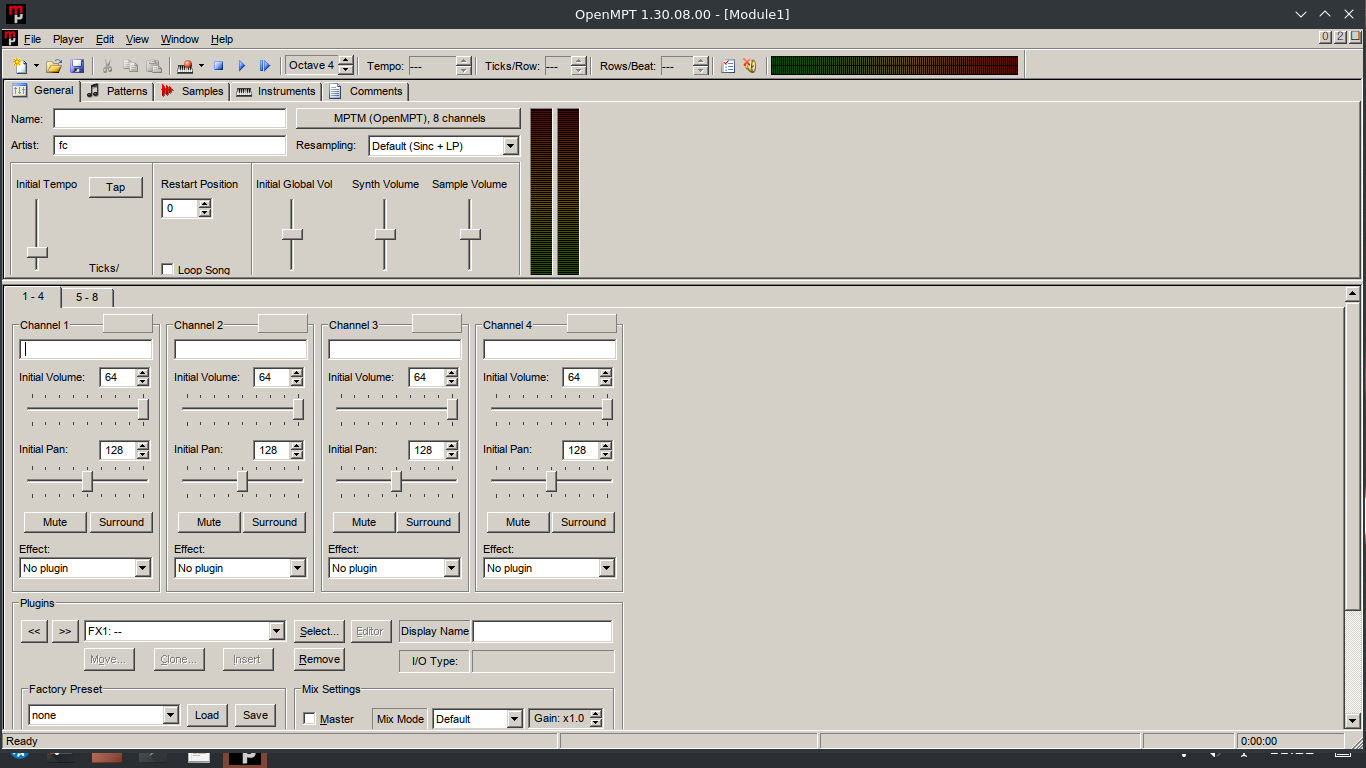
and this:
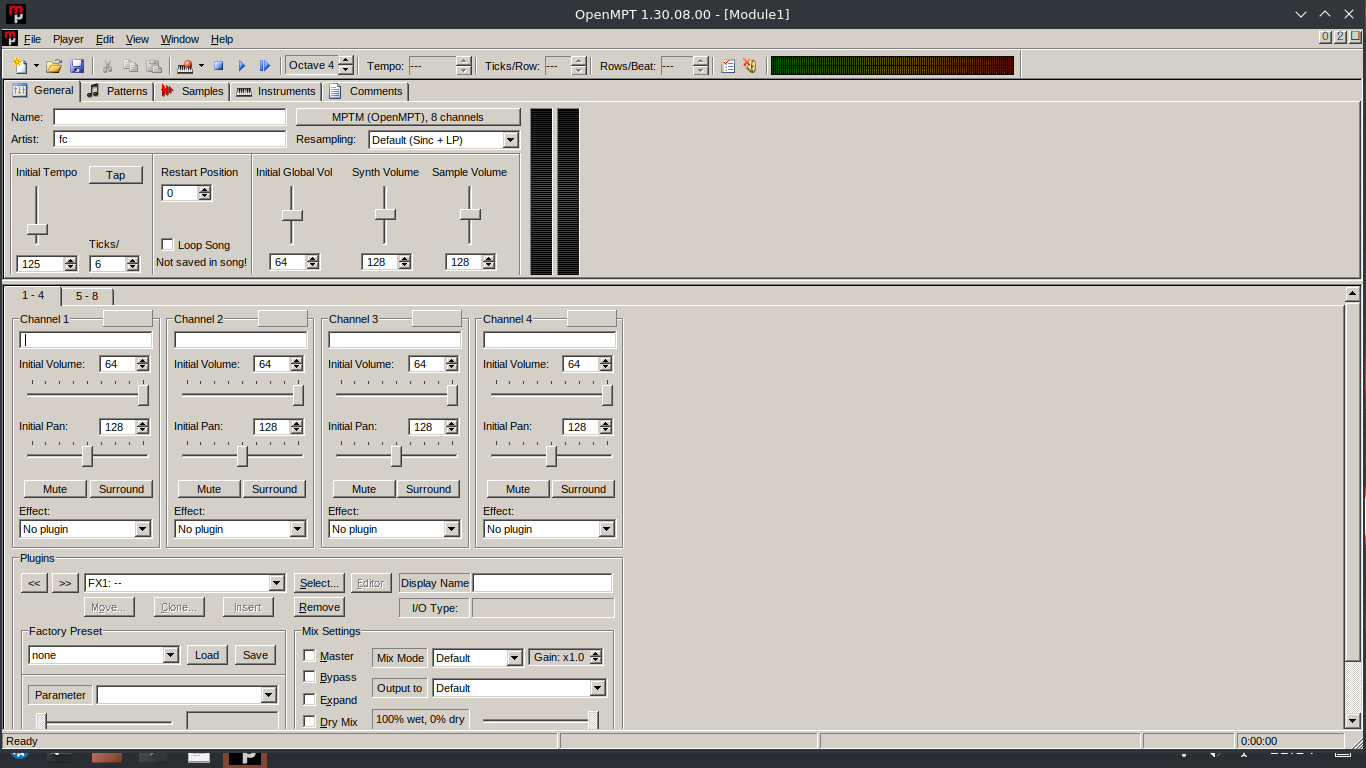
This program is OpenMPT, music-creation software:

 openmpt.org
openmpt.org
The screenshots are from Kubuntu "Jammy Jellyfish". The top-most screenshot is with "Arial" font enabled. Wine begins annoyingly to space out GUI controls too much. However when it is left out, it could mean the difference between this:

and this:

this is a GUI for a music instrument plug-in, used inside OpenMPT. Again, the higher screenshot is with "Arial" font installed into the fake "C:\Windows\Fonts" directory inside the user's "dot-wine" directory.
Well, OpenMPT is not a game but I think this issue should have been fixed a while ago. OTOH admittedly this is an example of lazy GUI design. Wine Gecko is quite a big package, should have done something about it but Debian doesn't seem to care about it. As I've said, on Arch Linux it has to be installed separately, Wine MONO as well because I gather it would work with Windows programs having copy protection.
Arch Linux and Slackware with Wine v8 generally are better at drawing this particular program's screens. However, the "system" font persists which is sometimes difficult to read and has bad kerning on the "w" and a few other letters/numbers/symbols. I prefer Wine v5 on Debian "Bullseye". I don't mind the grey backgrounds. That's better than the ghosty white which makes me tired more quickly of seeing a computer screen.
NOTE: I am not a gamer and don't know nor care what goes on with Steam and other such kits. This "tutorial" comes from somebody who is a hobbyist computer programmer and musician, and is not an intermediate nor expert Linux user.
If the user is on Debian or something directly based on it (not Ubuntu) then the following command installs Wine properly:
Code:
sudo apt install wine wine32 wine64"wine" is a "meta-package", something I'm still trying to figure out what is. The 32-bit and 64-bit libraries for emulation for EXE file execution are required as well.
At least once "winecfg" has to be executed. As of Wine v8 this could be a mess that takes a long time to finish and then complains "wineserver" timed out. It was much better in Wine v5 but almost no support for Windows8/10/11 things then.
I strongly recommend Wine v5 on Debian "Bullseye" or Ubuntu "Focal Fossa" base if you have a lot of WindowsXP 32-bit programs and they are more important to you than anything 64-bit, and the least programs possible are copy-protected. Many games, however will need "larger cannons" from later versions of Wine. TL;DR for 32-bit stuff there isn't a lot of progress that could be noticed between Wine v5 and v8. In fact I have had a couple of things breaking in the newer Wine, and at least one thing still doesn't work at all.
For Ubuntu I'm not as sure, even though I got away with installing just like on Debian. But it could be different for a few derrived from it such as Linux Mint.
Other distributions such as Fedora, might just need "wine" tag to install the whole shebang. On Arch Linux "wine-gecko" and "wine-mono" are highly recommended installed as well because it includes web-mess support and other things, since programs for Windows, in 2002 and after were composed with Visual-Studio-dot-NET steadily becoming the majority until today.
On Slackware (sigh) it's complicated if the user is not experienced with Linux. Pretty much what has to be done is like with Debian, but the libraries have to be "manually" managed. Have a read at this:
slackware:multilib - SlackDocs
Almost forgot to indicate that on Slackware the user also must download the Wine source code and compile it for both 32-bit and 64-bit architectures. Could also pick up Slackbuild to do it.
Otherwise 64-bit-only Wine is possible (I have tried on EasyOS as well) but the processor will keep begging for 32-bit libraries and therefore refuse to work properly. One very important thing to keep in mind is that "wine" program is 32-bit. If 64-bit-only Wine is installed per se, the 64-bit operating system will refuse to run a 32-bit program. The terminal will say: "wine: No such file or directory", and then the user screams in reaction, "but I'm right here on its face executing it!" Must instead run "wine64" which sucks.
Almost forgot to say this as well: if Wine runs in 64-bit-only mode it will refuse to deal with the majority of Windows installers. Sadly some programs come only in this way and look for "C:\Program Files (x86)" and give up easily if it's not found. I have had problems with Spiral Linux Cinnamon with a certain installer because of it. Soon after only on that installation it refused to run OpenMPT 64-bit, so I gave up totally on it because this is an isolated case. Another thing is that I have tried AV Linux last year, which had Wine v6 pre-installed (likely 64-bit mode only) but that refused to run any Windows installers I tried on it.
One very irritating thing about using Wine on Debian/Ubuntu is that some programs will refuse to draw their GUI's correctly if certain fonts aren't installed. I don't want to recommend "winetricks" for it anymore but sadly, "Arial" font is needed by a lot of 32-bit Windows programs. It could mean the difference between this:
and this:
This program is OpenMPT, music-creation software:

OpenMPT - Discover the music inside...
OpenMPT is a popular tracker supporting many module formats.
The screenshots are from Kubuntu "Jammy Jellyfish". The top-most screenshot is with "Arial" font enabled. Wine begins annoyingly to space out GUI controls too much. However when it is left out, it could mean the difference between this:
and this:
this is a GUI for a music instrument plug-in, used inside OpenMPT. Again, the higher screenshot is with "Arial" font installed into the fake "C:\Windows\Fonts" directory inside the user's "dot-wine" directory.
Well, OpenMPT is not a game but I think this issue should have been fixed a while ago. OTOH admittedly this is an example of lazy GUI design. Wine Gecko is quite a big package, should have done something about it but Debian doesn't seem to care about it. As I've said, on Arch Linux it has to be installed separately, Wine MONO as well because I gather it would work with Windows programs having copy protection.
Arch Linux and Slackware with Wine v8 generally are better at drawing this particular program's screens. However, the "system" font persists which is sometimes difficult to read and has bad kerning on the "w" and a few other letters/numbers/symbols. I prefer Wine v5 on Debian "Bullseye". I don't mind the grey backgrounds. That's better than the ghosty white which makes me tired more quickly of seeing a computer screen.
NOTE: I am not a gamer and don't know nor care what goes on with Steam and other such kits. This "tutorial" comes from somebody who is a hobbyist computer programmer and musician, and is not an intermediate nor expert Linux user.


