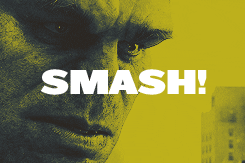Folks, let's try to focus on the OP's question rather than cracking all the jokes or going off topic.
I will come through here like a vacuum cleaner later and clean out the cruft.
The best response so far is from "Marvin the Martian" with
Why do you need to disable the built-in keyboard in order to use a USB keyboard?
Sherri, try plugging in an external keyboard and see that it is recognised and works.
For very many computers, this will work. It is like a Plug and Play feature that some other OS used to use (perhaps still does).
That may be all you need to do.
If you want to go further and disable the builtin keyboard, we can use a package called
xinput
to identify it and temporarily disable it, and if permanency is required we can use one of a couple of possible files (which I can cover under that expressed contingency), tweak them to comment out certain lines, save and reboot.
Cheers and
Avagudweegend
Wizard
BTW
The integrated mouse was easy to disable
You could also tell us what method you used for that? Ta.
EDITED - CHANGED INXI TO XINPUT