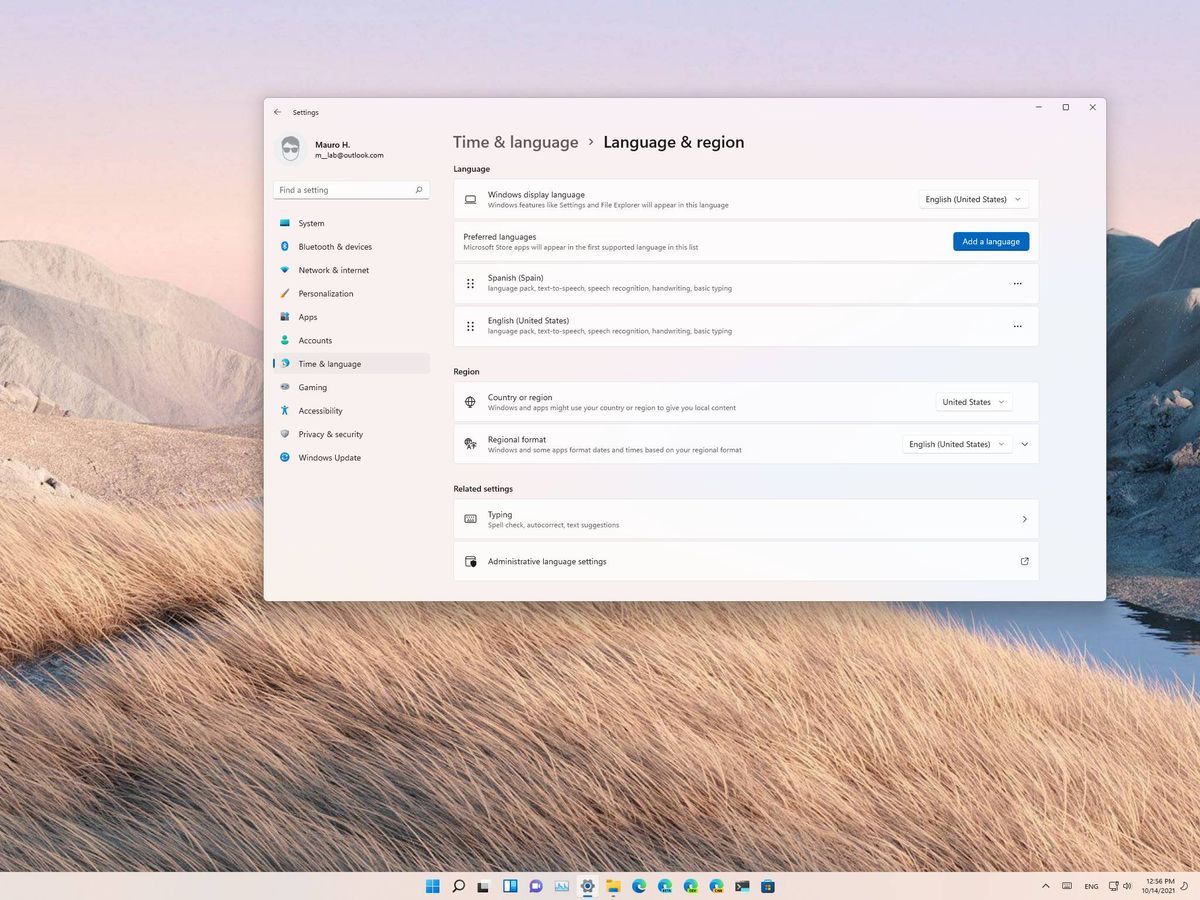Emanate Presence
Active Member
Well, the ordered ThinkPad for Linux was delivered today.
As expected, the Windows is German.
I understand there's a way to change it to English, but it seems only by going online.
So I wonder if anyone has experience changing the language?
I had wanted to avoid creating an online account.
But perhaps that is irrelevant if I do eventually a full Linux install.
Does a full Linux install remove the Windows entirely?
Any helpful suggestions?
As expected, the Windows is German.
I understand there's a way to change it to English, but it seems only by going online.
So I wonder if anyone has experience changing the language?
I had wanted to avoid creating an online account.
But perhaps that is irrelevant if I do eventually a full Linux install.
Does a full Linux install remove the Windows entirely?
Any helpful suggestions?