I installed Kubuntu on my HP All in one Desktop Pavilion 23 four years ago. I have kept it updated, but would like to try another distro. I wanted to try Zorin, but for some reason I can only boot into Ubuntu. When I see the boot up menu, I can navigate to the DVD drive. However when I hit enter, nothing happens. I tried also with a USB and ran into the same problem. Does anyone have any idea what is causing this? Not sure if I should have asked here, or in the Ubuntu specific thread.
You are using an out of date browser. It may not display this or other websites correctly.
You should upgrade or use an alternative browser.
You should upgrade or use an alternative browser.
Boot Menu Problem
- Thread starter Kenny48
- Start date
I installed Kubuntu on my HP All in one Desktop Pavilion 23 four years ago. I have kept it updated, but would like to try another distro. I wanted to try Zorin, but for some reason I can only boot into Ubuntu. When I see the boot up menu, I can navigate to the DVD drive. However when I hit enter, nothing happens. I tried also with a USB and ran into the same problem. Does anyone have any idea what is causing this? Not sure if I should have asked here, or in the Ubuntu specific thread. FYI I originally had Windows, but erased it entirely when I installed Kubuntu. I have also disabled secure boot, in case that was the problem. The last time I tried something like this, I had to change out my HD. I now have a Samsung SSD, but that should not be an issue. Sorry I am not all that computer savvy. I am a senior citizen.
Brickwizard
Well-Known Member
I am a senior citizen.
many of us would like to see 50 again [but it will never happen]
I can navigate to the DVD drive. However when I hit enter, nothing happens
did you remember to burn the DVD as a bootable image?
did you check the SHA sum?
if yes to both above, try again with a clean DVD-r disc and burn at the slowest speed 2x or 3x
many of us would like to see 50 again [but it will never happen]
I can navigate to the DVD drive. However when I hit enter, nothing happens
did you remember to burn the DVD as a bootable image?
did you check the SHA sum?
if yes to both above, try again with a clean DVD-r disc and burn at the slowest speed 2x or 3x
Thanks for the reply. OK I wondered if this could be the problem. Also the actual download took eight minutes. That seemed rather long to me, but I live in Europe and download time can take awhile where I live in Germany. However when I look at the contents of the burned image, it all seems to be there. I used Brasero to burn it. Simply burned the image. I saw no other option. I am not sure what you mean by the SHA sum. Like I said I am not all that computer savvy, although I have used Linux in one version or another ( KDE, Suse, Mint and now Ubuntu or Kubuntu) for over ten years. A friend who at the time worked for IBM suggested it, when my version of windows expired. I can follow simple instructions, but I honestly have no knowledge of computer programming ( perhaps not the right term ). I have great difficulty using the Terminal Command. FYI I am 75, well over 50  I am attaching a screenshot of the Zorin DVD Disk. Re the USB stick, my computer did not even show it in the boot menu. I used balena Etcher to flash that, as per Zorin install instructions. When that didn't work, I tried burning it to DVD.
I am attaching a screenshot of the Zorin DVD Disk. Re the USB stick, my computer did not even show it in the boot menu. I used balena Etcher to flash that, as per Zorin install instructions. When that didn't work, I tried burning it to DVD.
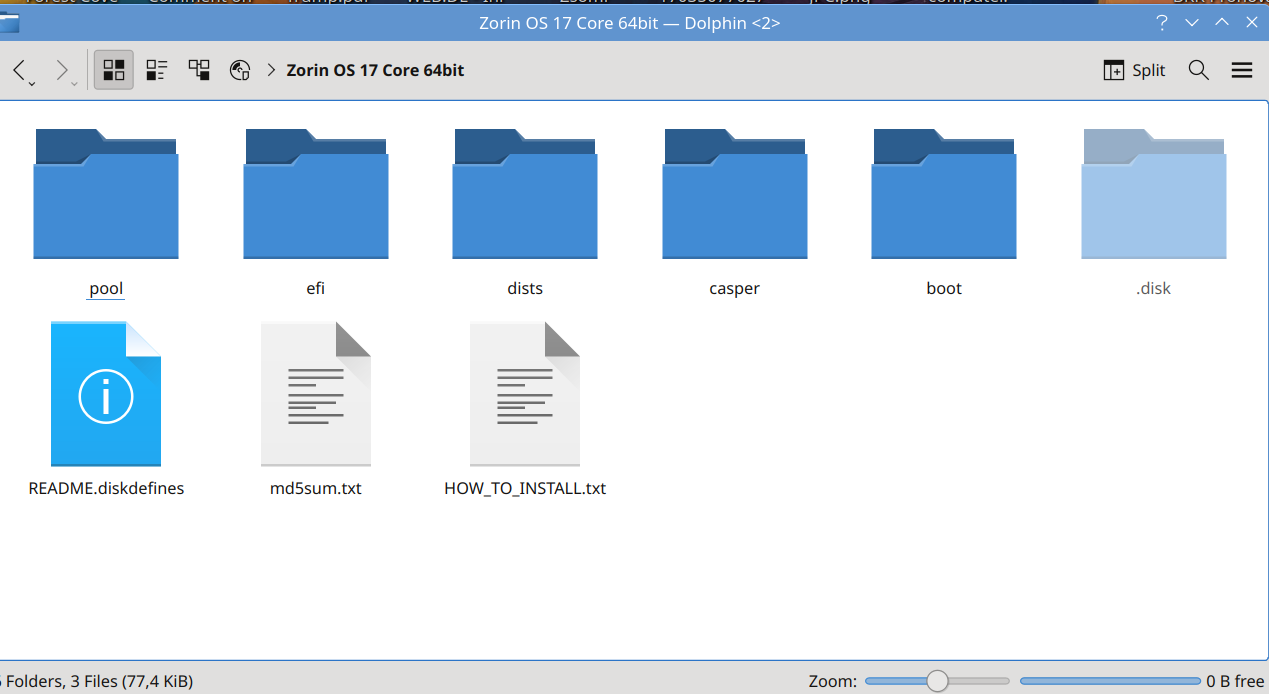
Brickwizard
Well-Known Member
Your main mirror for zorin is https://ftp.halifax.rwth-aachen.de/zorinos/
however, you may find Thessaloniki university a good alternative https://fosszone.csd.auth.gr/zorinos/
however, you may find Thessaloniki university a good alternative https://fosszone.csd.auth.gr/zorinos/
Thank you very much Brickwizard! I re-downloaded Zorin OS from the Aachen mirror, and used balena Etcher to flash it to the USB drive. This time when I booted, it showed the USB drive, and I was able to boot from it. Thanks much! I think I am going to install Zorin as soon as I save tons of files that I have here, onto a new external drive.

