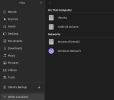I switch over to Ubuntu 23.10 January of 2024. I have a QNAP 2 bay NAS that I use for all the devices in my network. When I first set up Ubuntu it was able to see the NAS and connect to it without issues.
Today, after a reboot I can no longer connect to the NAS. Ubuntu shows the name of the NAS but when I tried to connect to it, it takes a long time and then gives me a timeout error.
I have two two other windows computers and a Linux laptop (Pop OS) and they are all able to access NAS. I can access the NAS via the web interface and there have been no recently changes to either Ubuntu or NAS from me manually. I am looking for a way to troubleshoot the issue and any information would be helpful.
Today, after a reboot I can no longer connect to the NAS. Ubuntu shows the name of the NAS but when I tried to connect to it, it takes a long time and then gives me a timeout error.
I have two two other windows computers and a Linux laptop (Pop OS) and they are all able to access NAS. I can access the NAS via the web interface and there have been no recently changes to either Ubuntu or NAS from me manually. I am looking for a way to troubleshoot the issue and any information would be helpful.