R
ryanvade
Guest
Time for another article.
NON COMMERCIAL USE ONLY
Ubuntu 14.04 LTS is the focus of this article. I will add Fedora later on.
What is this C++ Studio XE?
Well directly from Intel...
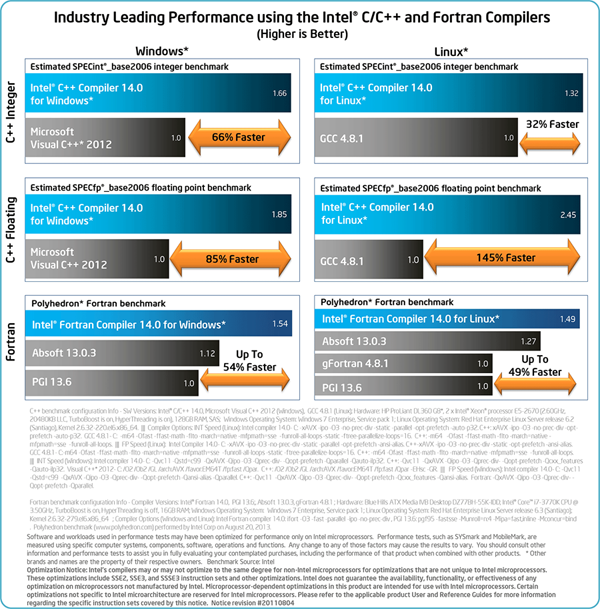
To learn more: Intel Composer
ICC is a compiler for Intel systems. The Composer XE packaged also includes some very interesting libraries and parallel tools.
Why?
Well beyond personal preference, the only other reason to use Composer XE is the libraries and Intel specific optimization. And, of course, the price. Why not try it?
Getting Started: Registering
To use Intel C++ Studio XE for Linux for free, users must register with Intel. Not a bad catch since the software sells for over $1600 per license.
Head to this page to register:
https://registrationcenter.intel.com/RegCenter/NComForm.aspx?ProductID=1534
For a full list of free Software Development tools available for Linux users from Intel take a look at this page:
https://software.intel.com/en-us/non-commercial-software-development
I recommend registering on the Intel Software Development website as well:
https://software.intel.com/
Getting Started: Dependencies
For Ubuntu 14.04 LTS there are a few dependencies that need to be installed. However, like other compilers and libraries the architecture matters. So, the following instructions are for 64bit Ubuntu. 32bit users can tweak these instructions accordingly.
Download the installer:
*note wget works just fine instead of aria2. I just prefer aria2. This WILL take a while. On my 60 up/60 down FiO connection it took over two hours. There is also an online installer:
http://registrationcenter-download.intel.com/akdlm/irc_nas/3950/l_psxec_online_p_2.1.2.017.sh
**Links for the installers will be found in the email sent from Intel after you register as well.
Once the archive file has finished downloading it is time to install.
The installer should take care of the rest. You MUST register the product using the serial number you received in the registration email. The installer will ask you for it.
If you need to install the studio without the graphical installer, use this command:
Post Installation Setup:
The installer places all the files in /opt/intel but does not modify your PATH or LD_LIBRARY path. So running
Right after installation does not work. In order to have access to icc from any directory you must add it to your path.
Either edit or add the following:
And in order to use the built in libraries you must edit the LD_LIBRARY_PATH as follows(same file):
There are manpages installed for the software suit, however they are not in the MANPATH. To add them:
Now save the file and logout/login. I recommend rebooting completely just to be safe.
Using the software:
The easiest way I have found is with Code::Blocks. When creating a new project choose Intel C/C++ compiler. Then go to Settings --> Compiler --> Choose Intel C/C++ from the drop down --> Toolchain Executlables tab and set the Compilser's Installation Directory to /opt/intel/composerxe/
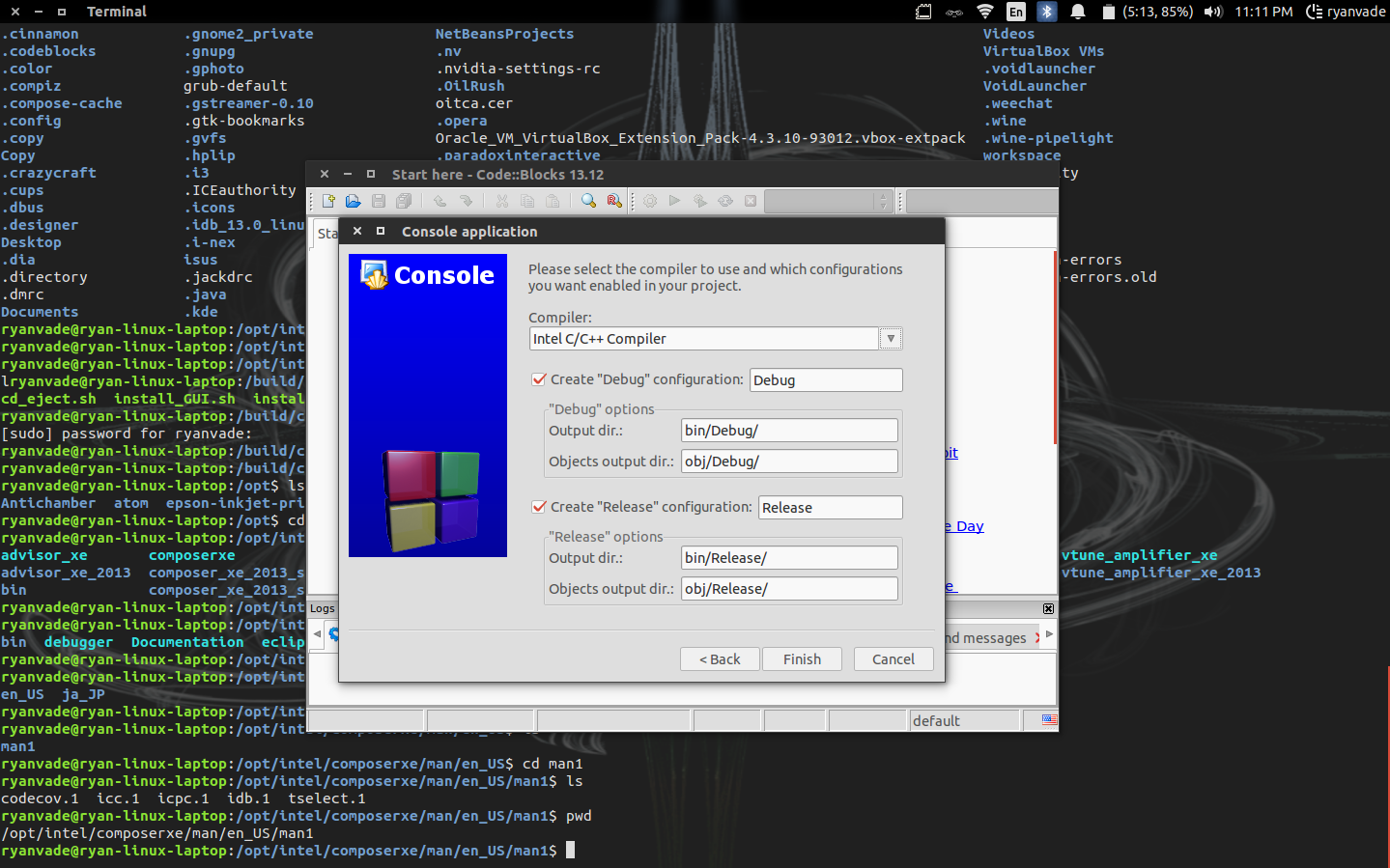
Command line compiling is also available just like with gcc. I also believe other IDEs should be able to use ICC and IDB. Eclipse should be able to with the C/C++ addons. For a full list of options for ICC use the man page:
Sample code is available here:
https://software.intel.com/en-us/ar...formance-primitives-samples-license-agreement
and here:
/opt/intel/composerxe/Samples/en_US
***Note: Code::Blocks may give this error:
when building. A solution is available here.
Basically: Build Options --> Compiler Settings --> Other Options and remove /Zi
For a list of other compilers and IDE's for Linux check out this article by @DevynCJohnson
http://www.linux.org/threads/linux-as-a-developers-coding-system.5976/
NON COMMERCIAL USE ONLY
Ubuntu 14.04 LTS is the focus of this article. I will add Fedora later on.
What is this C++ Studio XE?
Well directly from Intel...
Deliver top application performance while minimizing development, tuning and testing time, and
effort. Intel® Parallel Studio XE 2013 SP1 provides C/C++ and Fortran developers cutting edge performing
compilers and libraries, the right parallel programming models, and complementary and compatible analysis
tools. It plugs seamlessly into Microsoft Visual Studio* and the GNU tool chain to keep you productive while
preserving your development environment investment. Boost performance for your applications as they run on today and tomorrow’s IA-compatible processors and coprocessors, including Intel® Xeon® Processors
and Intel® Xeon Phi™ coprocessors. Get more performance with less effort!
To learn more: Intel Composer
ICC is a compiler for Intel systems. The Composer XE packaged also includes some very interesting libraries and parallel tools.
Why?
Well beyond personal preference, the only other reason to use Composer XE is the libraries and Intel specific optimization. And, of course, the price. Why not try it?
Getting Started: Registering
To use Intel C++ Studio XE for Linux for free, users must register with Intel. Not a bad catch since the software sells for over $1600 per license.
Head to this page to register:
https://registrationcenter.intel.com/RegCenter/NComForm.aspx?ProductID=1534
For a full list of free Software Development tools available for Linux users from Intel take a look at this page:
https://software.intel.com/en-us/non-commercial-software-development
I recommend registering on the Intel Software Development website as well:
https://software.intel.com/
Getting Started: Dependencies
For Ubuntu 14.04 LTS there are a few dependencies that need to be installed. However, like other compilers and libraries the architecture matters. So, the following instructions are for 64bit Ubuntu. 32bit users can tweak these instructions accordingly.
Code:
sudo dpkg --add-architecture i386
sudo apt-get update
sudo apt-get install build-essential libc6:i386 libstdc++6:i386Download the installer:
Code:
aria2c http://registrationcenter-download.intel.com/akdlm/irc_nas/3950/cpp_studio_xe_2013_sp1_update2.tgz*note wget works just fine instead of aria2. I just prefer aria2. This WILL take a while. On my 60 up/60 down FiO connection it took over two hours. There is also an online installer:
http://registrationcenter-download.intel.com/akdlm/irc_nas/3950/l_psxec_online_p_2.1.2.017.sh
**Links for the installers will be found in the email sent from Intel after you register as well.
Once the archive file has finished downloading it is time to install.
Code:
tar xzvf cpp_studio_xe_2013_sp1_update2.tgz
Code:
cd cpp_studio_xe_2013_sp1_update2
Code:
sudo bash ./install_GUI.shThe installer should take care of the rest. You MUST register the product using the serial number you received in the registration email. The installer will ask you for it.
If you need to install the studio without the graphical installer, use this command:
Code:
sudo ./install.sh --cli-modePost Installation Setup:
The installer places all the files in /opt/intel but does not modify your PATH or LD_LIBRARY path. So running
Code:
iccRight after installation does not work. In order to have access to icc from any directory you must add it to your path.
Code:
gksudo gedit /etc/profileEither edit or add the following:
Code:
PATH=$PATH:/opt/intel/composerxe/bin
Export PATHAnd in order to use the built in libraries you must edit the LD_LIBRARY_PATH as follows(same file):
Code:
LD_LIBRARY_PATH=$LD_LIBRARY_PATH:/opt/intel/composerxe/include:/opt/intel/composer_xe_2013_sp1.2.144/tbb/include:/opt/intel/composer_xe_2013_sp1.2.144/compiler/lib/intel64
export LD_LIBRARY_PATH
Code:
MANPATH=$MANPATH:/opt/intel/composerxe/man/en_US/man1
export MANPATHNow save the file and logout/login. I recommend rebooting completely just to be safe.
Using the software:
The easiest way I have found is with Code::Blocks. When creating a new project choose Intel C/C++ compiler. Then go to Settings --> Compiler --> Choose Intel C/C++ from the drop down --> Toolchain Executlables tab and set the Compilser's Installation Directory to /opt/intel/composerxe/
Command line compiling is also available just like with gcc. I also believe other IDEs should be able to use ICC and IDB. Eclipse should be able to with the C/C++ addons. For a full list of options for ICC use the man page:
Code:
man iccSample code is available here:
https://software.intel.com/en-us/ar...formance-primitives-samples-license-agreement
and here:
/opt/intel/composerxe/Samples/en_US
***Note: Code::Blocks may give this error:
Code:
icpc: error : #10236 : File not found : '/EHs'
icpc: error : #10236 : File not found : '/Zi'Basically: Build Options --> Compiler Settings --> Other Options and remove /Zi
For a list of other compilers and IDE's for Linux check out this article by @DevynCJohnson
http://www.linux.org/threads/linux-as-a-developers-coding-system.5976/
Attachments
Last edited:


