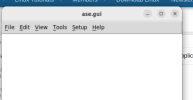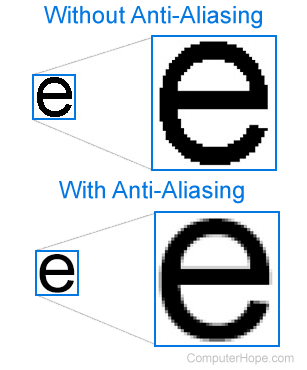chemical_freak
New Member
Hello,
A couple of days ago, I connected my laptop to the projector. After disconnecting, all of my installed Linux programs(not the inbuilt ones like calculator, but programs like chrome, vlc) become blurry. I do not know how to fix it. I used the mirror option in the display settings to connect with the projector. I again reset the resolution settings, but still I could not fix it. Please someone help me.
Thank You
A couple of days ago, I connected my laptop to the projector. After disconnecting, all of my installed Linux programs(not the inbuilt ones like calculator, but programs like chrome, vlc) become blurry. I do not know how to fix it. I used the mirror option in the display settings to connect with the projector. I again reset the resolution settings, but still I could not fix it. Please someone help me.
Thank You