I have a lot of experience with Linux, but not much with Ubuntu, however I have a project that needs Ubuntu in the cloud. I can't use the marketplace images because I need an application that requires a GUI to authenticate against a remote server before I upload it. I was able to create a vhd images and upload it to Azure, however I cannot access the serial console. It appears that Ubuntu does not have a serial console server by default. I googled the web, and used CoPilot ( which is sometimes useless ) it says to install a packages called sersial-console-serial. When I try to install this, it says that packages is not available ( however I can install other packages ).
You are using an out of date browser. It may not display this or other websites correctly.
You should upgrade or use an alternative browser.
You should upgrade or use an alternative browser.
How do I enable the serial console in desktop 23.10? [Solved]
- Thread starter dos2unix
- Start date
Condobloke
Well-Known Member
I am seriously out of my depth here....however...
Worth a look ? https://github.com/dun/conman
This came from linux Mint 23.1 repository/software manager.......which looks like below"
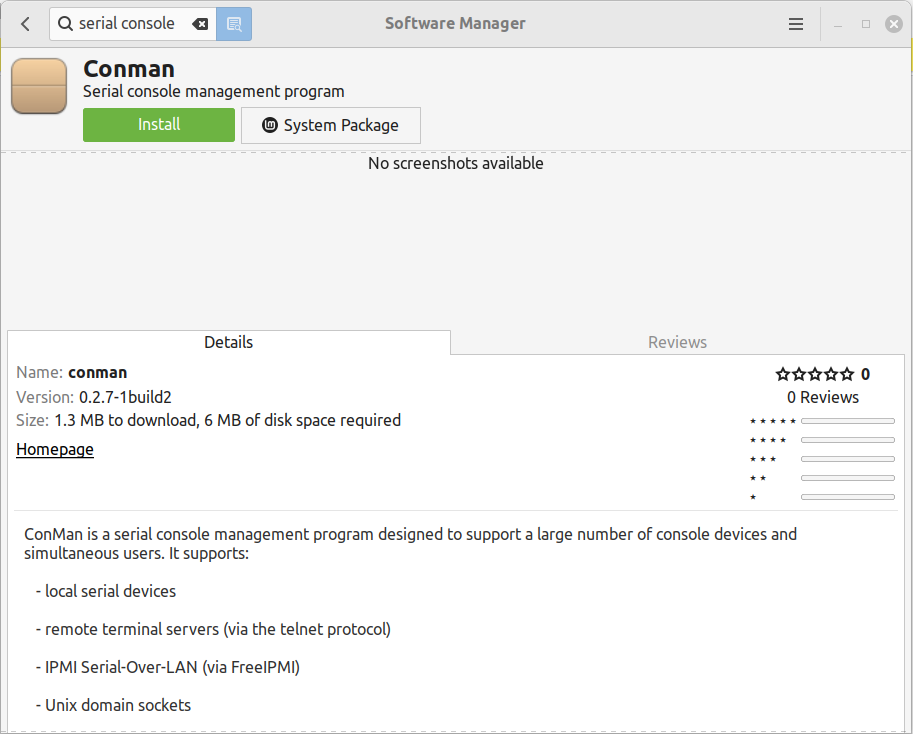
OR....
which came from same source.....below:
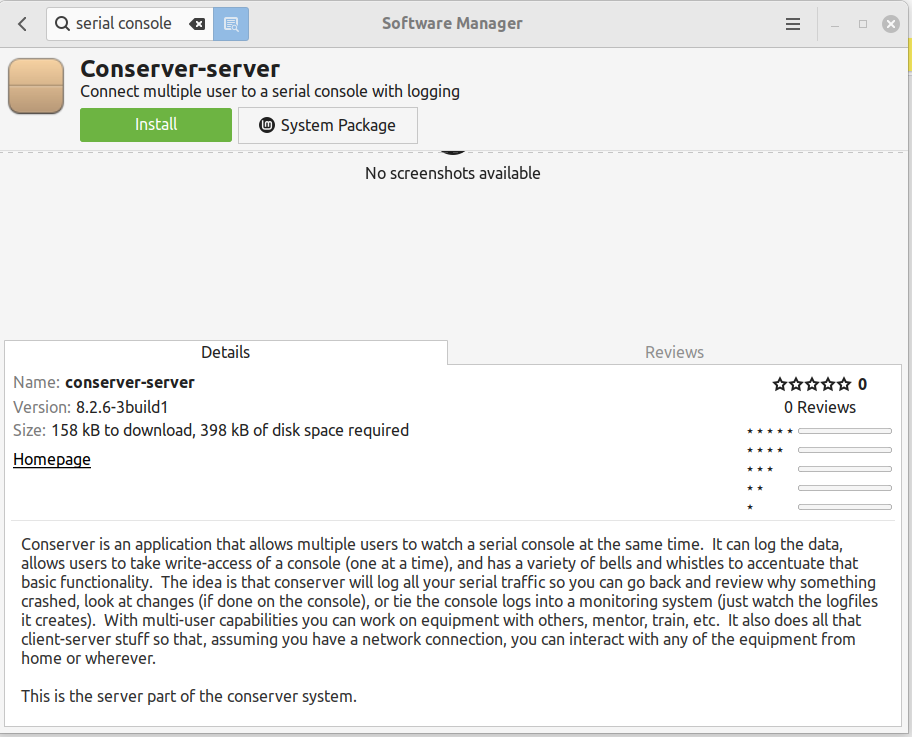
Worth a look ? https://github.com/dun/conman
This came from linux Mint 23.1 repository/software manager.......which looks like below"
OR....
which came from same source.....below:
Marvin, typo here with name of package
Is this of any help, perhaps with updated links?
https://topslakr.com/2021/02/install-ubuntu-20-04-lts-via-serial-console/
Likewise to Brian in being out of my depth.
Good luck.
Wiz
...it says to install a packages called sersial-console-serial.
Is this of any help, perhaps with updated links?
https://topslakr.com/2021/02/install-ubuntu-20-04-lts-via-serial-console/
Likewise to Brian in being out of my depth.
Good luck.
Wiz
Dunno if this is any help, but for a serial console, one can use the kernel option: console=ttyS0, and systemd will automatically start a getty on it for you. Then just run:I have a lot of experience with Linux, but not much with Ubuntu, however I have a project that needs Ubuntu in the cloud. I can't use the marketplace images because I need an application that requires a GUI to authenticate against a remote server before I upload it. I was able to create a vhd images and upload it to Azure, however I cannot access the serial console. It appears that Ubuntu does not have a serial console server by default. I googled the web, and used CoPilot ( which is sometimes useless ) it says to install a packages called sersial-console-serial. When I try to install this, it says that packages is not available ( however I can install other packages ).
Code:
systemctl enable [email protected]
systemctl start [email protected]Check on serial ports:
Code:
[root@min ~]# cat /proc/tty/driver/serial
serinfo:1.0 driver revision:
0: uart:16550A port:000003F8 irq:4 tx:0 rx:0
1: uart:unknown port:000002F8 irq:3
2: uart:unknown port:000003E8 irq:4
3: uart:unknown port:000002E8 irq:3Then, in my case, it was using AT commands on minicom (but not in the environment you describe). YMMV.
I am seriously out of my depth here....however...
Worth a look ? https://github.com/dun/conman
This came from linux Mint 23.1 repository/software manager.......which looks like below"
View attachment 19048
OR....
which came from same source.....below:
View attachment 19049
I was able to install this, but I never could get the service to enable or start.
systemctl enable [email protected] systemctl start [email protected]
This worked.

