Hey all. I have a problem where one of my 2 HDs is not booting normally stopped at where x normally would start. In troubleshooting I notticed that maybe the problem might be that in the errant HD I don't see any files in my home folder under the filesystem partition even though I have my home folder under another partitions ( same HD ). I stumbled on this where on my 2nd working HD I DO see files in the filesystem home although yet again I have my home folder on another partitios. I am suspecting this might be the crux of the problem. I give you my gparted screenshots. Also on the nonworking HD I don't see where I can mark my filesystem as root after the fact. HELP...
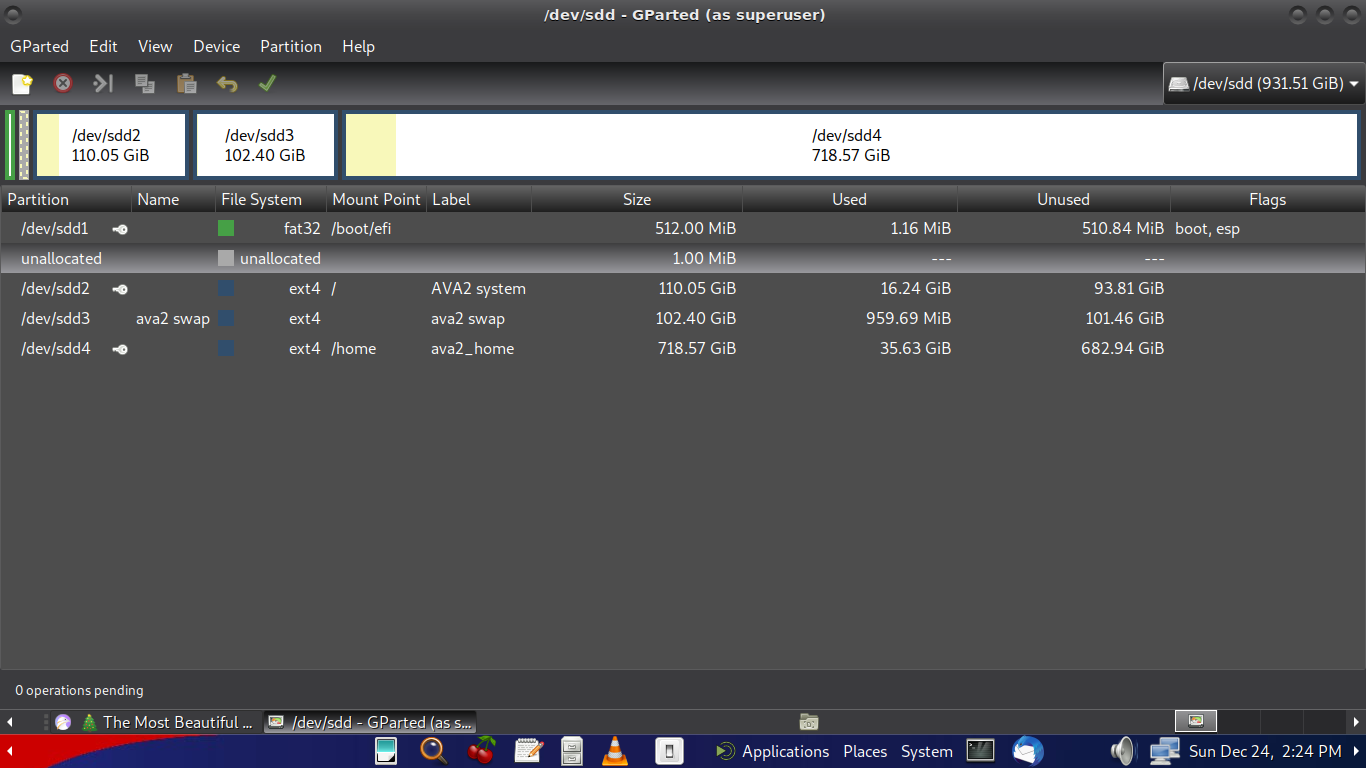
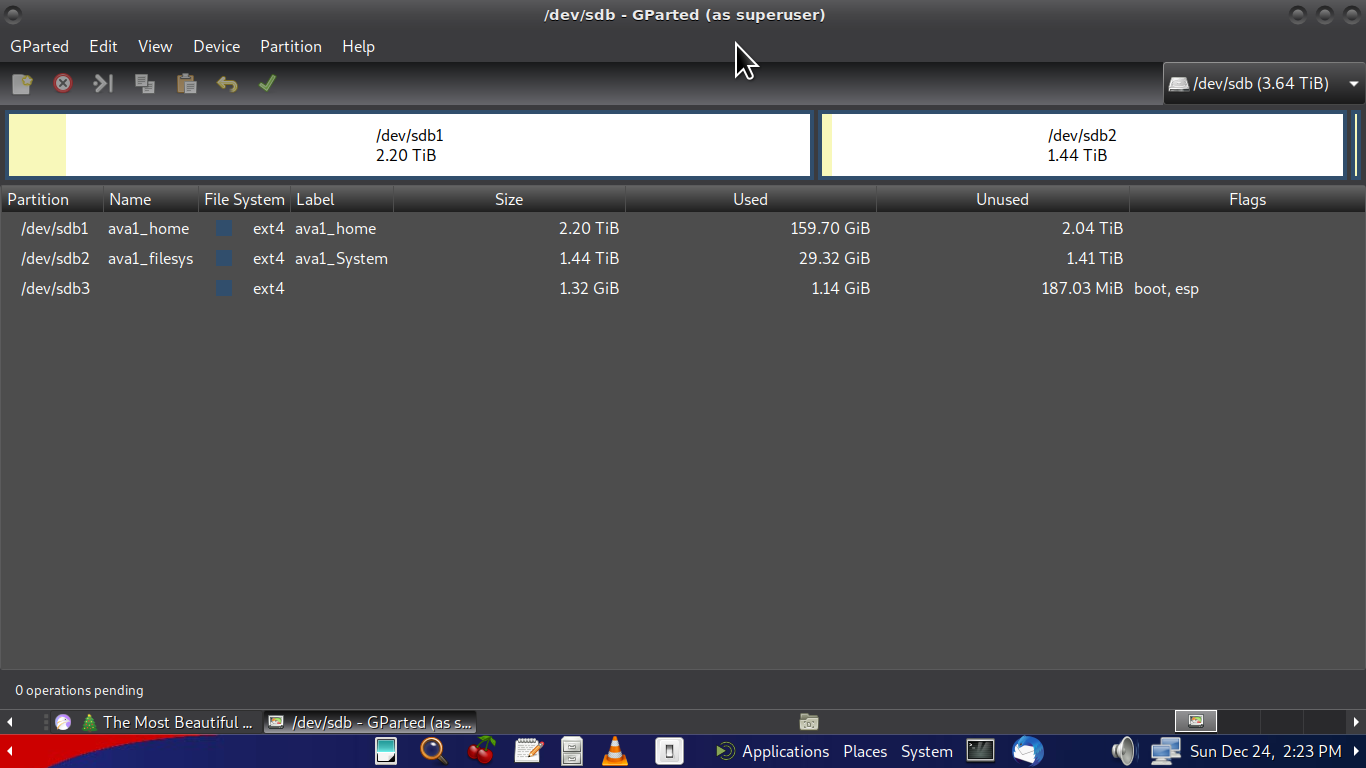
Last edited:

