Sherri is a Cat
Well-Known Member
So as the title says, I'm changing the DNS servers for my VPN.
The have instructions using an app or the terminal. The instructions for the app don't work. Why would their instructions for the terminal work? Right now, I don't know what codes mean so I can't correct anything if it's wrong.
I'm too new to Linux to know for sure if I'm doing this right. My understanding of networking is also limited.
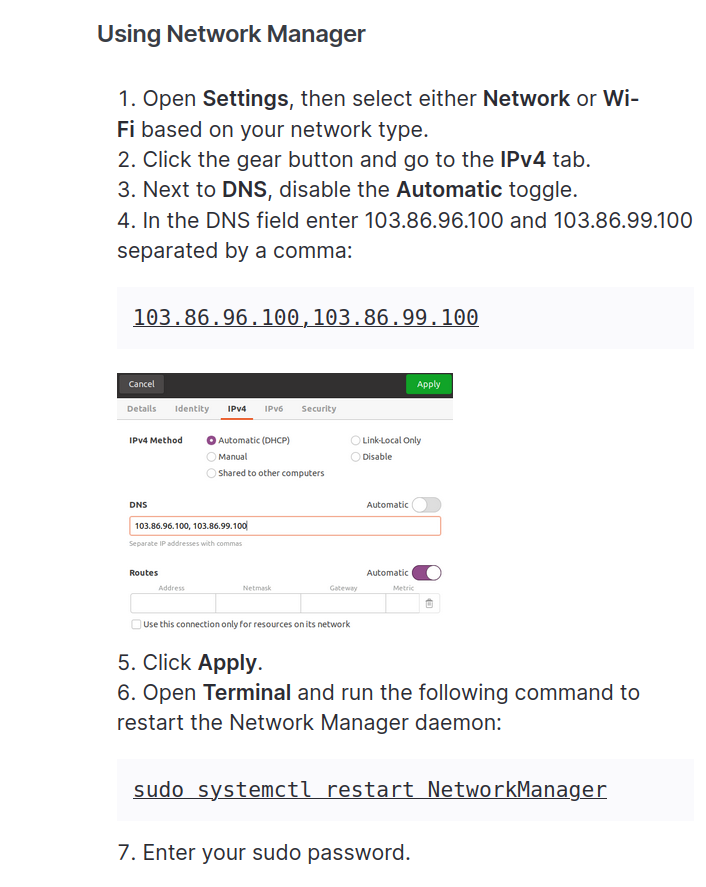
Using "Network"
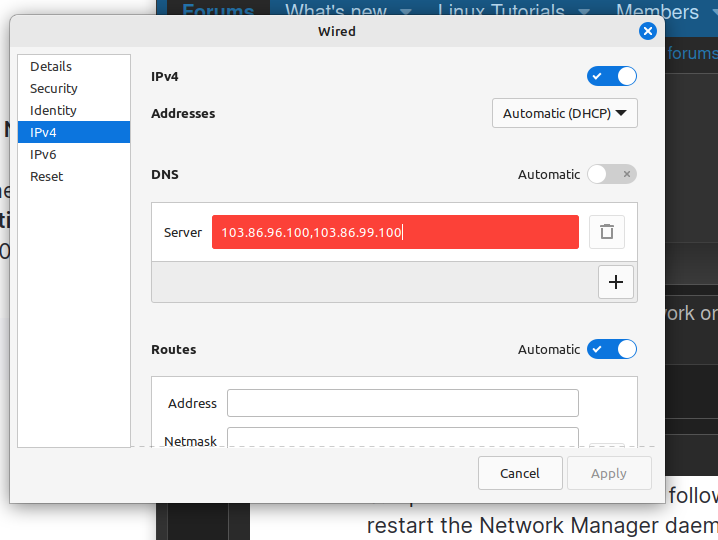
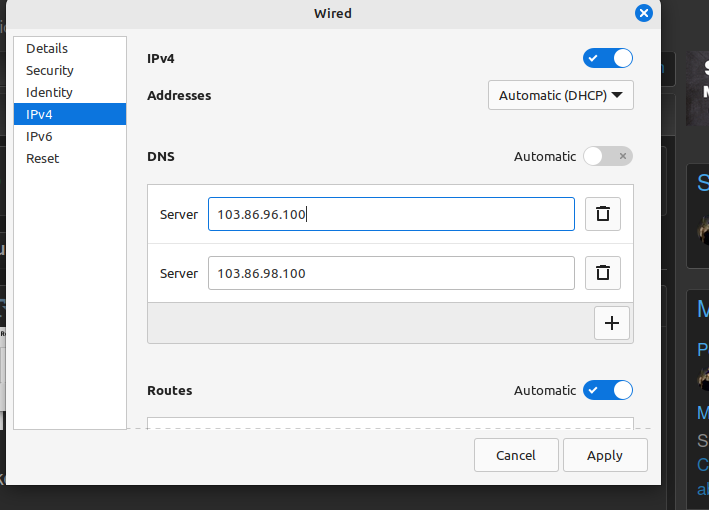
This one seems to be the right way to change DNS settings, but what do I know!
The have instructions using an app or the terminal. The instructions for the app don't work. Why would their instructions for the terminal work? Right now, I don't know what codes mean so I can't correct anything if it's wrong.
- Using the app
- They refer to a "Network Manager"
- I have "Network" and "Advanced Network Settings"
- It looks like the settings can be applied using either one, Advanced has settings I don't know what to do with.
- Instructions say to enter both addresses on one line separated with a comma.
- If I enter them this way, I can't apply the settings
- I tried both apps with the same results
- They refer to a "Network Manager"
- When I was still enslaved, the Giant insisted on separate entries for each address.
- What I'm looking at in both apps look the addresses should be entered separately
I'm too new to Linux to know for sure if I'm doing this right. My understanding of networking is also limited.
Using "Network"
This one seems to be the right way to change DNS settings, but what do I know!


