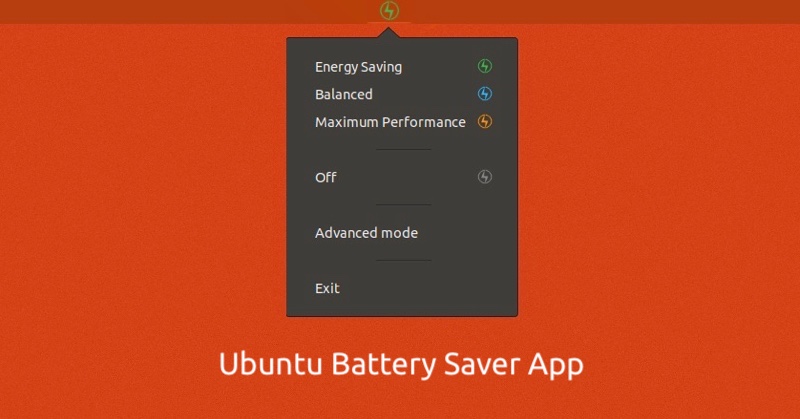Freepoorman
Member
I came on this forum a few months ago not knowing anything about Linux and wanting to switch over from Windows because of frustration with low performance on my Ryzen 3, 8Gb RAM laptop... Sometimes my computer would crash while compiling programs and lag while watching movies... Thanks to the amazing community here I was sent in a trajectory that lead me to learn by trying various distros on VMs. It has been great.
Finally today I removed Windows 11 completely from my laptop and installed Xubuntu. This is by far my favorite distro for a few reasons: 1, It's really really fast. 2, Xfce is super user friendly. 3, It ships kind of bare bones but with enough apps preinstalled for most common tasks. This makes it very customizable for specific use cases.
Just came to share the happy news and thank everyone again.. Thanks team!
Finally today I removed Windows 11 completely from my laptop and installed Xubuntu. This is by far my favorite distro for a few reasons: 1, It's really really fast. 2, Xfce is super user friendly. 3, It ships kind of bare bones but with enough apps preinstalled for most common tasks. This makes it very customizable for specific use cases.
Just came to share the happy news and thank everyone again.. Thanks team!