any name you wish
New Member
^^^, Problem:
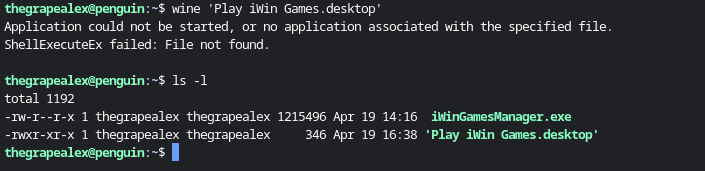
The problem is that the system is detecting the file as if it's not there? How do I get the installer thing to run?
The problem is that the system is detecting the file as if it's not there? How do I get the installer thing to run?

