CataclysmicGentleman
Active Member
I dunno whats going on but my disk just filled with like 100 GB of something and i dunno what to do!
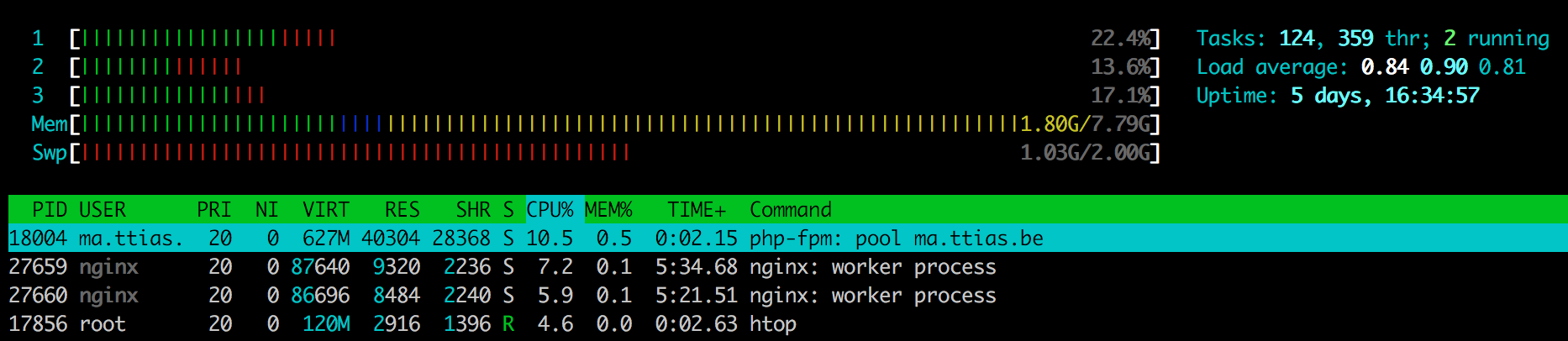
everything is on the same drive.which drive do you keep your timeshift snapshots on ?
there used to be like 10 but i culled them down due to it taking up a lot of space.Have you only got two stored?....or are there more ?
