You are using an out of date browser. It may not display this or other websites correctly.
You should upgrade or use an alternative browser.
You should upgrade or use an alternative browser.
Removing Pesky Desktop Icons.
- Thread starter JohnJ
- Start date
Thank you. So simple to do.Search "desktop" from start menu there you can choose no icons at all or remove mounted ones

Condobloke
Well-Known Member
- Credits
- 58,026
Just a thought.....the 'files' you are opening in file manager which automatically mount and then are shown on the desktop, are from the "device" area of trhe file manager.....Yes ? (see screenshot below)
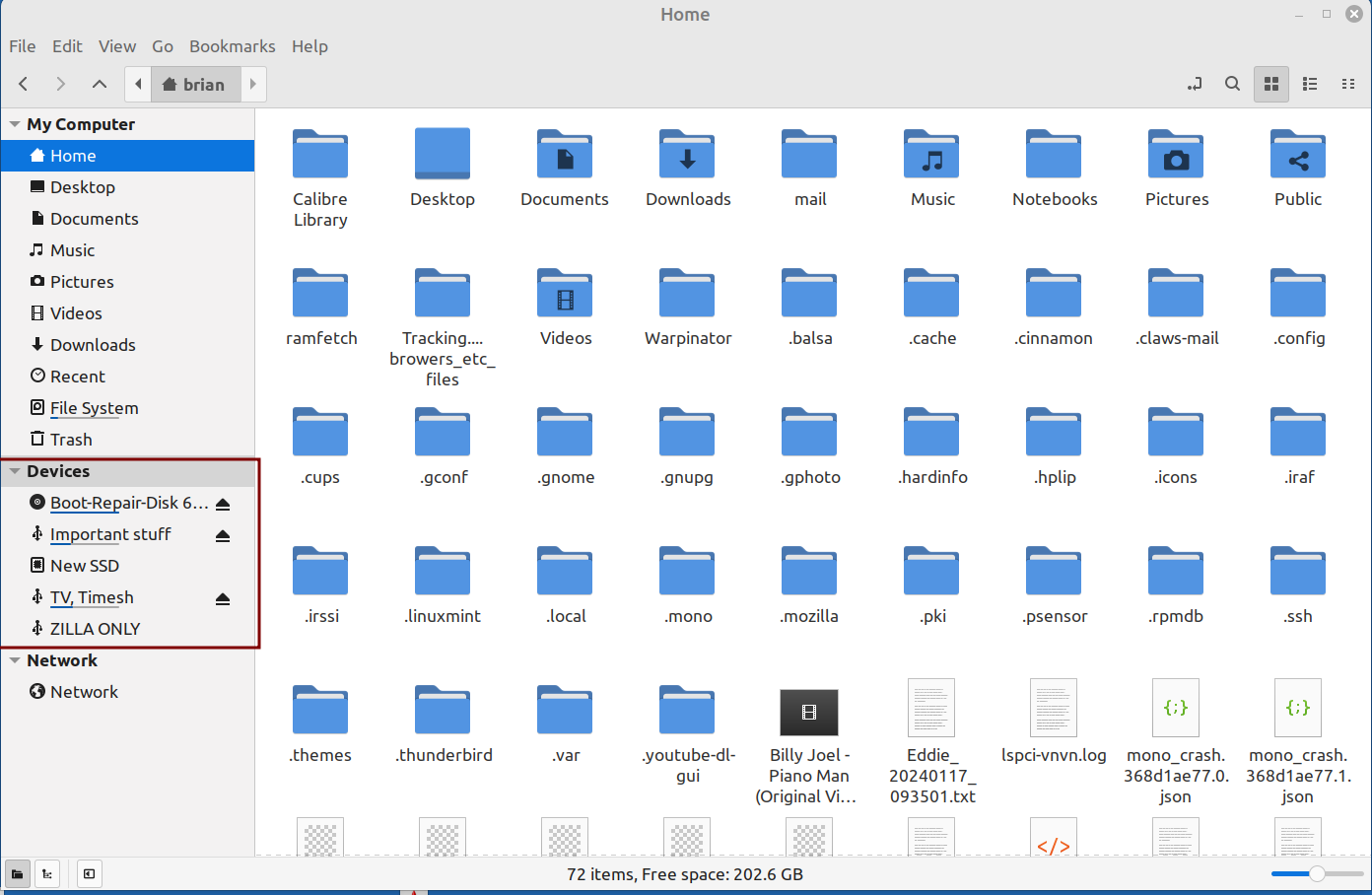
The inclusions in that red boxed area are not ordinary folders.....they are 'mountable' devices...hdd, ssd's, external drives, etc
It is an expected action for them to show on your desktop as mounted after clicking on one......there is a "assumption" on the part of the OS that you wish to work further with that drive etc
You will not get an automatic mount etc anywhere by clicking on any of the actual folders above that red boxed area.....eg if you were to click on Downloads, it will simply open the downloads folder....it will not put an icon on the desktop.
The inclusions in that red boxed area are not ordinary folders.....they are 'mountable' devices...hdd, ssd's, external drives, etc
It is an expected action for them to show on your desktop as mounted after clicking on one......there is a "assumption" on the part of the OS that you wish to work further with that drive etc
You will not get an automatic mount etc anywhere by clicking on any of the actual folders above that red boxed area.....eg if you were to click on Downloads, it will simply open the downloads folder....it will not put an icon on the desktop.
Condobloke
Well-Known Member
- Credits
- 58,026
An additional thought......with the icons still showing on your desktop.....
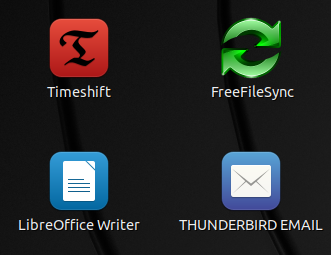
if you were to click on menu, type in Timeshift....and right click on timehsift and select 'add to panel' ...That will place an icon in the panel beside the others there....

You can then rearrange those icons simply by dragging them into different positions if you wish
My panel looks like the below....

....so there is plenty of room, and as you say a clean desktop is a good look
The next step on from this is a second monitor. Food for thought.
if you were to click on menu, type in Timeshift....and right click on timehsift and select 'add to panel' ...That will place an icon in the panel beside the others there....
You can then rearrange those icons simply by dragging them into different positions if you wish
My panel looks like the below....
....so there is plenty of room, and as you say a clean desktop is a good look
The next step on from this is a second monitor. Food for thought.
OK. Got it.Just a thought.....the 'files' you are opening in file manager which automatically mount and then are shown on the desktop, are from the "device" area of trhe file manager.....Yes ? (see screenshot below)
View attachment 19852
The inclusions in that red boxed area are not ordinary folders.....they are 'mountable' devices...hdd, ssd's, external drives, etc
It is an expected action for them to show on your desktop as mounted after clicking on one......there is a "assumption" on the part of the OS that you wish to work further with that drive etc
You will not get an automatic mount etc anywhere by clicking on any of the actual folders above that red boxed area.....eg if you were to click on Downloads, it will simply open the downloads folder....it will not put an icon on the desktop.
Yes. I am progressing with my learning at considerable pace now. I have set up Another panel on the right. Are you impressed? Note my mighty 1949 Sunbeam.
Condobloke
Well-Known Member
- Credits
- 58,026
1949 Sunbeam !!
Definitely Impressive !! ....nearly as old as me.
Probably takes 3 strong men to lift it... I used to own a Triumph Bonneville....early 1960's
Definitely Impressive !! ....nearly as old as me.
Probably takes 3 strong men to lift it... I used to own a Triumph Bonneville....early 1960's
Condobloke
Well-Known Member
- Credits
- 58,026
I like desktop items: last time i was using standard ubuntu, there was some issue putting things on the desktop. Does anyone know what im talking about?
In Linux Mint Cinnamon...to create a Desktop shortcut...go to Menu select the icon right click...choose Add to Desktop.
To remove the shortcut...right click choose Move to Trash or Delete.
Now you see it...
Now you don't...
Don't worry...the icon is still in the Menu.

