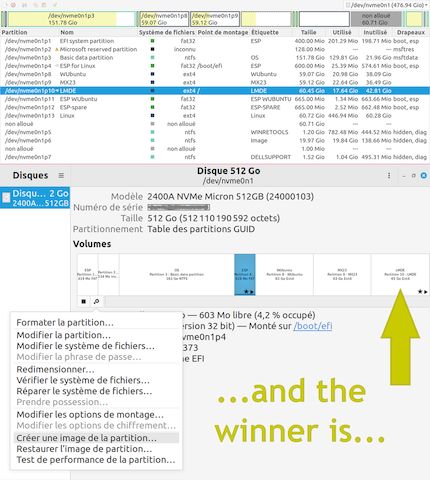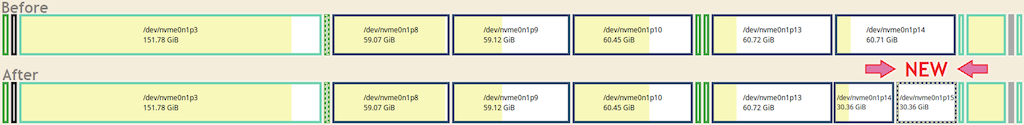« If it ain't broke don't fix it. »
I wish!

« If you can't fix it don't break it. You reap what you tweak. »
There's a trap hidden in every corner indeed.

...
Data collection goes on, quite
patiently, e.g. much slower than initially planned. At least it's clear the processor chip is a 12th generation Intel Core i3-1215U (e.g. with 2 more "cores" than my Atom had, with subtle nuances it seems).
An Intel 9462 chip was initially expected, instead i got some Realtek substitute supported by 'rtw88' (802.11ac) drivers including 'btrtl' - v0.1 for BlueTooth, not 1.0...
In any case the mere fact that [Fn] + [F8] effectively switches between my internal and external displays
BEFORE the bootloader even took over simply tells me the odd Dell' uEFi BiOS ain't only about some driver issues anyway: this is the result of yet another poor (programmer) choice considering such "fix" only happens to be temporary - ah, and lets not waste time testing it on auxiliary keyboards for some mystery reason!
In other words that's no fault by Intel, not even the hardware manufacturer i think. Windows performance in terms of iP-TV & BT sound sessions proven solid (so far...) as i can move around without a glitch; last evening for example i was able to watch a full program via XUbuntu but a change of channel alone threatened that ellusive moment of serenity i'm afraid.
Besides the "logical" decisions i find my previous fanless tablet didn't depend on keeping it deployed at all times. In comparison Dell's Inspiron top-fins get actually blocked if its display just stands at an angle, to clear my view on the larger screen right behind. The Atom had its power button on the edge, now there's no way to use this replacement "NoteBook" without opening completely - with [F8] far away where i can't ready it's grey/obscure label. Definitely not Intel's legacy.
P.S.: I took note of the « inxi -Nn » advice even if that wasn't addressed to me. Thanks.