CaffeineAddict
Well-Known Member
Sample PDF file to test is below:
Rendering the same PDF when downloaded and opened with KDE's
Here is how it renders in my Firefox v126.0 (sometimes entire PDF page is blinking and getting dark):
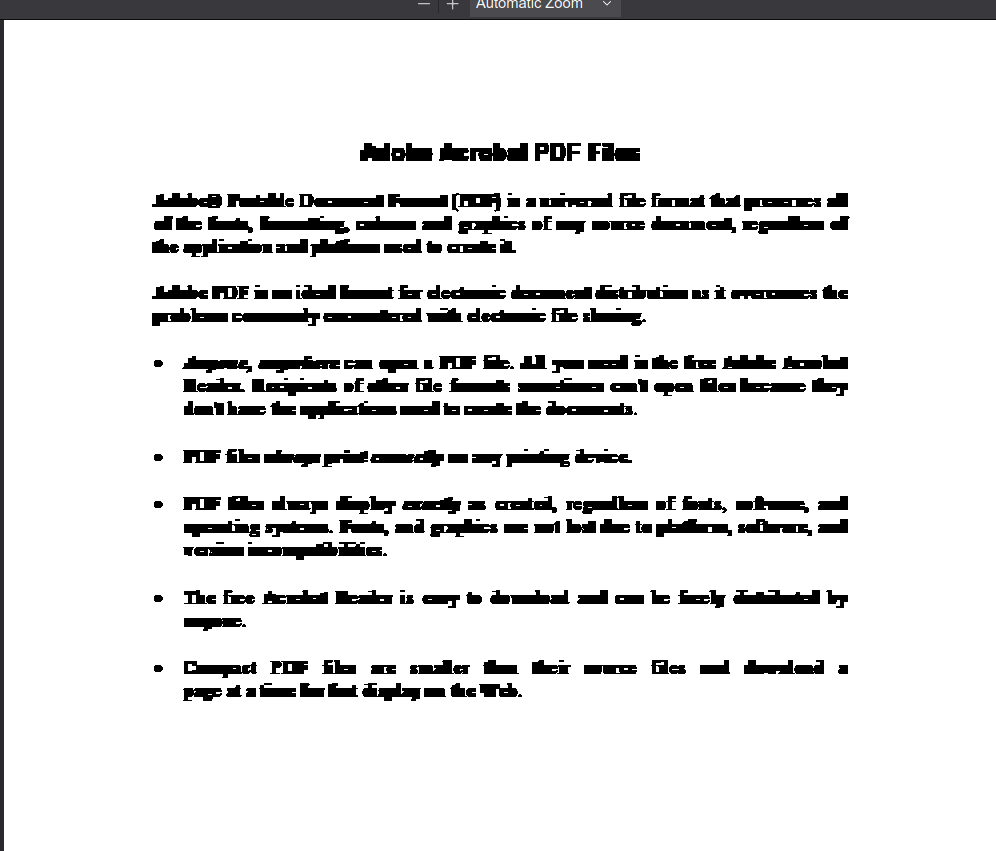
Rendering the same PDF when downloaded and opened with KDE's
okular it renders just fine.Here is how it renders in my Firefox v126.0 (sometimes entire PDF page is blinking and getting dark):
Last edited:

