Hello, I'm new to the forums & was hoping someone could help me fix a problem in Xubuntu. when I upload an image on a forum the window looks normal. but when I go to do it on an app like Discord. It looks like this. When I had Xubuntu previously installed. it didn't do that.
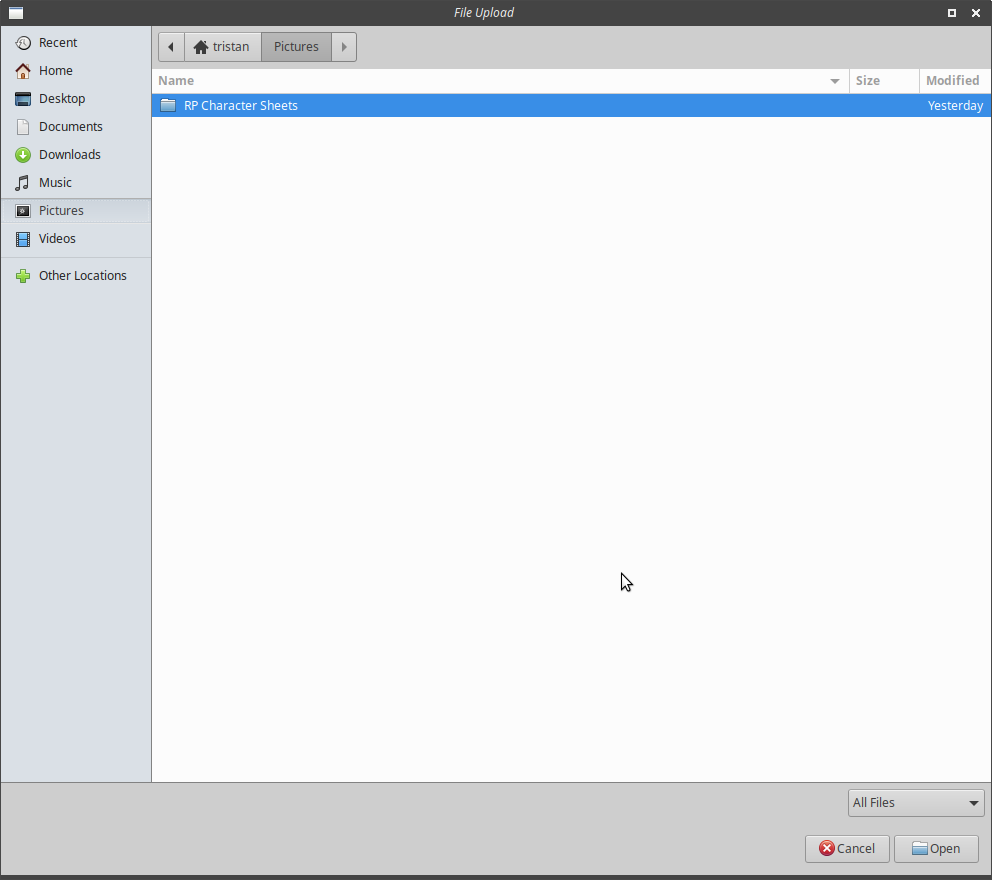
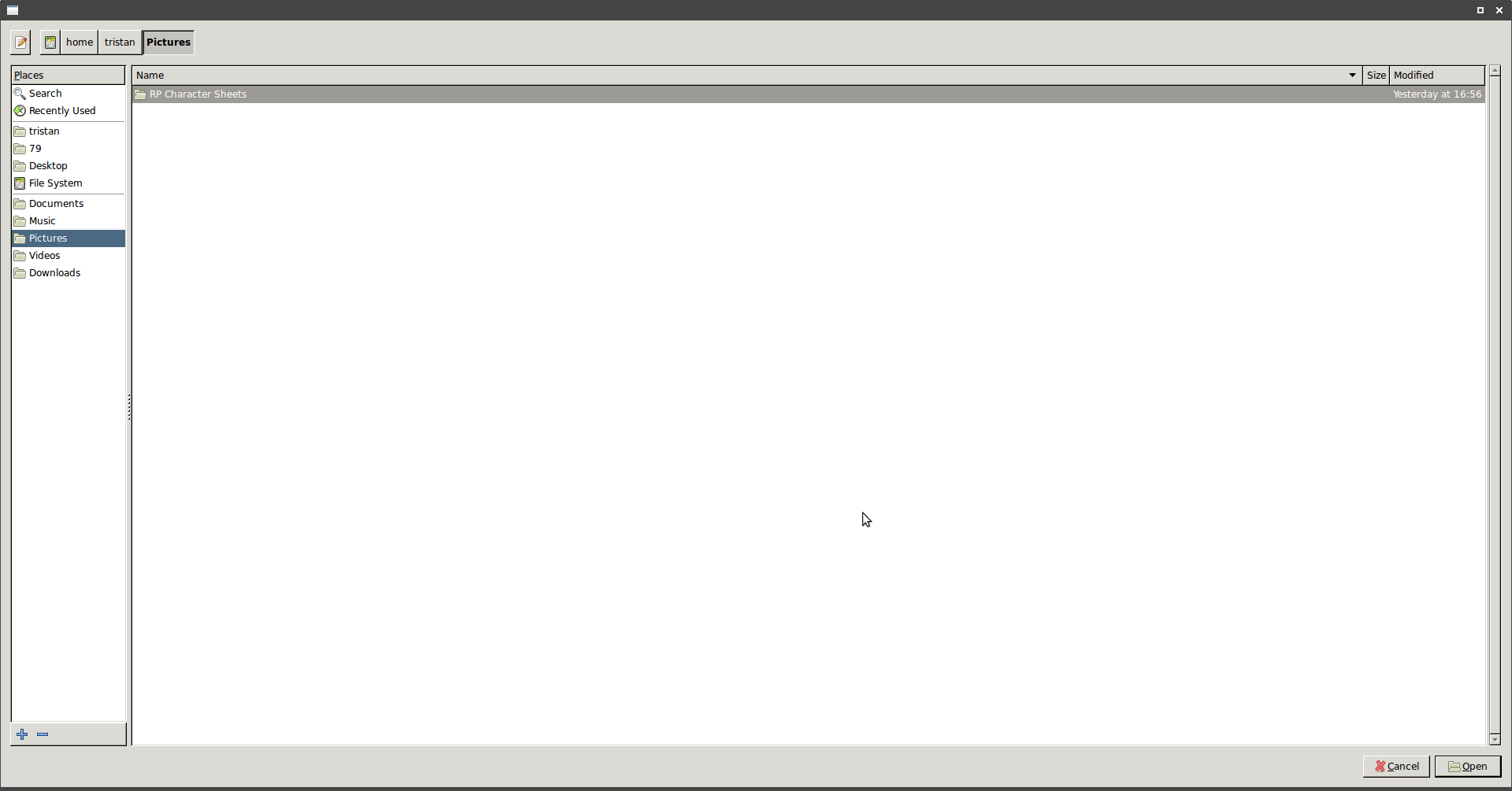
You are using an out of date browser. It may not display this or other websites correctly.
You should upgrade or use an alternative browser.
You should upgrade or use an alternative browser.
Xubuntu window help
- Thread starter TF81
- Start date
-
- Tags
- file manager help window xubuntu
nevermind, fixed it. Turns out It was because I Installed it from Software instead of Discord's website. Though now I'm having an issue with removing the now uninstalled Discord from my start menu. It still shows up when I type in 'Discord' but it has no Icon.
[UPDATE] fixed.
[UPDATE] fixed.
Last edited:
D
Deleted member 58530
Guest
I'm not familiar with Discord but any software I've needed to remove was accomplish through the terminal.
sudo apt remove discord
sudo apt purge discord
sudo apt autoremove
Copy and paste each of these one at a time and then do a restart and you should be good to go.
You may have to reinstall Discord after doing this.
Hope this helps.
sudo apt remove discord
sudo apt purge discord
sudo apt autoremove
Copy and paste each of these one at a time and then do a restart and you should be good to go.
You may have to reinstall Discord after doing this.
Hope this helps.
It's okay, I fixed it, I had to go to the Menu Editor on Xubuntu & remove it from there. But thanks anyway.I'm not familiar with Discord but any software I've needed to remove was accomplish through the terminal.
sudo apt remove discord
sudo apt purge discord
sudo apt autoremove
Copy and paste each of these one at a time and then do a restart and you should be good to go.
You may have to reinstall Discord after doing this.
Hope this helps.

