M
Mitt Green
Guest
As Xfce is my favourite desktop environment, I'd like to tell you why I use it and what is it all about.
Important technical details:
1. Xfce uses GTK+2 with a few theme engines that use GTK+3 (since 4.10).
2. Xfce team forked only a couple of GNOME applications, others were written fully from scratch.
3. Xfce uses own libraries like exo, libxfce4ui and libxfce4util.
Core components are xfconf, libraries, desktop manager, Xfce window manager, panel, settings manager, session manager, application finder and Thunar file manager.
Xfce aims to be a complete desktop environment while being lightweight (on Alpine Linux it is known to run with 40MB of RAM) and visually appealing (screenshots provided).
Xfce uses a number of native applications:
1. Midori is a well-known lightweight web browser.
2. Parole - a media player.
3. Terminal - with tab and transparent background support.
4. Orage - a calendar.
5. Audio mixer.
6. Xfburn writes your data to CD and DVD.
7. Ristretto - an image viewer.
Xfce is extremely customisable. As an example I provide you with my desktop screenshots. Remember, it's an example, you can create whatever you want with it (see screenshots in comments, found on Xfce related sites).

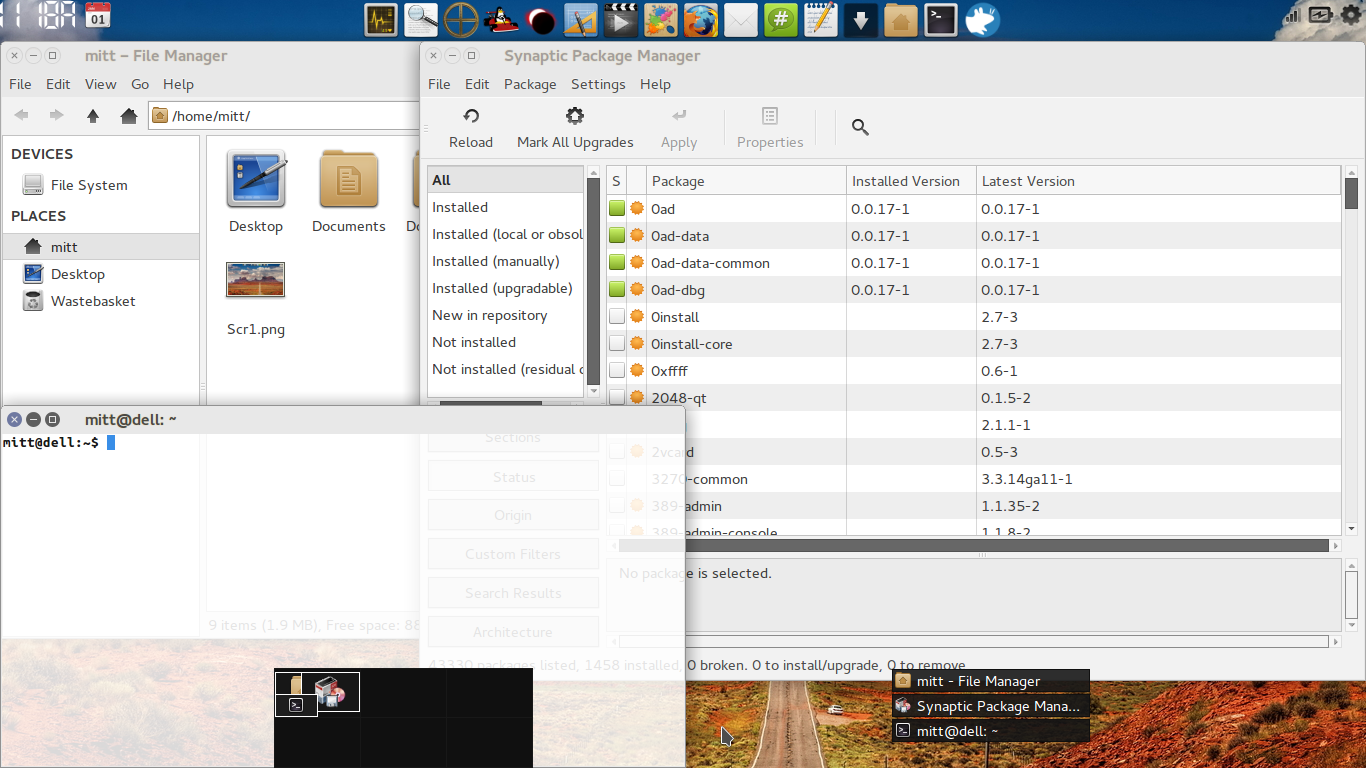
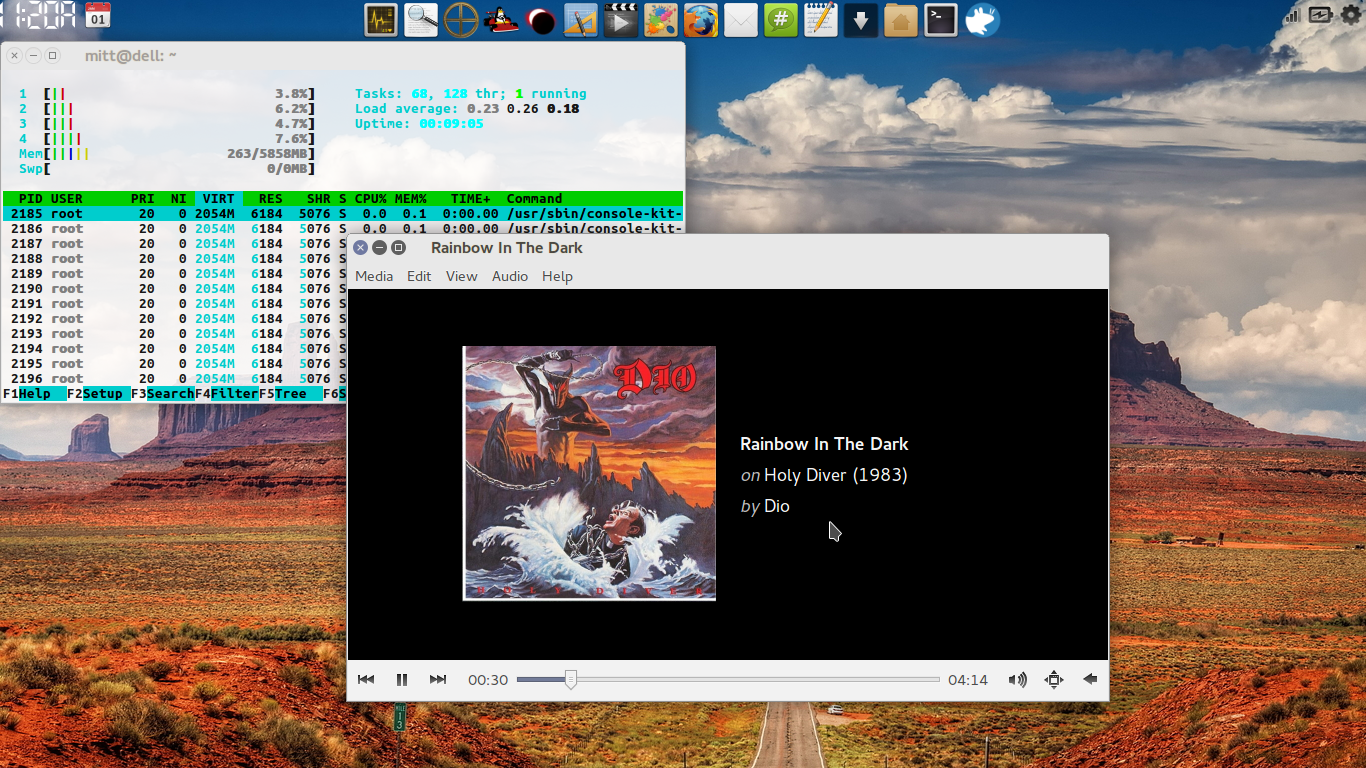
You can find tons of different themes on xfce-look.org. Hope you enjoy.
Important technical details:
1. Xfce uses GTK+2 with a few theme engines that use GTK+3 (since 4.10).
2. Xfce team forked only a couple of GNOME applications, others were written fully from scratch.
3. Xfce uses own libraries like exo, libxfce4ui and libxfce4util.
Core components are xfconf, libraries, desktop manager, Xfce window manager, panel, settings manager, session manager, application finder and Thunar file manager.
Xfce aims to be a complete desktop environment while being lightweight (on Alpine Linux it is known to run with 40MB of RAM) and visually appealing (screenshots provided).
Xfce uses a number of native applications:
1. Midori is a well-known lightweight web browser.
2. Parole - a media player.
3. Terminal - with tab and transparent background support.
4. Orage - a calendar.
5. Audio mixer.
6. Xfburn writes your data to CD and DVD.
7. Ristretto - an image viewer.
Xfce is extremely customisable. As an example I provide you with my desktop screenshots. Remember, it's an example, you can create whatever you want with it (see screenshots in comments, found on Xfce related sites).
You can find tons of different themes on xfce-look.org. Hope you enjoy.

