Hi folks, i'm trying to save an output from a linux command like this "dvbv5-zap -c channels.conf 472000000 -m --timeout=10 >> channels" but when i open the file channels nothing has been written on it. Can you help me?
You are using an out of date browser. It may not display this or other websites correctly.
You should upgrade or use an alternative browser.
You should upgrade or use an alternative browser.
writting a command in a .txt!
- Thread starter Ramon00
- Start date
Is it actually outputting something? If so, maybe it's sending to STDERR instead of STDOUT which is what it looks like you're tryingto collect.
To write all standard output file descriptors to the same place, use "2>&1" instead of ">>"
So if you're trying to write to a file called channels.
To write all standard output file descriptors to the same place, use "2>&1" instead of ">>"
So if you're trying to write to a file called channels.
Code:
dvbv5-zap -c channels.conf 472000000 -m --timeout=10 2>&1 channelsSo when i do instead "dvbv5-scan initial_dvbv5.scan -F > output.scan" and what appears in command line is:Is it actually outputting something? If so, maybe it's sending to STDERR instead of STDOUT which is what it looks like you're tryingto collect.
To write all standard output file descriptors to the same place, use "2>&1" instead of ">>"
So if you're trying to write to a file called channels.
Code:dvbv5-zap -c channels.conf 472000000 -m --timeout=10 2>&1 channels
(0x00) Quality= Poor UCB= 1836 postBER= 582x10^-6 preBER= 477x10^-6 PER= Lock (0x1f) Signal= -75.00dBm C/N= 21.39dB preBER= 1.00
But what saves in the output file is:
Scanning frequency #1 474000000
Service RTP1, provider (null): reserved
Service RTP2, provider (null): reserved
Service SIC, provider (null): reserved
Service SIC Not\u00edcias, provider (null): reserved
Service TVI, provider (null): reserved
But what i want to save is this part:
(0x00) Quality= Poor UCB= 1836 postBER= 582x10^-6 preBER= 477x10^-6 PER= Lock (0x1f) Signal= -75.00dBm C/N= 21.39dB preBER= 1.00
Can you help me?
I don't know anything about this application you're running, but on a command line there are usually two different types of output standard output (STDOUT) and error output STDERR. They are defined by their fd socket. (fd = File Descriptor)
So, by default you pipe the output of a command to a file, it's outputting #1 or STDOUT.
Sometimes you will see output that doesn't make it into the file. This is usually STDERR or error messages. They are usually output on fd #2 or STDERR.
Many people redirect both STDOUT and STDERR to the same place so the file has both the STDERR and STDOUT contents. This is what I provided in the post above.
Specifically, 2>&1 says output fd 2 (STDERR) output & (meaning @) fd 1 (STDOUT) then write them both to disk.
Finally, if you want STDOUT to go to one place and STDERR to a second, you can specify it as such.
So, by default you pipe the output of a command to a file, it's outputting #1 or STDOUT.
Code:
./mycommand > output.txtSometimes you will see output that doesn't make it into the file. This is usually STDERR or error messages. They are usually output on fd #2 or STDERR.
Many people redirect both STDOUT and STDERR to the same place so the file has both the STDERR and STDOUT contents. This is what I provided in the post above.
Code:
./mycommand 2>&1 output.txtSpecifically, 2>&1 says output fd 2 (STDERR) output & (meaning @) fd 1 (STDOUT) then write them both to disk.
Finally, if you want STDOUT to go to one place and STDERR to a second, you can specify it as such.
Code:
./mycommand >stdout.ext 2>stderr.txt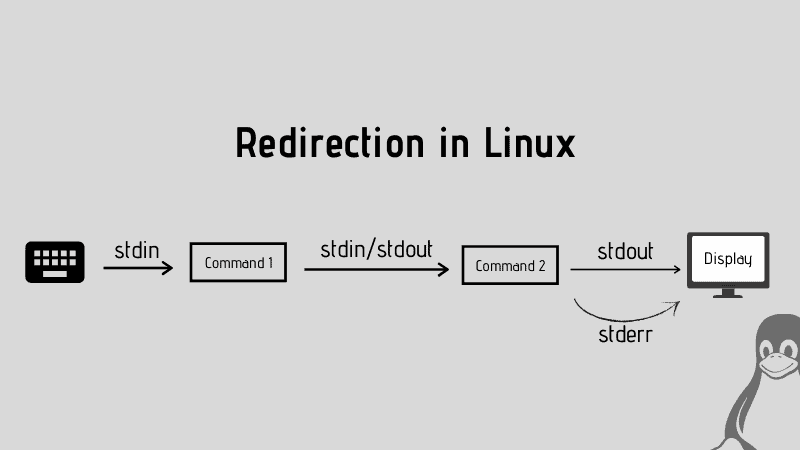
Input Output & Error Redirection in Linux [Beginner's Guide]
Redirection is an essential concept in Linux. Learn how to use stdin, stdout, stderr and pipe redirection in Linux command line.
 linuxhandbook.com
linuxhandbook.com

