You are using an out of date browser. It may not display this or other websites correctly.
You should upgrade or use an alternative browser.
You should upgrade or use an alternative browser.
Windows vs Linux Mint
- Thread starter vnLori
- Start date
Condobloke
Well-Known Member
Could be a good idea to tell us the specs of your laptop.
Also, what do you use your laptop for?
Welcome to Linux.org, vnl.ori
Also, what do you use your laptop for?
Welcome to Linux.org, vnl.ori
Hi, see attached. I use my laptop for 3D Modelling and photo realistic renders (SketchUp PRO, SU Podium and Raylectron). Also use it for website building and maintenance. That's about it I think. And thanksCould be a good idea to tell us the specs of your laptop.
Also, what do you use your laptop for?
Welcome to Linux.org, vnl.ori
Attachments
Brickwizard
Well-Known Member
Welcome to the forums.
We are not going to kid you, Linux is not Windows, many windows programs can be run on Linux using one of the compatibility layers,[ wine, play on Linux etc] but equally many do not but can be swapped for a Linux similar product, BUT you will be in a learning curve, my best advice is to install a Linux as a dual boot that you can play with and lean, whilst keeping windows until you feel comfortable making a full time switch,
Your Thinkpad is suitable to run any of the 500 or so Linux builds, Mint is very popular for beginners [I prefere the LMDE version]
but there are other equally newbie friendly, or you may consider one of the more specialist builds such as https://www.caelinux.com/CMS3/.
We are not going to kid you, Linux is not Windows, many windows programs can be run on Linux using one of the compatibility layers,[ wine, play on Linux etc] but equally many do not but can be swapped for a Linux similar product, BUT you will be in a learning curve, my best advice is to install a Linux as a dual boot that you can play with and lean, whilst keeping windows until you feel comfortable making a full time switch,
Your Thinkpad is suitable to run any of the 500 or so Linux builds, Mint is very popular for beginners [I prefere the LMDE version]
but there are other equally newbie friendly, or you may consider one of the more specialist builds such as https://www.caelinux.com/CMS3/.
Hello @vnLori,
Welcome to the Linux.org forum, As @Brickwizard has already said Linux is not windows. And if you can get those particular programs working in linux is a tough question that can only be answered by trying linux out. You will need to have some time to adjust and learn a new system. Mint is a good choice it's quite stable and should work well with your hardware.
I've used it on may thinkpads over the years and it's always done well.
I have no experience in the 3d field so others would have to advise you on that. There are a number of 3d cad programs available for linux. Web sight building should be no problem with Linux but you will have to learn some new ways of doing things. All in all you will have to decide what you can do with Linux. And be prepared to take some time to adjust.
Good luck on the Journey.
Welcome to the Linux.org forum, As @Brickwizard has already said Linux is not windows. And if you can get those particular programs working in linux is a tough question that can only be answered by trying linux out. You will need to have some time to adjust and learn a new system. Mint is a good choice it's quite stable and should work well with your hardware.
I've used it on may thinkpads over the years and it's always done well.
I have no experience in the 3d field so others would have to advise you on that. There are a number of 3d cad programs available for linux. Web sight building should be no problem with Linux but you will have to learn some new ways of doing things. All in all you will have to decide what you can do with Linux. And be prepared to take some time to adjust.
Good luck on the Journey.
Last edited:
arochester
Well-Known Member
Don't throw the baby out with the bathwater.
Don't immediately go 100% Linux. You might not like it. It may not serve your purposes.
Dual boot it. Have both for a while. That way, you can choose to keep one or the other - or both?
A (maybe poor) alternative is to have Linux with Microsoft Windows in a virtual machine,
Don't immediately go 100% Linux. You might not like it. It may not serve your purposes.
Dual boot it. Have both for a while. That way, you can choose to keep one or the other - or both?
A (maybe poor) alternative is to have Linux with Microsoft Windows in a virtual machine,
Thanks very much - appreciated!Hello @vnLori,
Welcome to the Linux.org forum, As @Brickwizard has already said Linux is not windows. And weather you can get those particular programs working in linux is a tough question that can only be answered by trying linux out. You will need to have some time to adjust and learn a new system. Mint is a good choice it's quite stable and should work well with your hardware.
I've used it on may thinkpads over the years and it's always done well.
I have no experience in the 3d field so others would have to advise you on that. There are a number of 3d cad programs available for linux. Web sight building should be no problem with Linux but you will have to learn some new ways of doing things. All in all you will have to decide what you can do with Linux. And be prepared to take some time to adjust.
Good luck on the Journey.
@vnLori :- Welcome to Linux.org!
I have to be unusual amongst "switchers". I kicked Windows out of my life at the end-of-life for XP, and dived head-first into the Linux sea. Sink or swim!
I would, however, echo some of the other posters. Whether you choose to dual-boot, or whether you choose to install Linux to a separate machine - which is not a bad idea! - it's probably best if you keep Windows around for at least the forseeable future. Give yourself time to get used to how Linux does things; there ARE considerable differences, and there WILL be a "learning-curve".......but it's not insurmountable.
Linux distributions have gone out of their way to make Linux usage as user-friendly & painless as possible in recent years. Many Linux users never go anywhere near the 'big, scary terminal', but it will always be there, since it's by far and away the most direct & powerful way of communicating with the system.
The days of having to do everything in the terminal, and to compile & build all your own software are a dim, distant memory, since most "distros" now have some variation on the Windows, Google or Apple 'stores' for easy installation of software. More & more apps & software are/is being ported natively to Linux. We've a long way to go, but it IS recognition from software vendors that Linux IS a 'player' on the scene.
It's a challenging, but ultimately rewarding journey, which will end up with you having a system you can truly make your own.
Mike.
I have to be unusual amongst "switchers". I kicked Windows out of my life at the end-of-life for XP, and dived head-first into the Linux sea. Sink or swim!
I would, however, echo some of the other posters. Whether you choose to dual-boot, or whether you choose to install Linux to a separate machine - which is not a bad idea! - it's probably best if you keep Windows around for at least the forseeable future. Give yourself time to get used to how Linux does things; there ARE considerable differences, and there WILL be a "learning-curve".......but it's not insurmountable.
Linux distributions have gone out of their way to make Linux usage as user-friendly & painless as possible in recent years. Many Linux users never go anywhere near the 'big, scary terminal', but it will always be there, since it's by far and away the most direct & powerful way of communicating with the system.
The days of having to do everything in the terminal, and to compile & build all your own software are a dim, distant memory, since most "distros" now have some variation on the Windows, Google or Apple 'stores' for easy installation of software. More & more apps & software are/is being ported natively to Linux. We've a long way to go, but it IS recognition from software vendors that Linux IS a 'player' on the scene.
It's a challenging, but ultimately rewarding journey, which will end up with you having a system you can truly make your own.
Mike.
Hi Mike, thanks for your valuable input. I agree about what you said about Windows XP. I've worked on it for years till the last service pack. That was the end of quite a good Windows OS. Right now i need to get rid (fully) of everything Windows?microsoft. Only thing stopping me from going overboard and installing Linux is the programs I'm using. SketchUp and my render program. Then of course, I have to learn Linux. Thanks again!
Last edited:
G'day @vnLori from DownUnder and welcome to linux.org 
An option with your Windows programs may lie with Alternative To, a website that includes Linux possibilities.
For example, if you Google
alternative to sketchup
one of the first options you find will be with alternativeto.net
The entries provided will have a combination of eg Windows, Mac and Linux listed.
If you cannot find a functional alternative, then that lends strength to what @arochester said with
Windows in a VM could be used to run those programs.
Good luck
Chris Turner
wizardfromoz
An option with your Windows programs may lie with Alternative To, a website that includes Linux possibilities.
For example, if you Google
alternative to sketchup
one of the first options you find will be with alternativeto.net
The entries provided will have a combination of eg Windows, Mac and Linux listed.
If you cannot find a functional alternative, then that lends strength to what @arochester said with
Dual boot it. Have both for a while. That way, you can choose to keep one or the other - or both?
A (maybe poor) alternative is to have Linux with Microsoft Windows in a virtual machine,
Windows in a VM could be used to run those programs.
Good luck
Chris Turner
wizardfromoz
You may want to consider the idea of running Linux in a virtual machine for some time to get a feel for it. VirtualBox is free or you can also buy commercial software such as VMware. Create and destroy as many Linux virtual machines as you like, and get to know different Linux distros while still running Windows. After you find a version of Linux that you like and feel comfortable using, you can switch your computer from Windows to Linux when you're ready.
The drawbacks of virtual machines is that can use a lot of disk space and also RAM memory.
The drawbacks of virtual machines is that can use a lot of disk space and also RAM memory.
Terminal Velocity
Well-Known Member
Blender works natively on Linux and you can try it on Windows too, before you ditch Windows, learn Blender, it is free and worth the effort
Thanks everyone! Have worked some on blender before - nice that it has it's own render machine. Saves me from worrying about more software which may or may not work on Linux. For now, will just have to get acquainted with the Linux UI
Condobloke
Well-Known Member
This in the Software Manager of Linux Mint 21.1 (cinnamon)
Linux Mint has a significant number of users, so help is always freely available. (subject to different time zones getting in the way, of course)
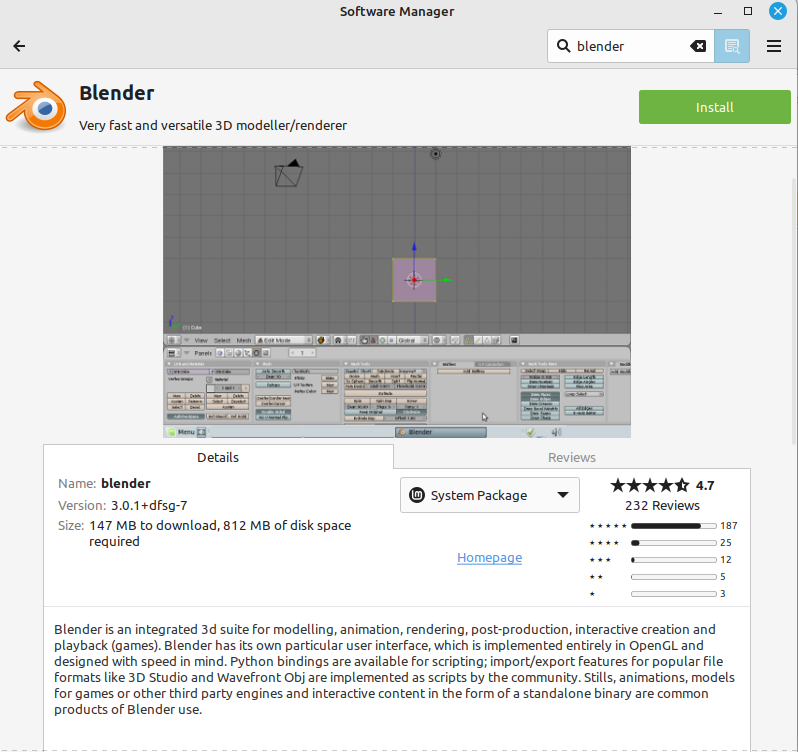
Linux Mint has a significant number of users, so help is always freely available. (subject to different time zones getting in the way, of course)
Thanks so much. Very helpful. Now, to install (a clean install), or to create a partition for this. Will see how it goes and will download Mint tonight. Thanks again - appreciated!This in the Software Manager of Linux Mint 21.1 (cinnamon)
Linux Mint has a significant number of users, so help is always freely available. (subject to different time zones getting in the way, of course)
View attachment 14928
Condobloke
Well-Known Member
There is also Sweet Home 3D....again the Linux Mint 21.1 Software Manager
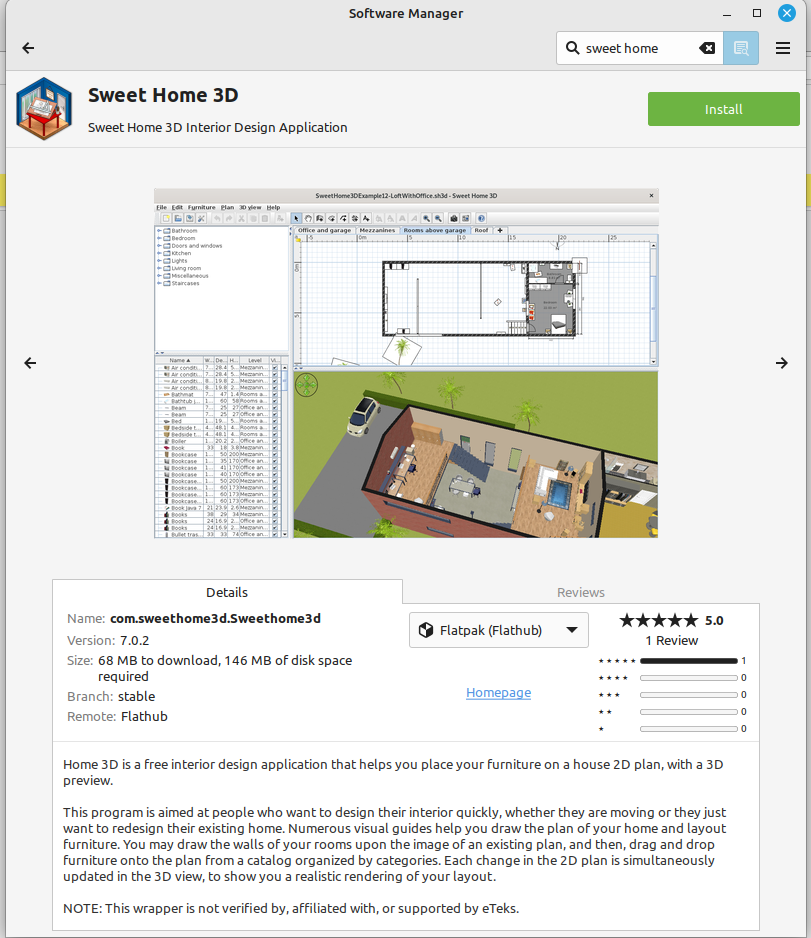
There are also a few more apps in the same place which appear to be concerned with Furniture and Textures.
There are also a few more apps in the same place which appear to be concerned with Furniture and Textures.
Hi, that's a thought. I've used several 3D programs in the past - Sweet Home 3D being own of them. Just that I've been working on SketchUp PRO since 2007. Easy enough till you get to the very technical stuff. Easy to fool myself in thinking it was super easy way back. Will see what works best on Linux.
Condobloke
Well-Known Member
After you have downloaded mit and created a bootable usb stick.....changed the boot order so that the pc boots to that usb stick.....the pc will boot to a "Live" version of Linux Mint 21.1.....
You will see a "Install Linux mint" icon on the desktop.
It is a good idea to take a look to see if the internet is working, and also the sound, before you actually install.
During install it will ask if you also wish to install multi media codecs etc....tick Yes.
Any problems with installing, booting etc etc...start a fresh topic so more people will see it.
You will see a "Install Linux mint" icon on the desktop.
It is a good idea to take a look to see if the internet is working, and also the sound, before you actually install.
During install it will ask if you also wish to install multi media codecs etc....tick Yes.
Any problems with installing, booting etc etc...start a fresh topic so more people will see it.
Last edited:


