You are using an out of date browser. It may not display this or other websites correctly.
You should upgrade or use an alternative browser.
You should upgrade or use an alternative browser.
Which Operating system should be best for lenovo laptops
- Thread starter Monkey D. Luffy
- Start date
I have used several; Ubuntu, Zorin, Elementary, Kubuntu, Xubuntu, Fedora, and MX. They all show the same behavior. ThanksFirst, what distro are you using?
Try Mint Edge .iso found here Or MX AHS found here.
And this from Mint release notes may also be of help.
Touchpad drivers
The default touchpad driver in this edition is "libinput" (provided by the xserver-xorg-input-libinput package).
If you experience problems with it, you can switch to another driver called "synaptics" (provided by the xserver-xorg-input-synaptics package).
To know which driver is used by your input devices, run the following command:
grep -i "Using input driver" /var/log/Xorg.0.log
When both drivers are installed, "synaptics" takes priority.
To switch to the "synaptics" driver, install it with the command:
apt install xserver-xorg-input-synaptics
Then log out and log back in.
To go back to using "libinput", simply remove the "synaptics" driver:
apt remove xserver-xorg-input-synaptics
Then log out and log back in.
Note: You can also try installing the "evdev" driver (provided by the xserver-xorg-input-evdev).
Minor success!! The MX-AHS is the same one that I had already tried. The "normal" test install of Mint also fails in the same was as all the rest. (i.e., When I touch the pad the screen goes into convulsions) BUT, the second choice in the Mint boot menu is "Compatibility mode". On boot up this looks normal except the touchpad is totally inoperative. However, I connected an external USB mouse and that works. This allows me to try the latest suggestion of a synaptics driver. Thank you. Thank you. I can now convince my wife to abandon Windows 11 and allow me to install Linux on her machine. Wish me luck -- and any other suggestions are welcome and appreciated. AAnd this from Mint release notes may also be of help.
I can now convince my wife to abandon Windows 11 and allow me to install Linux on her machine. Wish me luck
Just don't try it on her before Christmas unless you want to spend it alone.
Good luck
Chris Turner
wizardfromoz
Latest news from the warfront: The Mint compatibility mode works in a Live boot, but not in an actual install. I found online that to make an installed Mint "compatible", edit the line GRUB_CMDLINE_LINUX="quiet splash" to "noacpi nomodeset" (in the file /etc/default/grub) I thought I would try this first with MX_AHS instead of Mint, and so far it is working!! Touchpad works, external mouse works.
Questions: 1) Do I understand that at some point there might be a better driver for my (new) hardware that will allow me to go back to "quiet splash"? IOW, what am I losing by making the change I id?
(2) Is it "safe" to continue to run in this mode or will it lead to spurious facial hair growth?
Thanks, looks like xmas is on again! A
Questions: 1) Do I understand that at some point there might be a better driver for my (new) hardware that will allow me to go back to "quiet splash"? IOW, what am I losing by making the change I id?
(2) Is it "safe" to continue to run in this mode or will it lead to spurious facial hair growth?
Thanks, looks like xmas is on again! A
You should be fine with it the way you have it configured. The nomodset is usually for Nvidia Graphic's cards and does not usually have anything to do with the touchpad functions. But it can affect other graphics cards also. If it is all working I would leave it the way it is. The noacpi is needed for your model. It is possible that in the future that the drivers may be incorporated into a newer kernel. But that's not guaranteed.
Just to add a bit of clarity to @kc1di's statement; 'noacpi' should be a temporary boot parameter. It's not meant to be long-term as it will likely end up messing up other ACPI functions that the OS uses.
I suppose I should add emphasis on the 'should' bit. So, every now and again you can try removing it to see if the drivers have caught up with your hardware.
I suppose I should add emphasis on the 'should' bit. So, every now and again you can try removing it to see if the drivers have caught up with your hardware.
Thanks for the addition.Just to add a bit of clarity to @kc1di's statement; 'noacpi' should be a temporary boot parameter. It's not meant to be long-term as it will likely end up messing up other ACPI functions that the OS uses.
I suppose I should add emphasis on the 'should' bit. So, every now and again you can try removing it to see if the drivers have caught up with your hardware.
Off the top of your head, can you think of other functions that may be affected so i can watch out.
Also, other than removing "noacpi" and seeing the display blanking, is there a way to check the latest drivers to see if they are up to date. BTW, is this a graphic driver that is probably the problem? A
Brickwizard
Well-Known Member
open a terminal and enter inxi -G [inxispace-G]BTW, is this a graphic driver that is probably the problem?
if inxi is not installed the run sudo apt install inxi
and paste the report back here
Off the top of your head, can you think of other functions that may be affected so i can watch out.
Things like hardware and power management may be affected, as well as such things as the device's ability to put a USB device to sleep.
You can make sure everything is updated easily enough. You're using Mint? Or some Debian (or Ubuntu) derivative? If so:

How To: Update Ubuntu From The Terminal • Linux Tips
It's possible, even easy, to update Ubuntu from the terminal. Personally, I almost always update from the terminal, regardless of distro.
I haven't really followed the thread - I was just pointing out that noacpi should be a temporary solution. So, maybe once a month try booting without it. Or, if you see drivers and 'linux-firmware' updates then you can check after those upgrades.
I'm not sure how valid this is on Mint, but it should work - assuming you don't have the proprietary drivers installed already:
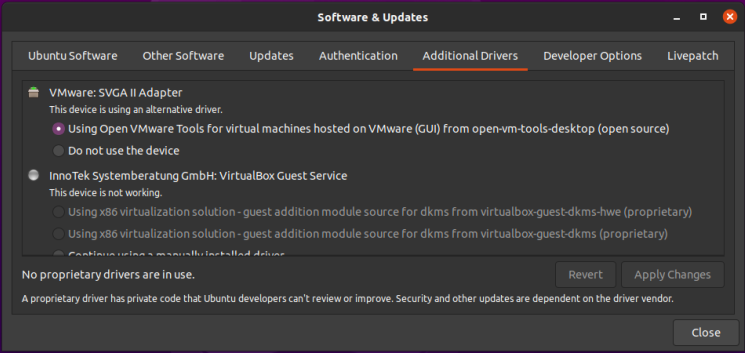
How To: Properly Install Proprietary Drivers in Ubuntu
There is some confusion about installing the proprietary drivers in Ubuntu. This article hopes to clear that up by telling you how to properly install drivers in Ubuntu. First, this only works for the
Again, I've not followed the thread. I was merely interjecting some additional information.
THanks, BW. (Te option inxispace was not allowed) Here is the result of inxi -G If a different cmd is needed, please let me know. Aopen a terminal and enter inxi -G [inxispace-G]
if inxi is not installed the run sudo apt install inxi
and paste the report back here
apm@Linguist:~
$ inxi -G
Graphics: Device-1: Intel TigerLake-LP GT2 [Iris Xe Graphics] driver: N/A
Display: x11 server: X.Org 1.20.13 driver: vesa unloaded: fbdev,modesetting
resolution: 2880x1800~91Hz
OpenGL: renderer: llvmpipe (LLVM 12.0.1 256 bits) v: 4.5 Mesa 21.2.5
apm@Linguist:~
THanks, KG. Your input, and that of the other cognoscenti, is valued.Things like hardware and power management may be affected, as well as such things as the device's ability to put a USB device to sleep.
You can make sure everything is updated easily enough. You're using Mint? Or some Debian (or Ubuntu) derivative? If so:

How To: Update Ubuntu From The Terminal • Linux Tips
It's possible, even easy, to update Ubuntu from the terminal. Personally, I almost always update from the terminal, regardless of distro.linux-tips.us
I haven't really followed the thread - I was just pointing out that noacpi should be a temporary solution. So, maybe once a month try booting without it. Or, if you see drivers and 'linux-firmware' updates then you can check after those upgrades.
I'm not sure how valid this is on Mint, but it should work - assuming you don't have the proprietary drivers installed already:
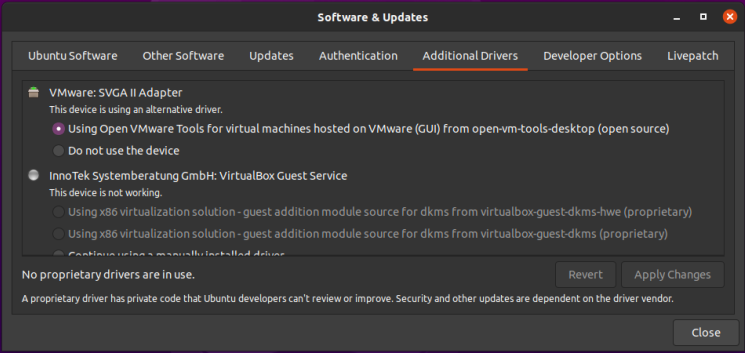
How To: Properly Install Proprietary Drivers in Ubuntu
There is some confusion about installing the proprietary drivers in Ubuntu. This article hopes to clear that up by telling you how to properly install drivers in Ubuntu. First, this only works for thelinuxtips.gq
Again, I've not followed the thread. I was merely interjecting some additional information.
The only thing that *might* be affected is that the function key to reduce screen brightness (laptop) does not work
I am using MX-linux-AHS. I will look into those links you provided.
A
A quick look says that the 2nd link may not work for you. MX is based on Debian. The first link will work for you - upgrading your system from the terminal. That'll also helpfully toss out errors if there are any and they'll toss out errors we can likely do something with. (Odds are there won't be any errors.)
As for the first link, I had already updated and upgraded. Here is the output of the first of those.
$ sudo apt update
Err:1 http://deb.debian.org/debian bullseye-updates InRelease
Could not resolve 'deb.debian.org'
Err:2 http://security.debian.org/debian-security bullseye-security InRelease
Could not resolve 'security.debian.org'
Err:3 http://mirrors.rit.edu/mxlinux/mx-packages/mx/repo bullseye InRelease
Could not resolve 'mirrors.rit.edu'
Err:4 http://deb.debian.org/debian bullseye InRelease
Could not resolve 'deb.debian.org'
Reading package lists... Done
Building dependency tree... Done
Reading state information... Done
All packages are up to date.
W: Failed to fetch http://deb.debian.org/debian/dists/bullseye-updates/InRelease Could not resolve 'deb.debian.org'
W: Failed to fetch http://deb.debian.org/debian/dists/bullseye/InRelease Could not resolve 'deb.debian.org'
W: Failed to fetch http://security.debian.org/debian-security/dists/bullseye-security/InRelease Could not resolve 'security.debian.org'
W: Failed to fetch http://mirrors.rit.edu/mxlinux/mx-packages/mx/repo/dists/bullseye/InRelease Could not resolve 'mirrors.rit.edu'
W: Some index files failed to download. They have been ignored, or old ones used instead.
apm@Linguist:~
$ sudo apt update
Err:1 http://deb.debian.org/debian bullseye-updates InRelease
Could not resolve 'deb.debian.org'
Err:2 http://security.debian.org/debian-security bullseye-security InRelease
Could not resolve 'security.debian.org'
Err:3 http://mirrors.rit.edu/mxlinux/mx-packages/mx/repo bullseye InRelease
Could not resolve 'mirrors.rit.edu'
Err:4 http://deb.debian.org/debian bullseye InRelease
Could not resolve 'deb.debian.org'
Reading package lists... Done
Building dependency tree... Done
Reading state information... Done
All packages are up to date.
W: Failed to fetch http://deb.debian.org/debian/dists/bullseye-updates/InRelease Could not resolve 'deb.debian.org'
W: Failed to fetch http://deb.debian.org/debian/dists/bullseye/InRelease Could not resolve 'deb.debian.org'
W: Failed to fetch http://security.debian.org/debian-security/dists/bullseye-security/InRelease Could not resolve 'security.debian.org'
W: Failed to fetch http://mirrors.rit.edu/mxlinux/mx-packages/mx/repo/dists/bullseye/InRelease Could not resolve 'mirrors.rit.edu'
W: Some index files failed to download. They have been ignored, or old ones used instead.
apm@Linguist:~
Well, that's not good. I'm glad you did it via the terminal - 'cause that's definitely in the 'not good' category.
That's worth posting an entirely new thread in the Debian section of the site.
"I'm having problems updating MX Linux - a Debian derivative. This is my output from the terminal:"
Then include that text, starting with your 2nd line. Give the thread an accurate title and someone will likely help get you sorted.
That's worth posting an entirely new thread in the Debian section of the site.
"I'm having problems updating MX Linux - a Debian derivative. This is my output from the terminal:"
Then include that text, starting with your 2nd line. Give the thread an accurate title and someone will likely help get you sorted.
Brickwizard
Well-Known Member
the drivers for this card should be in any distribution with kernel 5.4 or newer,Intel TigerLake-LP GT2 [Iris Xe Graphics]
[not sure of your kernel number using inxi -S will tell you]
but it is a known problem more so on lenovo products
I also have the same issue, my laptop cannot suspend, i'd have to power off manually and power it again in case it sleeps, and other issues. From the answers i've seen on blogs, this has to do with compatibility sometimes. I searched up the lenovo site and they provide a list of Lenovo laptops and their compatible distros. Here's the link https://www.lenovo.com/linuxI have lenovo idea-pad 330 with AMD ryzen 5 2nd gen and Vega 8 graphics.
I have heard more that lenovo does not support Linux systems but is have Ubuntu running on it.
I have dual booted Linux mint at first time but it crashed so i installed Ubuntu is does not run very smoothly.
I need to learn more about Linux systems so which Linux system should be best for lenovo laptops.

