MatsuShimizu
Well-Known Member
Powered by Lingvanex, Vivaldi Translate delivers a concise translation for your text, removing the need to install a plugin or using a separate translator tool and providing a secure translation too.

 news.itsfoss.com
news.itsfoss.com
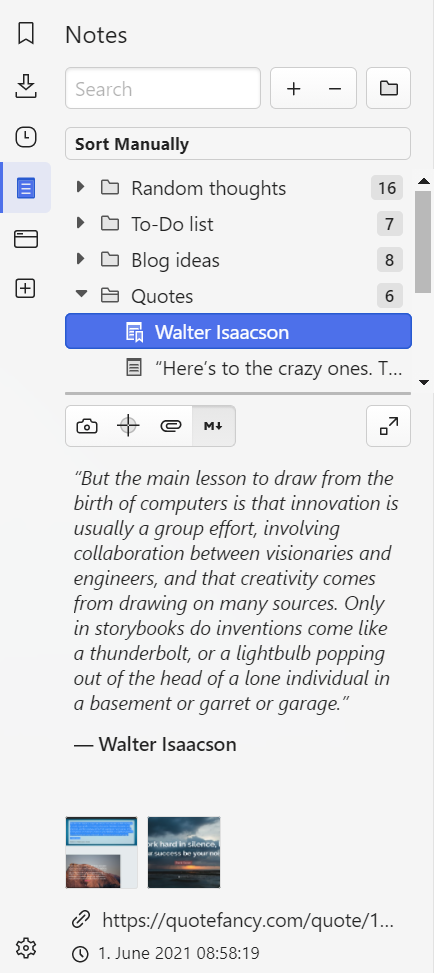
 help.vivaldi.com
Add your bookmarks as web panel/side panel, instead of using the bookmark bar:
help.vivaldi.com
Add your bookmarks as web panel/side panel, instead of using the bookmark bar:

 help.vivaldi.com
help.vivaldi.com
According to Wikipedia, Vivaldi is a proprietary freeware browser.

 en.wikipedia.org
en.wikipedia.org

 en.wikipedia.org
en.wikipedia.org

 www.gtricks.com
www.gtricks.com

Vivaldi 4.0 Looks Like an All-in-One Browser for Linux
Vivaldi 4.0 is the latest version that introduces new functionalities for multitaskers and users who rely on web browsers for everything. It is worth noting that only the UI layer of Vivaldi is closed-source, more than 93% of its source code is open-source. Even though it is not completely
 news.itsfoss.com
news.itsfoss.com
Vivaldi notes. Take notes and then save them into your side panelAdditional functions:
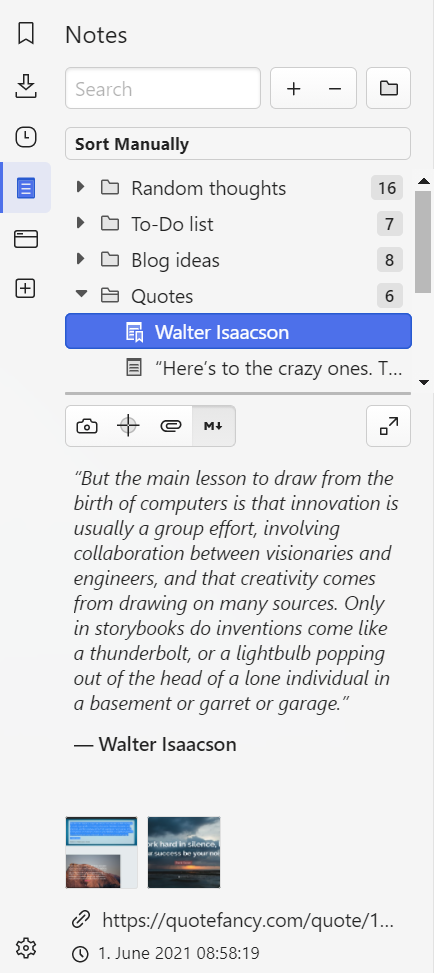
Creating Notes in Vivaldi | Vivaldi Browser Help
Notes allow users to take down thoughts and attach screenshots while they browse using Vivaldi. Find out how to create, edit and manage your Notes here.
 help.vivaldi.com
help.vivaldi.com

Web Panels | Vivaldi Browser Help
Web Panels are customisable tabs which allow you to keep your favourite sites easily accessible in the side Panel of Vivaldi. Find out how to add your own here!
 help.vivaldi.com
help.vivaldi.com
If you are looking for a feature-rich browser, Vivaldi is the way to go. If you are looking for a 100% open-source browser, as an alternative to Firefox, Brave is the way to go.Vivaldi or Brave?
It is a half open-source browser from Norway. You can view some of the source code here.About Vivaldi
According to Wikipedia, Vivaldi is a proprietary freeware browser.

Vivaldi (web browser) - Wikipedia
Brave is a 100% open-source software. You can view the source code here on Github.About Brave

Brave (web browser) - Wikipedia
I downloaded add-ons manually from Chrome Web Store, and install in developer mode. It is a hassle to download everything first, but once I have all the files in place, in my USB drive, all I need to do is drag and drop. No need to search the Chrome Web Store each time.My personal method to migrate add-ons within other Chromium-based browsers

How To Manually Download And Install Chrome Extensions
Installing Chrome extensions is easy, just click the "Add to Chrome" button on the extension page and Chrome will both download and install the extension.
Last edited:


