I have had 18.04 running on my laptop for a good 6 months. Yesterday, I wiped the entire drive and installed 20.04. It ran fine for about 24 hours, then this screen popped up and I had to hard reboot. Any idea what this means?
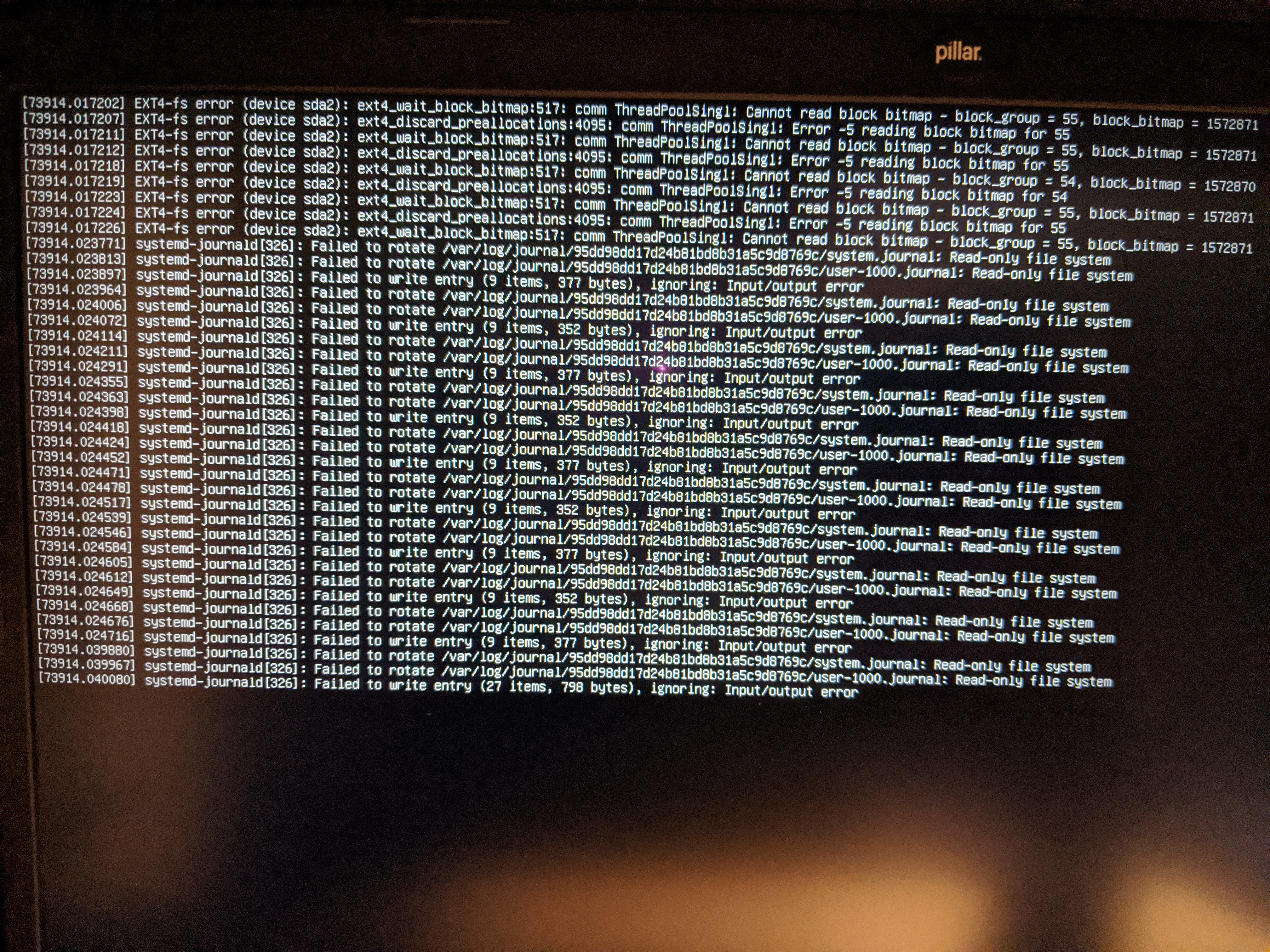
You are using an out of date browser. It may not display this or other websites correctly.
You should upgrade or use an alternative browser.
You should upgrade or use an alternative browser.
Upgraded from 18.04 to 20.04 and am seeing a file system failure
- Thread starter Tanz0rz
- Start date
...then this screen popped up and I had to hard reboot.
G'day @Tanz0rz and welcome to linux.org
1. Does that mean it is working now, or is the problem repeating itself to the exclusion of being able to use your Ubuntu?
2. Can you go to Terminal and type and enter the following and report back the figure at the bottom left of the output? My comments are prefaced by a hash.
Code:
du -ah /var/log/j
#and follow that j with a tab, it will autocomplete the word journal followed by a forward slash and a long number.I have to head off soon for my evening in Australia so allow for timezones.
Cheers
Chris Turner
wizardfromoz
A total reformat is an option, but I don't want to do that unless I need to :/
The problem only happened once, but I am using this as a 100% uptime server. I can't have it crashing.
The problem only happened once, but I am using this as a 100% uptime server. I can't have it crashing.
Code:
$ du -ah /var/log/journal/95dd98dd17d24b81bd8b31a5c9d8769c/
17M /var/log/journal/95dd98dd17d24b81bd8b31a5c9d8769c/[email protected]~
17M /var/log/journal/95dd98dd17d24b81bd8b31a5c9d8769c/system.journal
25M /var/log/journal/95dd98dd17d24b81bd8b31a5c9d8769c/[email protected]~
8.1M /var/log/journal/95dd98dd17d24b81bd8b31a5c9d8769c/[email protected]~
17M /var/log/journal/95dd98dd17d24b81bd8b31a5c9d8769c/user-1000.journal
81M /var/log/journal/95dd98dd17d24b81bd8b31a5c9d8769c/Type this in the terminal:
If you see any input/output disk errors most likely that your hard drive is failing.
You can also install smartmontools to then check the status of your hard drive:
Code:
dmesg | grep sdaYou can also install smartmontools to then check the status of your hard drive:
Code:
sudo apt-get install smartmontools
sudo smartctl -a /dev/sda
