reg harris
New Member
When I try to go from 18.4 t0 20.4 in Ubuntu by clicking "update now" in the Linux update window, nothing happens. Have tried at least 6 times.
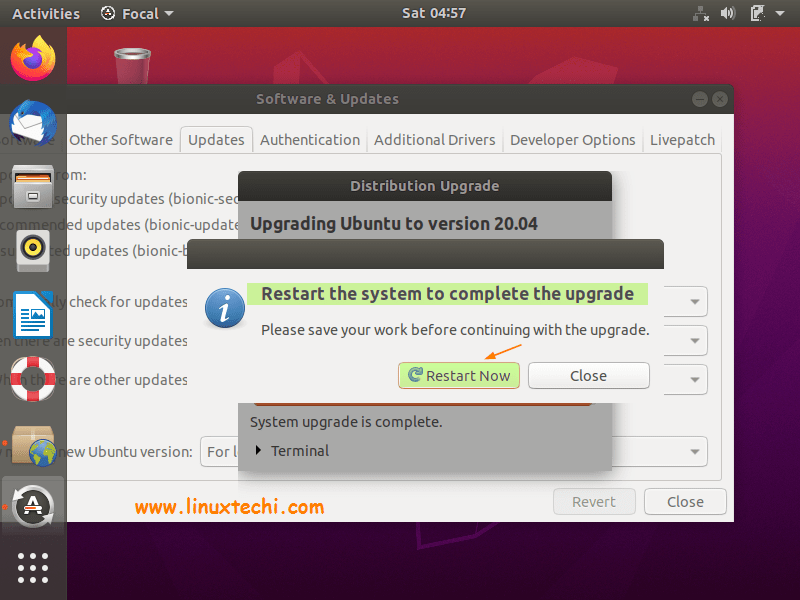
sudo apt autoremove I lost a lot of software.Brian @Condobloke and I had a bellyache with (was it Linux Mint 17 to 18, Brian?) Mint, in upgrading from one version to the next.
Wiz,G'dayReg from another Aussie and welcome to linux.org
First part of this Post is seriously off-topic
Reg if you are seriously 96, I want you to get your bony Kiwi arse over to Member Introductions
https://www.linux.org/forums/member-introductions.141/
as soon as convenient, and say Hi, and tell us a bit of the Reg Harris story, we would love to hear it.
On Topic:
With Linux Mint, its CEO is one Clement Lefebvre, French-born, lives in Ireland (go figure).
Brian @Condobloke and I had a bellyache with (was it Linux Mint 17 to 18, Brian?) Mint, in upgrading from one version to the next.
Clem had a two-page or so How-to on the Mint website for the upgrade, we both followed it (we thought) religiously, and both our Mints bellied up.
Brian opted to do the upgrade as a fresh install, and I, being a stubborn bugger, repeated the attempt and got it in the end, but only by squinting my eyes and holding my mouth the right way and hoping the wind would not change.
Since then (several years) I would not upgrade from one to the other. Things might have improved ... or maybe not.
Linux is great in so many ways, I can allow for a failure or two
Cheers
Chris Turner
wizardfromoz
...don't want to bore others with it.
And Brian, it was Evolution Mail. But a dim memory so no detail apart from the fact that it really buggered my email with loss of addresses and all sorts
uname -a