Hello. I have other problems with my machine that I've posted on another thread, but while I'm here, I'm gonna ask you guys something else.
I've always had this problem on this computer. When I bought it, it came with Windows 10 installed on the 224 GB SSD drive, but I wanted to have Kubuntu on it. I couldn't figure out how to do it and I ended up breaking Windows completely, was running Kubuntu out of the 1 TB HDD and was content with it.
Recently I tried (again) to install an Ubuntu flavor on the SSD. Kubuntu couldn't even see the drive, so I read more and I discovered that the file system was a likely cause, given that it was formatted on NTFS. I ended up partitioning the HDD and reinstalling Windows, which *can* see the SSD. Figuring that the NTFS file system was a problem, I wiped it and formatted it in ext4 using AOEMI partition manager.
I'm doing all this because I want to run KDE Neon. However, the installer is unable to see the disk. I've also tried changing the BIOS options, but I don't really know what I'm doing and I don't want to mess up my system any more. I know the controller type is important, but I don't see what I'm missing.
I've tried many things over the past year and a half (the time I've had this computer), but I've never gotten the SSD to take on an Ubuntu install, or even show up for that matter. Thank you all in advance for your help.
Here's how it looks from AOEMI.
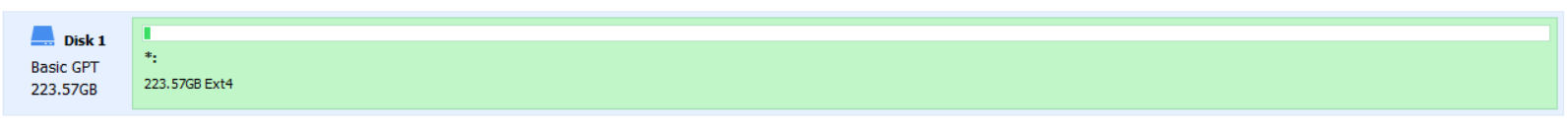
Here's my HDD where I was running Kubuntu and Windows in AOEMI, for reference.
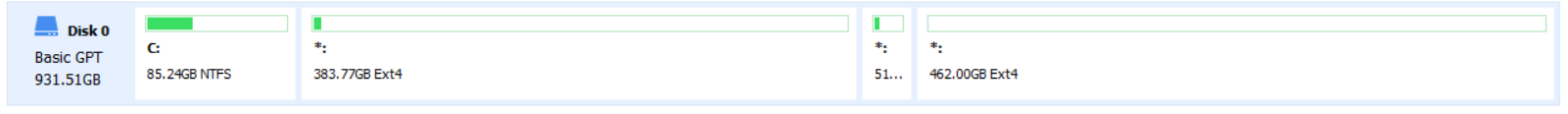
Here's what I saw when installing KDE Neon (and also where I messed up my Kubuntu partition, but that's another thread)
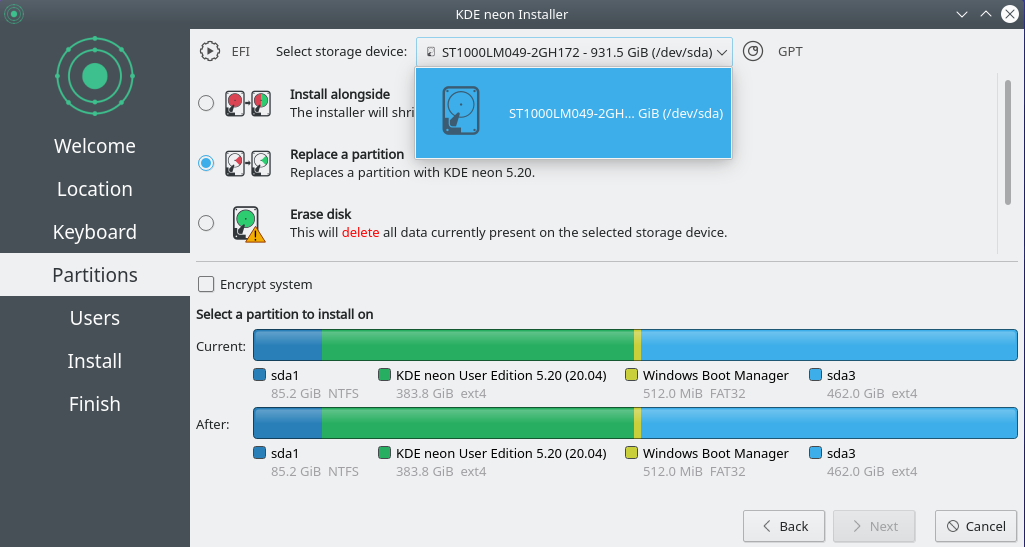
Here's what the SSD looks like on the BIOS. Status Non-RAID. Controller type NVMe. Controller interface PCIe.
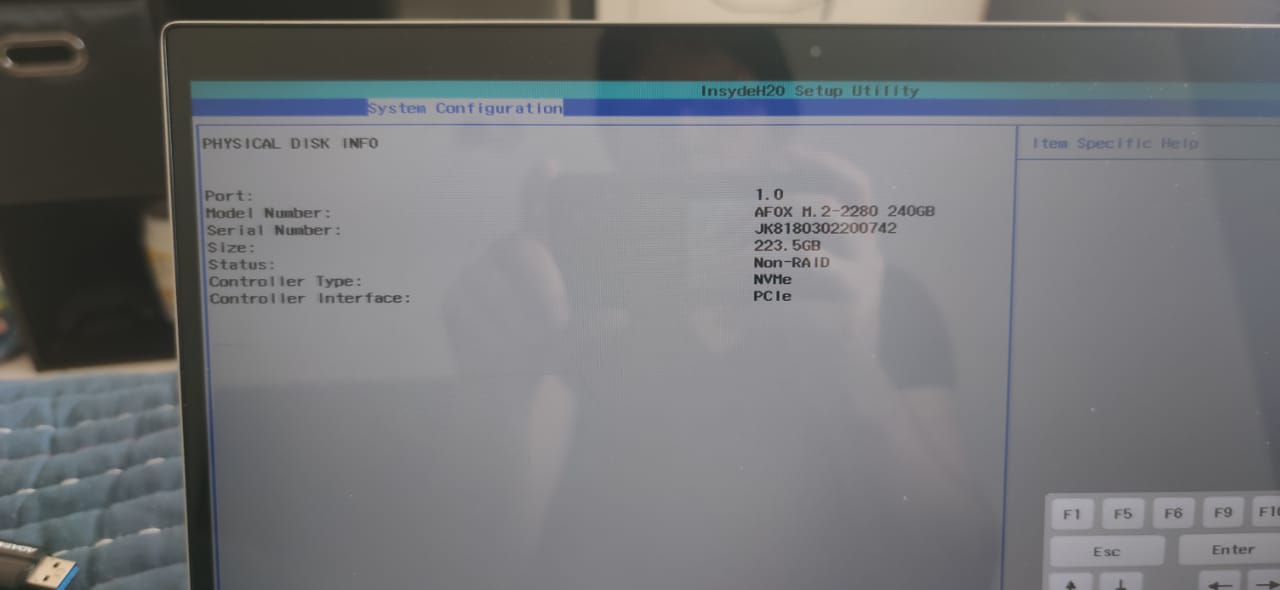
For reference, this is what the HDD looks like on the BIOS. Status Non-RAID. Controller type AHCI. Controller interface SATA.
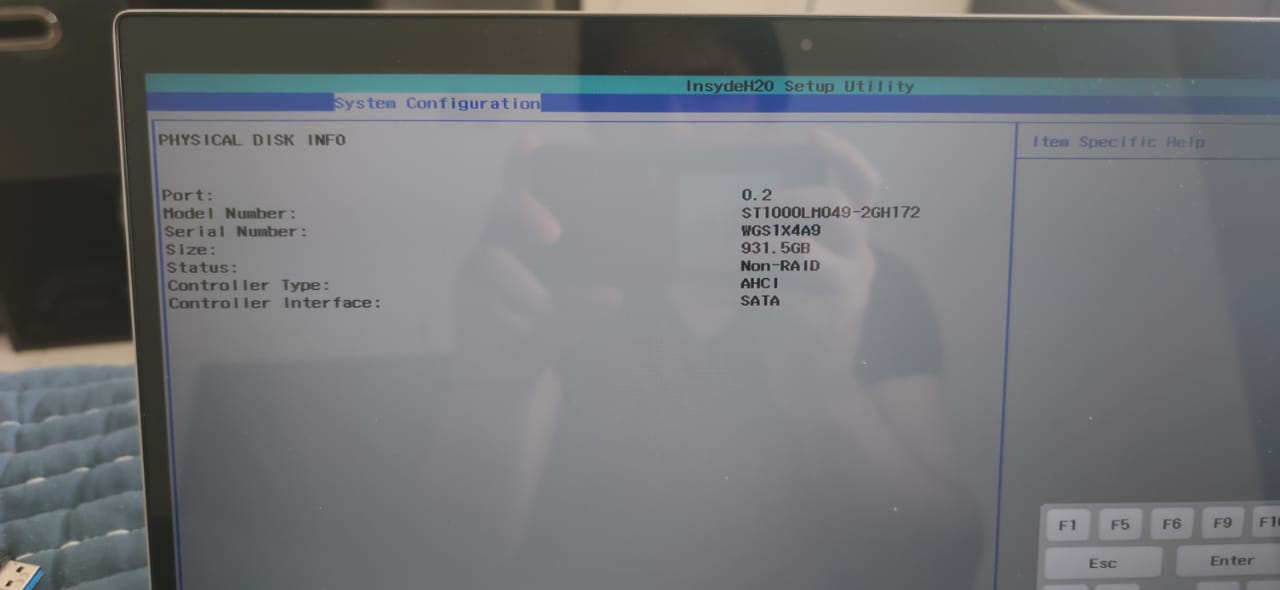
Here are my boot options, with legacy support disabled and secure boot enabled, and the boot order.
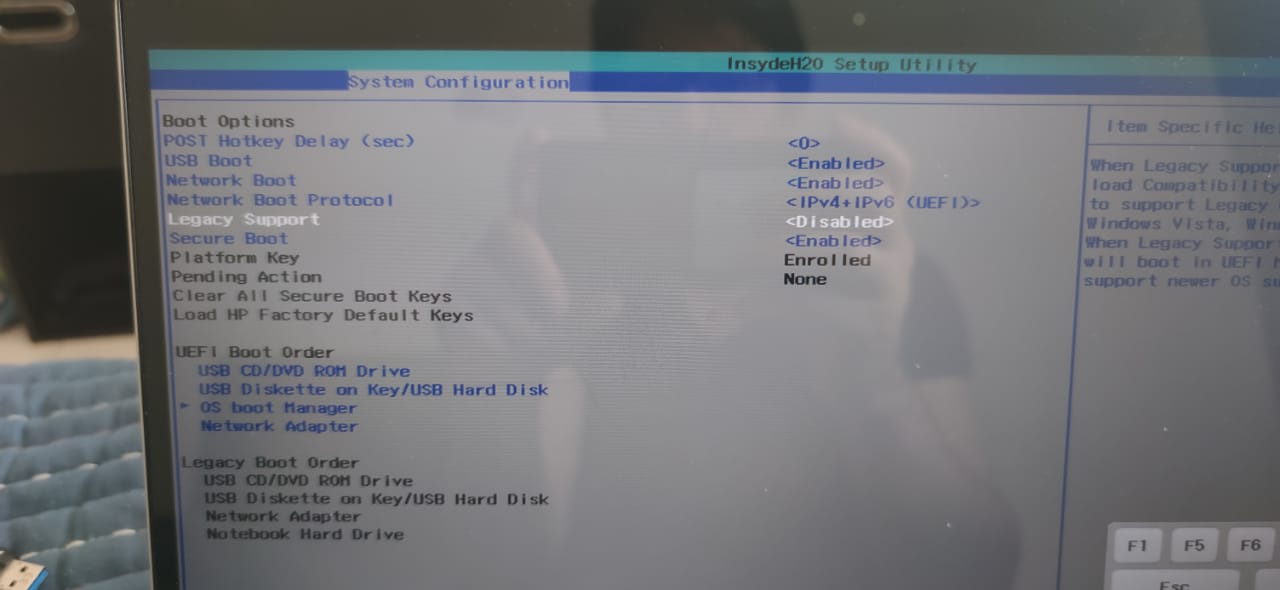
Here's my system security information.
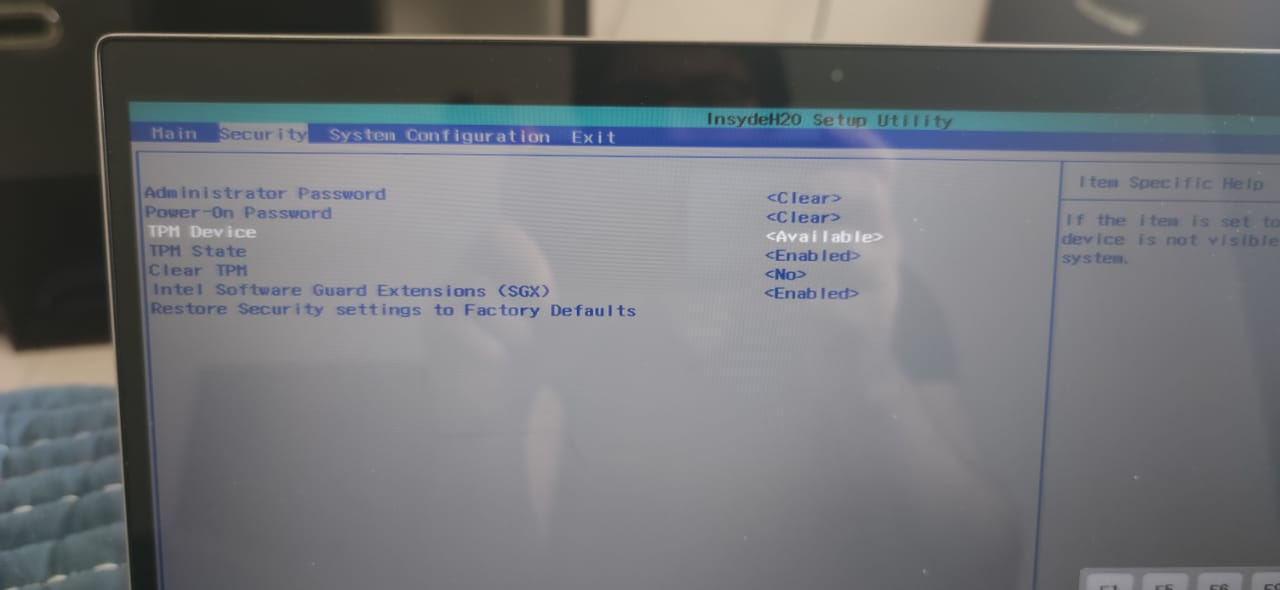
Finally, here's my main system information in case I forgot to mention anything important.
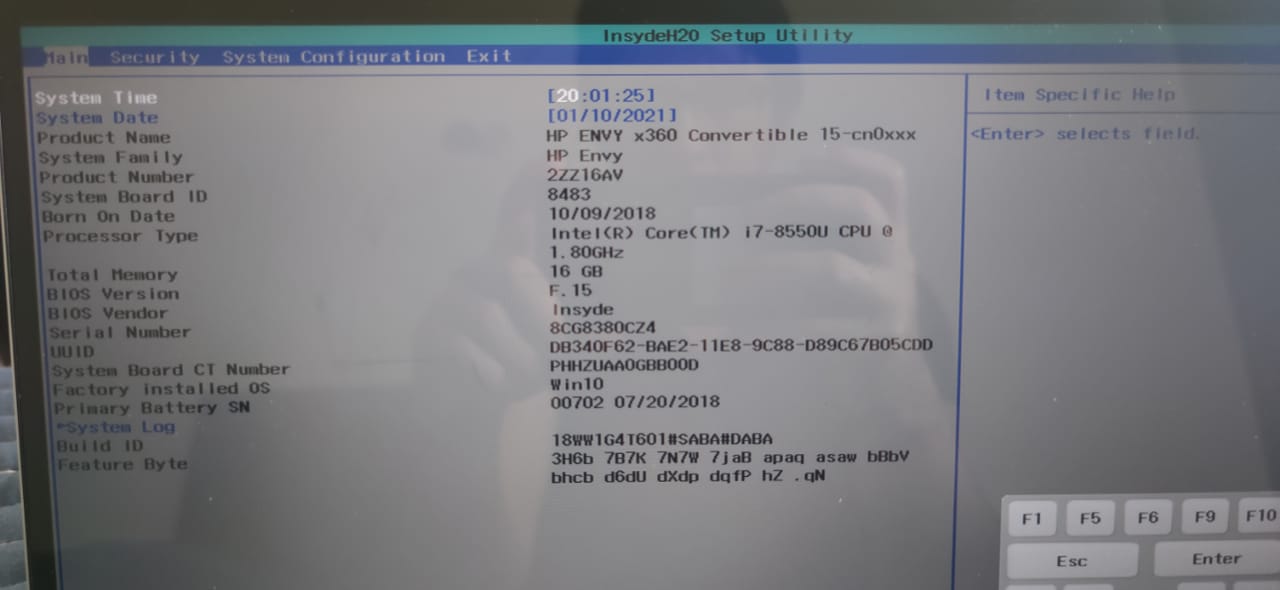
I've always had this problem on this computer. When I bought it, it came with Windows 10 installed on the 224 GB SSD drive, but I wanted to have Kubuntu on it. I couldn't figure out how to do it and I ended up breaking Windows completely, was running Kubuntu out of the 1 TB HDD and was content with it.
Recently I tried (again) to install an Ubuntu flavor on the SSD. Kubuntu couldn't even see the drive, so I read more and I discovered that the file system was a likely cause, given that it was formatted on NTFS. I ended up partitioning the HDD and reinstalling Windows, which *can* see the SSD. Figuring that the NTFS file system was a problem, I wiped it and formatted it in ext4 using AOEMI partition manager.
I'm doing all this because I want to run KDE Neon. However, the installer is unable to see the disk. I've also tried changing the BIOS options, but I don't really know what I'm doing and I don't want to mess up my system any more. I know the controller type is important, but I don't see what I'm missing.
I've tried many things over the past year and a half (the time I've had this computer), but I've never gotten the SSD to take on an Ubuntu install, or even show up for that matter. Thank you all in advance for your help.
Here's how it looks from AOEMI.
Here's my HDD where I was running Kubuntu and Windows in AOEMI, for reference.
Here's what I saw when installing KDE Neon (and also where I messed up my Kubuntu partition, but that's another thread)
Here's what the SSD looks like on the BIOS. Status Non-RAID. Controller type NVMe. Controller interface PCIe.
For reference, this is what the HDD looks like on the BIOS. Status Non-RAID. Controller type AHCI. Controller interface SATA.
Here are my boot options, with legacy support disabled and secure boot enabled, and the boot order.
Here's my system security information.
Finally, here's my main system information in case I forgot to mention anything important.

