I've been using Arch Linux for a while now. I recently switched to 22.04 because I thought it was cool. However, I have a problem. My wireless works just fine. I've been using Eduroam here in dormitory for a while too. It seems that some Linux distros have a problem of identification with Eduroam network. Right now, I am at Adam Mickiewicz University.
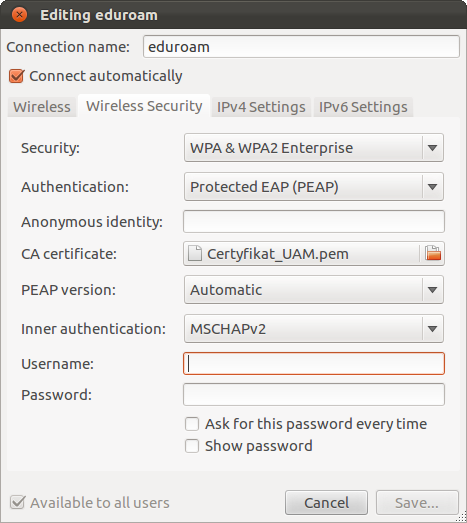
This is how we are supposed to configure the network although the network certificate never works and saying "No CA certificate is required" seems to work on other distros.
I have a Broadcom BCM43224 card for wireless.
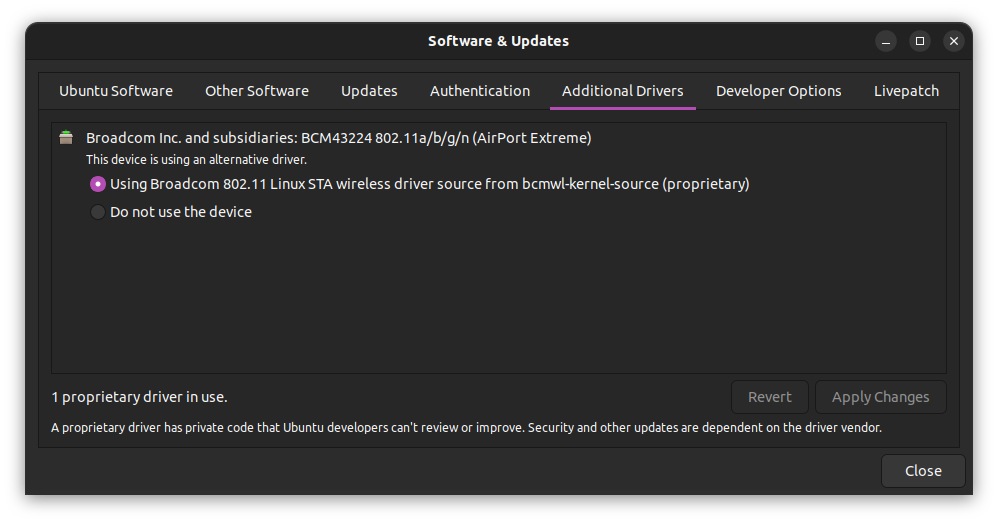
Ubuntu has installed this driver automatically. I do not know what the issue is, but 21.10 used to work just fine with this Eduroam wifi. I do not know what's going on. My password is correct. I also have connected using the same steps on Arch already. Do you have any idea of what is going on?
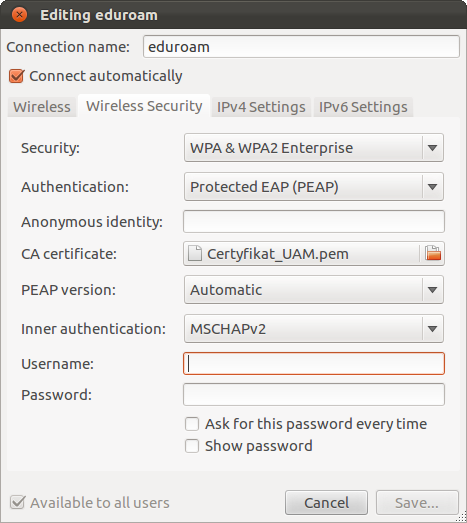
This is how we are supposed to configure the network although the network certificate never works and saying "No CA certificate is required" seems to work on other distros.
Code:
eronis@eronis-MacBookAir:~$ cat /etc/modprobe.d/blacklist-bcm43.conf
# Warning: This file is autogenerated by bcmwl. All changes to this file will be lost.
blacklist b43
blacklist b43legacy
blacklist ssb
blacklist bcm43xx
blacklist brcm80211
blacklist brcmfmac
blacklist brcmsmac
blacklist bcma
eronis@eronis-MacBookAir:~$ cat /etc/modprobe.d/blacklist.conf
# This file lists those modules which we don't want to be loaded by
# alias expansion, usually so some other driver will be loaded for the
# device instead.
# evbug is a debug tool that should be loaded explicitly
blacklist evbug
# these drivers are very simple, the HID drivers are usually preferred
blacklist usbmouse
blacklist usbkbd
# replaced by e100
blacklist eepro100
# replaced by tulip
blacklist de4x5
# causes no end of confusion by creating unexpected network interfaces
blacklist eth1394
# snd_intel8x0m can interfere with snd_intel8x0, doesn't seem to support much
# hardware on its own (Ubuntu bug #2011, #6810)
blacklist snd_intel8x0m
# Conflicts with dvb driver (which is better for handling this device)
blacklist snd_aw2
# replaced by p54pci
blacklist prism54
# replaced by b43 and ssb.
blacklist bcm43xx
# most apps now use garmin usb driver directly (Ubuntu: #114565)
blacklist garmin_gps
# replaced by asus-laptop (Ubuntu: #184721)
blacklist asus_acpi
# low-quality, just noise when being used for sound playback, causes
# hangs at desktop session start (Ubuntu: #246969)
blacklist snd_pcsp
# ugly and loud noise, getting on everyone's nerves; this should be done by a
# nice pulseaudio bing (Ubuntu: #77010)
blacklist pcspkr
# EDAC driver for amd76x clashes with the agp driver preventing the aperture
# from being initialised (Ubuntu: #297750). Blacklist so that the driver
# continues to build and is installable for the few cases where its
# really needed.
blacklist amd76x_edac
eronis@eronis-MacBookAir:~$I have a Broadcom BCM43224 card for wireless.
Ubuntu has installed this driver automatically. I do not know what the issue is, but 21.10 used to work just fine with this Eduroam wifi. I do not know what's going on. My password is correct. I also have connected using the same steps on Arch already. Do you have any idea of what is going on?




