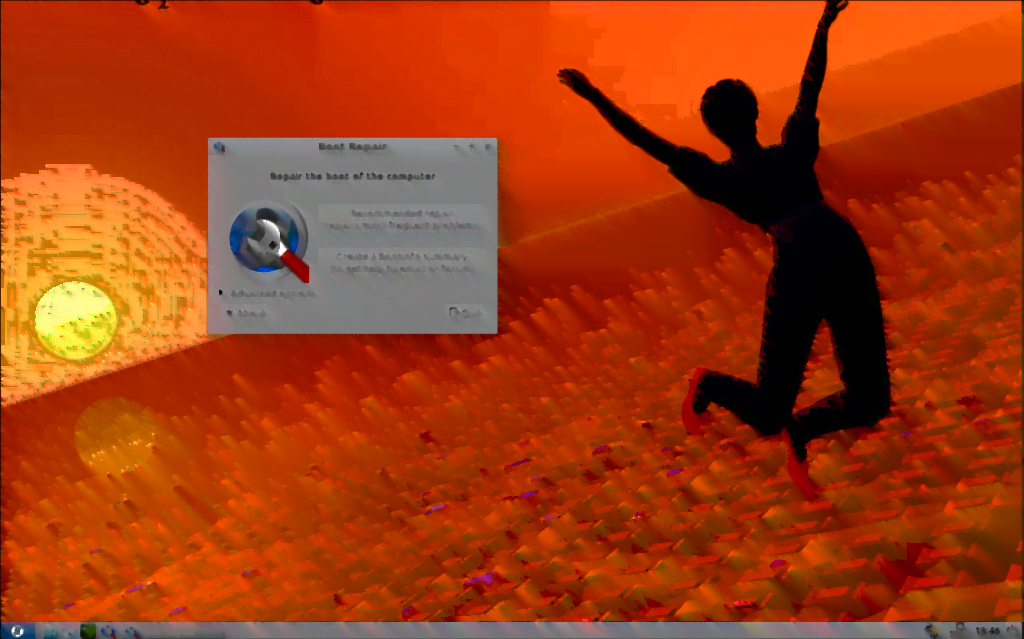johnnygoboy
New Member
Hi
I'm writing a post here as a last resort because it is literally beyond the scope of my knowledge and I'm hoping someone can help me. I am proud to profess I am a complete noob - and most of the time I end up deleting partitions I dont mean to (just my luck)!
I have an old PC, set up with Windows 10 and Windows 7. As I had many spare hard drives, I thought I could install a couple of Linux distros to try them out and see what I liked. I installed Peppermint and it went on fine. I then wanted to halve the drive to install Manjaro along-side it.
I got a Kernel Panic Not Syncing Error - no idea what that means or how to resolve it. Tried online with some guides - didn't work.
So then I reinstalled Manjaro, wiping the partition, and now it has overwritten the Grub - which is fine - I wanted it to do that. But I was kinda hoping Peppermint would still be there - and it is no longer on the list - but Windows 10/7 is. So now my question is - how do I now put it back?
Because I have tried sudo update-grub and it detected it and Windows 10 and that was fine - and I thought it would update the Grub with the relevant info but it seems it did not - so I'm now at a loss.
Any help would be appreciated - I apologise if I come across snarky but it's very hot in London today
Thanks
John
I'm writing a post here as a last resort because it is literally beyond the scope of my knowledge and I'm hoping someone can help me. I am proud to profess I am a complete noob - and most of the time I end up deleting partitions I dont mean to (just my luck)!
I have an old PC, set up with Windows 10 and Windows 7. As I had many spare hard drives, I thought I could install a couple of Linux distros to try them out and see what I liked. I installed Peppermint and it went on fine. I then wanted to halve the drive to install Manjaro along-side it.
I got a Kernel Panic Not Syncing Error - no idea what that means or how to resolve it. Tried online with some guides - didn't work.
So then I reinstalled Manjaro, wiping the partition, and now it has overwritten the Grub - which is fine - I wanted it to do that. But I was kinda hoping Peppermint would still be there - and it is no longer on the list - but Windows 10/7 is. So now my question is - how do I now put it back?
Because I have tried sudo update-grub and it detected it and Windows 10 and that was fine - and I thought it would update the Grub with the relevant info but it seems it did not - so I'm now at a loss.
Any help would be appreciated - I apologise if I come across snarky but it's very hot in London today
Thanks
John