Greetings, People!
Long time no see.
Since July, I have been using my new desktop, a custom-built SilverStone unit from Current Build Computers. 64-bit, 250 megs Samsung solid state, AMD Athlon 200GE with Radeon Vega Graphics (2 cores, 4 threads, 3.2 GHz), and an AMD AM4 A320-S2H Motherboard (2 DDR4, 2CH/PCI-Ex 16/Micro ATX, Gen. 1, M.2 socket 3, HD Audio, GbE LAN), all running Ubuntu Linux MATE 18.04.
The technical specs on the modem are: TP-Link AC1300 Wireless Dual Band PCI Express, Adapter Archer T6E.
My Internet connection is Spectrum Cable, up to 100 megs down. Unfortunately, when I click on "Device details," the graph shows the signal strength bar at the zero point (maybe at "1" or "2" ).
My modem is dual-mode; only 1 time was I able to go 5G, and unfortunately, I did not take a screen shot of that speed test! But my WiFi at that time was kicking around 100 to 110 megs! The best speeds I am able to get most of the time is on 2G, between 15 and 25 megs, with the lower speeds dominating.
I had discussed this with my computer builder who is around 2,000 miles / 3,200 kilometers from my state; he was not able to help me solve the problem; I had just switched to cable Internet a week after I had received my computer by UPS. When I emailed him the final time, I told him that my cable speeds were double what I had been getting from my slow Internet, basically a DSL connection.
I do not know what to do; so I am asking for your advice and help. The attached screenshots show: 1. The signal strength from my now defunct Toshiba Satellite A205 laptop (that signal strength was very good!); and 2. Signal strengths from my desktop modem, before and after cable Internet was installed. FILES 1-2 - Two shots of my speeds on my new desktop.
Thanks for sharing.
Question: I just deleted 2 screenshots of my modem strength because the graph information lists my ESSID, IPV6, and netmask. Is it OK to display this in my post? I thought about this, and would like some friendly advice. If I need to send those kinds of screenshots in private, please let me know.
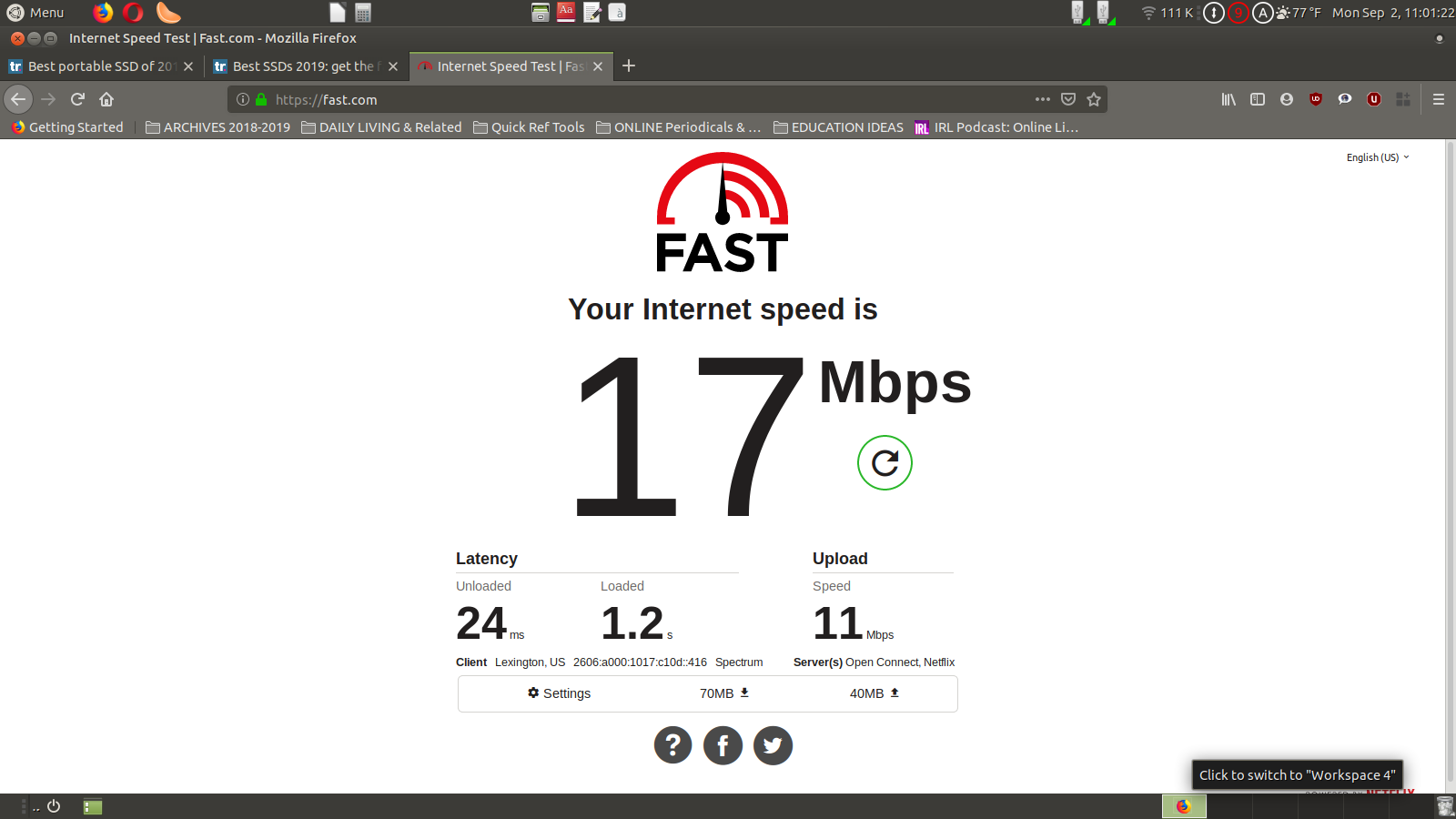
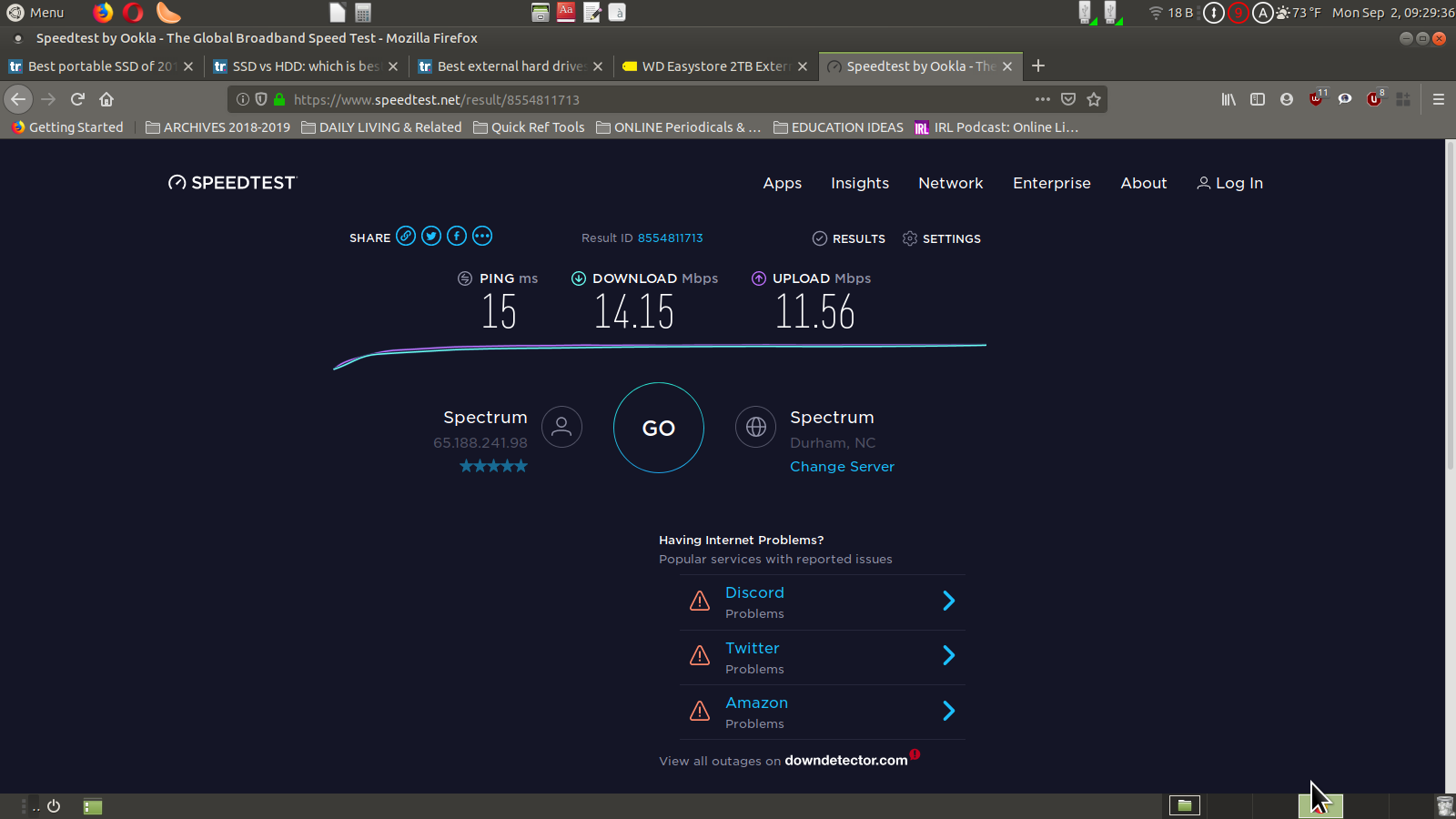
Long time no see.
Since July, I have been using my new desktop, a custom-built SilverStone unit from Current Build Computers. 64-bit, 250 megs Samsung solid state, AMD Athlon 200GE with Radeon Vega Graphics (2 cores, 4 threads, 3.2 GHz), and an AMD AM4 A320-S2H Motherboard (2 DDR4, 2CH/PCI-Ex 16/Micro ATX, Gen. 1, M.2 socket 3, HD Audio, GbE LAN), all running Ubuntu Linux MATE 18.04.
The technical specs on the modem are: TP-Link AC1300 Wireless Dual Band PCI Express, Adapter Archer T6E.
My Internet connection is Spectrum Cable, up to 100 megs down. Unfortunately, when I click on "Device details," the graph shows the signal strength bar at the zero point (maybe at "1" or "2" ).
My modem is dual-mode; only 1 time was I able to go 5G, and unfortunately, I did not take a screen shot of that speed test! But my WiFi at that time was kicking around 100 to 110 megs! The best speeds I am able to get most of the time is on 2G, between 15 and 25 megs, with the lower speeds dominating.
I had discussed this with my computer builder who is around 2,000 miles / 3,200 kilometers from my state; he was not able to help me solve the problem; I had just switched to cable Internet a week after I had received my computer by UPS. When I emailed him the final time, I told him that my cable speeds were double what I had been getting from my slow Internet, basically a DSL connection.
I do not know what to do; so I am asking for your advice and help. The attached screenshots show: 1. The signal strength from my now defunct Toshiba Satellite A205 laptop (that signal strength was very good!); and 2. Signal strengths from my desktop modem, before and after cable Internet was installed. FILES 1-2 - Two shots of my speeds on my new desktop.
Thanks for sharing.
Question: I just deleted 2 screenshots of my modem strength because the graph information lists my ESSID, IPV6, and netmask. Is it OK to display this in my post? I thought about this, and would like some friendly advice. If I need to send those kinds of screenshots in private, please let me know.
Last edited by a moderator:

