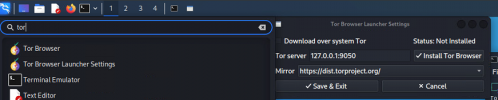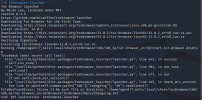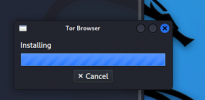JustaLearner
New Member
Hello World,
This happen to be my first post to this community. Any help is much appreciated.
I did install both tor and torbrowser-launcher on my machine, but when I tried to run the command "torbrowser-launcher", it shows the small dialog box saying installing and verifying signature, then I get the following message and it's not loading the tor browser:
FileNotFoundError: [Errno 2] No such file or directory: '/home/agent77_kali/.local/share/torbrowser/tbb/x86_64/tor-browser_en-US/Browser/TorBrowser/Docs/ChangeLog.txt'
zsh: IOT instruction torbrowser-laun
I can see that the Tor Browser and Tor Browser Launcher settings has been installed as it's in the applications, screenshot below.
If I open the Tor browser from the application section, the verifying signature dialog box pops up and after few seconds, close.
And if I open the Tor Browser Launcher settings, the details can also be seen from the screenshot below.
What can I do to resolve the error please.
Thanks for the help in advance.
This happen to be my first post to this community. Any help is much appreciated.
I did install both tor and torbrowser-launcher on my machine, but when I tried to run the command "torbrowser-launcher", it shows the small dialog box saying installing and verifying signature, then I get the following message and it's not loading the tor browser:
FileNotFoundError: [Errno 2] No such file or directory: '/home/agent77_kali/.local/share/torbrowser/tbb/x86_64/tor-browser_en-US/Browser/TorBrowser/Docs/ChangeLog.txt'
zsh: IOT instruction torbrowser-laun
I can see that the Tor Browser and Tor Browser Launcher settings has been installed as it's in the applications, screenshot below.
If I open the Tor browser from the application section, the verifying signature dialog box pops up and after few seconds, close.
And if I open the Tor Browser Launcher settings, the details can also be seen from the screenshot below.
What can I do to resolve the error please.
Thanks for the help in advance.