It should probably also mention that just because you find a site's IP address doesn't mean that that's technically the IP address. It can be behind a CDN, for example. But, no... You'll (usually) find their public IP address, much in the way that you have a different public IP address when you're behind a VPN.
Ah well...
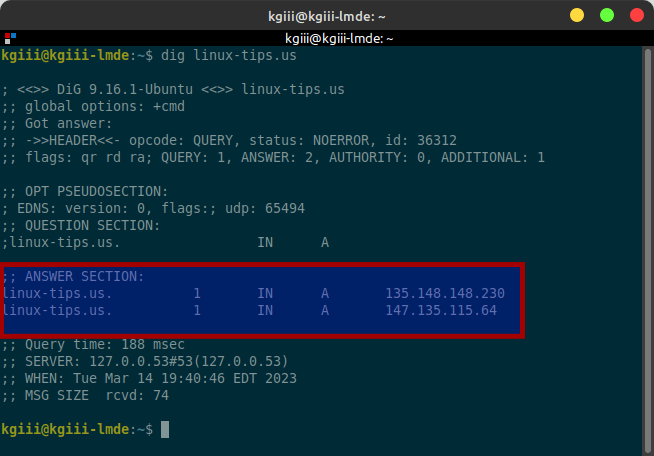
 linux-tips.us
linux-tips.us
I do love me some feedback. It makes me think and makes future articles better.
I've got a bit more storm cleanup to do. I saved the church's parking lot until this morning, just so I could hit the snow at like 40 mph and watch it fly. This amuses me. This greatly amuses me. It's more fun when the snow is powdery, but it's fun no matter what. If there's nobody riding with me, I cackle like a mad man. I can't believe this is legal.
Ah well...
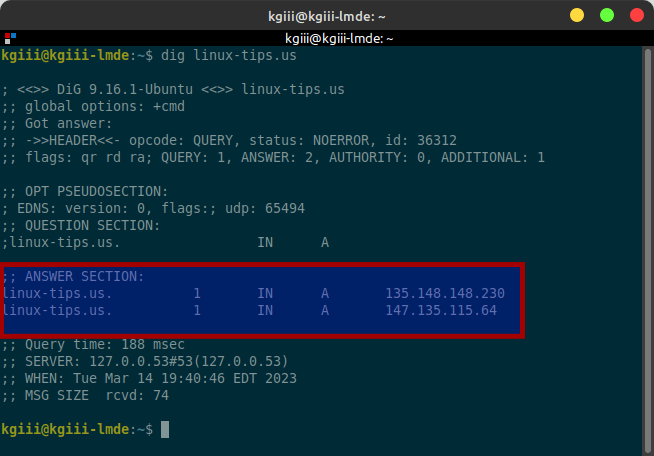
How To: Find A Website's IP Address • Linux Tips
Today's article should be interesting, as we learn how to find a website's IP address. There's more than one way to do this sort of thing.
I do love me some feedback. It makes me think and makes future articles better.
I've got a bit more storm cleanup to do. I saved the church's parking lot until this morning, just so I could hit the snow at like 40 mph and watch it fly. This amuses me. This greatly amuses me. It's more fun when the snow is powdery, but it's fun no matter what. If there's nobody riding with me, I cackle like a mad man. I can't believe this is legal.


