Hi!
I have tearing problem on all linux systems. I added videos and my Nvidia settings screenshots.
I tried so many things from youtube, forums but not worked for me. Help please!
Grapich Card: Asus STRIX GTX1050Ti 4GB
Nvidia settings
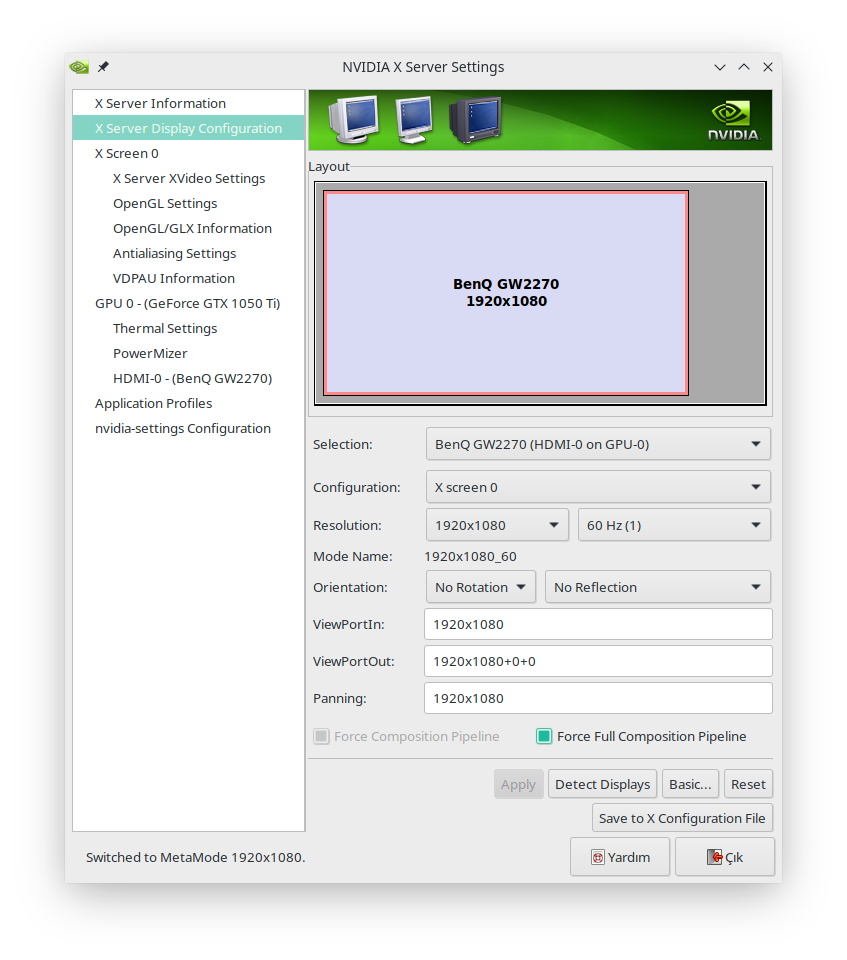




I have tearing problem on all linux systems. I added videos and my Nvidia settings screenshots.
I tried so many things from youtube, forums but not worked for me. Help please!
Grapich Card: Asus STRIX GTX1050Ti 4GB
Nvidia settings




Last edited:




