Install Flatseal and then open it and remove the environment variable "GDK_SCALE=2" from Steam.The Flatpak was fine now it's crashing w/o Flatseal installed.
Linux Mint 21.1 Cinnamon:-
You are using an out of date browser. It may not display this or other websites correctly.
You should upgrade or use an alternative browser.
You should upgrade or use an alternative browser.
Steam: Game is not available on your current platform LM 21.1 Cinnamon
- Thread starter Alexzee
- Start date
Install Flatseal and then open it and remove the environment variable "GDK_SCALE=2" from Steam.
Code:
Alex: dpkg -L flatseal
dpkg-query: package 'flatseal' is not installed
Use dpkg --contents (= dpkg-deb --contents) to list archive files contents.
Alex: sudo apt install flatseal
[sudo] password for alex:
Reading package lists... Done
Building dependency tree... Done
Reading state information... Done
E: Unable to locate package flatseal
Alex:Running apt-cache policy flatseal returns the same result.
Looking here:
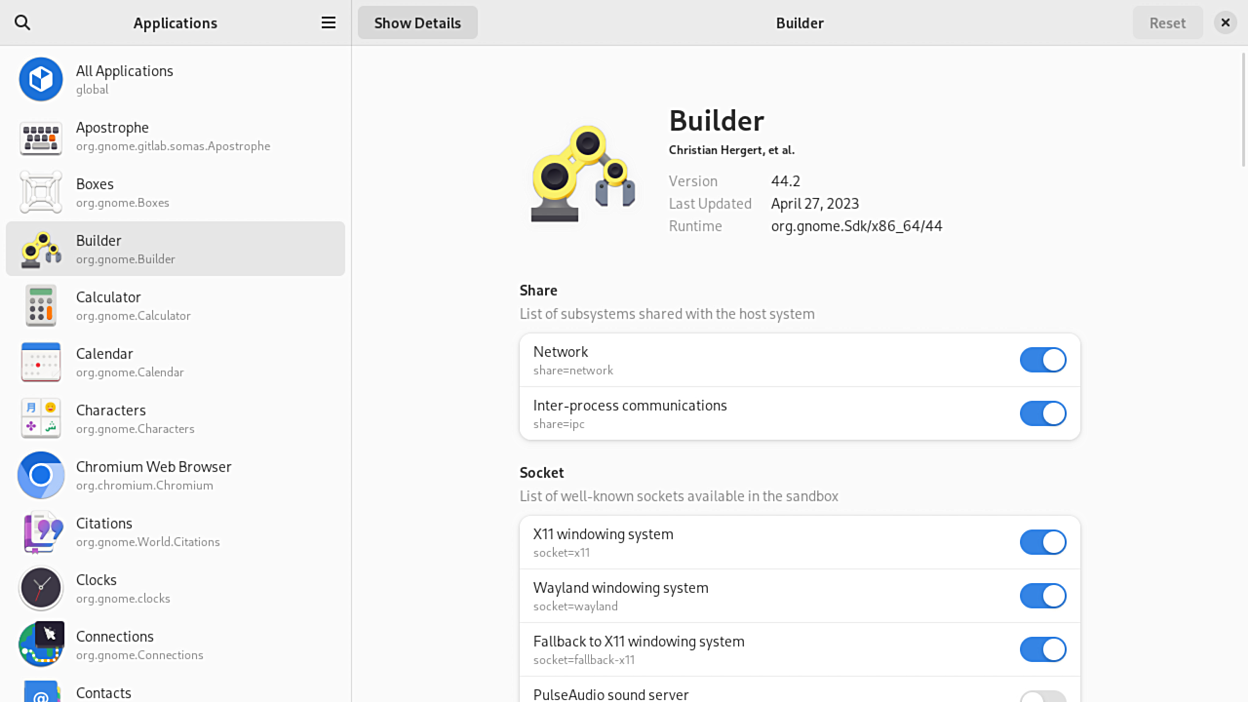
I see the manual cmd at the bottom of the page but don't see a way to verify the src of the pkg.
Last edited:
Try install the Flatpak.Code:Alex: dpkg -L flatseal dpkg-query: package 'flatseal' is not installed Use dpkg --contents (= dpkg-deb --contents) to list archive files contents. Alex: sudo apt install flatseal [sudo] password for alex: Reading package lists... Done Building dependency tree... Done Reading state information... Done E: Unable to locate package flatseal Alex:
Code:
flatpak install com.github.tchx84.FlatsealI just install LM Cinnamon in a vm and install Steam, after that enabled Steam Play for all games and I was then able to install a game and launch a game. It might be useful to see a screenshot of where you were getting that message.After installing Steam from Mint's Software Manager and logging in to my Steam account I keep getting this message over and over again.
"Game is not available on your current platform"
Installed Flatseal and rm-ed the variable-
Re-launched Steam, signed into my Steam acct. and it crashed, again!
I'll see if removing the flatpkg has the same effect. Then re-install Steam via the Linux Mint pkg.
Re-launched Steam, signed into my Steam acct. and it crashed, again!
I'll see if removing the flatpkg has the same effect. Then re-install Steam via the Linux Mint pkg.
Don't forget to remove the Steam Flatpak directory.
Code:
rm -rf ~/.var/app/com.valvesoftware.SteamI find it strange that it's working now, it may help to know where you got the error you mentioned in your OP because that part still isn't quite clear.I'll download Apex Legends and see what happens.
But before that I need to chill for a bit-
Where did you see that error before and while you were doing what, a screenshot of where you saw that might be helpful to understand?After installing Steam from Mint's Software Manager and logging in to my Steam account I keep getting this message over and over again.
"Game is not available on your current platform"
I saw that error in a small black window about 2 inches tall by 2 inches wide that pop up in the middle of the screen when I wanted to play a certain game while logged into Steam in Firefox. I clicked on a green box that say 'Play Now' and that produced the black window with the error.I find it strange that it's working now, it may help to know where you got the error you mentioned in your OP because that part still isn't quite clear.
Where did you see that error before and while you were doing what, a screenshot of where you saw that might be helpful to understand?


