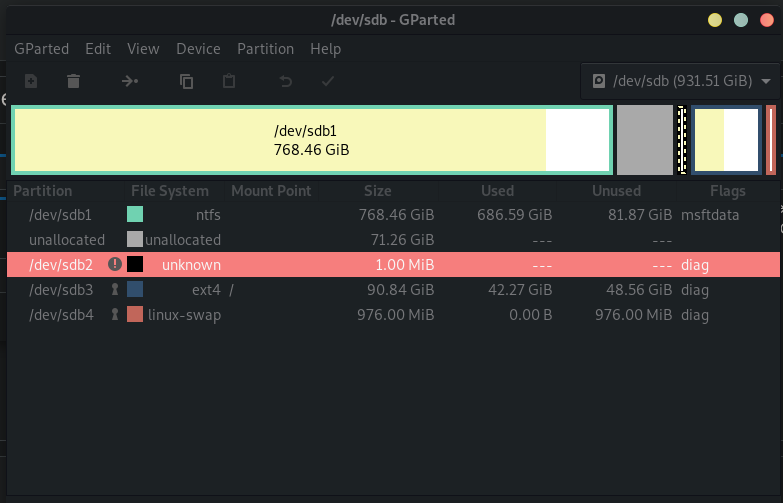Welcome to the Linux Org forums
We are an un-associated, Independent advice a site for those in need of help with installation problems, those wanting a deeper understanding of Linux and Tech's needing more advanced advice,
We are a voluntary organisation our members are scattered across the four corners of the world and every time zone, so please accept that you may not get a quick answer.
Just a few things to remember
We are an international board so we ask that all post be in English [if you think your English is not very good , fine give it a try or use one of the translator programs
[ DeepL Translate: The world's most accurate translator is recommended]
When asking for help
Please state the make and model number of your machine or its specification [some problems may be equipment specific]
Please tell us which distribution and build number you are having problems with [example Ubuntu 18.1]
Explain what your problem is and what [if anything] you have tried to remedy it yourself
Finally Linux is not Windows, It will require the newcomer to invest a little time and effort going through a learning curve so please don’t give up, kick off your shoes, grab a drink and enjoy the ride.
Bwiz