Bankrollmane
New Member
Just got a
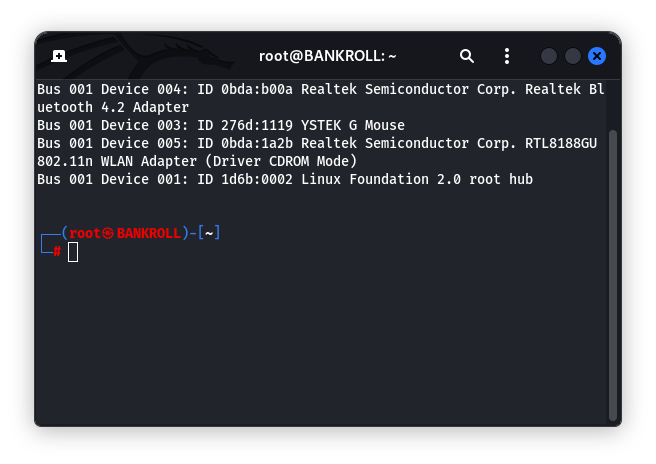
on
Distributor ID: Kali
Description: Kali GNU/Linux Rolling
Release: 2022.3
Codename: kali-rolling
AX1800 Dual Antennas High Gain Wireless USB Adapter
from amazon but i cant install drivers on my kali linux which im dual booting on my hpon
Distributor ID: Kali
Description: Kali GNU/Linux Rolling
Release: 2022.3
Codename: kali-rolling
Last edited:


