@Christina.... how does it seem to be behaving so far? Have you used it much in the past couple of hours?
You are using an out of date browser. It may not display this or other websites correctly.
You should upgrade or use an alternative browser.
You should upgrade or use an alternative browser.
Slow Hard drive.... unable to reach BIOS
- Thread starter Christina
- Start date
@Christina.... how does it seem to be behaving so far? Have you used it much in the past couple of hours?
It is some better but still sluggish. I will be back tomorrow morn and if we need to redo it I am game. I noticed when it restarted it mentioned sda2 being clean.... used to be sda1 lol
Yes, sda2 is now your Linux filesystem, as you see in your latest screenshot. sda1 is your EFI boot partition.... this looks exactly like I intended (also showing GPT as the disk type). Maybe Wizard will discover something I missed, but this looks good to me right now.It is some better but still sluggish. I will be back tomorrow morn and if we need to redo it I am game. I noticed when it restarted it mentioned sda2 being clean.... used to be sda1 lol
But it will likely get more sluggish, and maybe quickly if the drive is on its last leg. A fresh install should have finished in about a half hour, and it should be pretty responsive now.... not just "some better." It should be A LOT better, so I'm still concerned.
We appreciate your willingness to go through all these steps and trials and efforts though!
Cheers
No
that
looks
...
...
GREAT!!!
... as far as the install went, in terms of outcome, namely ... working
The time the install took, the sluggishness, the slight creep from 548 to 580 bad blocks - these may well be linked.
But sda's 1 through 3 are where they should be, and you have the best part of 300GB of space to play with Ubuntu.
On the subject of space available - and when you have caught your breath and are bright-eyed and bushy-tailed ...
Have a read of my Tutorial on Timeshift here
https://www.linux.org/threads/timeshift-similar-solutions-safeguard-recover-your-linux.15241/
... take a while to digest it all, but it would be very useful for your Ubuntu 16.04 or any other Linux to have on board. You could make, for example, in your case, a /dev/sda4 of perhaps 40 - 50 GB using the GParted on your 'buntu stick, then take a screenshot of your system, and it can be easily rolled back if something goes pear-shaped.
Ask any questions on Timeshift over there.
Again in your current circs, you can check your memory consumption, just enter the two following commands, one at a time (no need for sudo)
Do them both with Browsers closed, and then Browsers open, and compare.
I am on your 16.04 at the moment and I'll show you my "free"

In my case, my available RAM drops by nearly a Gig with FF open, and you will find the same sort of stuff with Chromium.
With the Top command, you can break out of it by either pressing Ctrl-c or else q for quit.
Again, you will find a substantial percentage of your CPU and RAM gobbled up with the browsers open.
Well, you folks are catching zzzz's, well-earned, the pair of you, so I might leave you to it.
Let me say, Christina
Go Girl Go!
You have done yourself proud ... and I'd bet your son would be proud of you too
Cheers
Wiz
that
looks
...
...
GREAT!!!
... as far as the install went, in terms of outcome, namely ... working
The time the install took, the sluggishness, the slight creep from 548 to 580 bad blocks - these may well be linked.
But sda's 1 through 3 are where they should be, and you have the best part of 300GB of space to play with Ubuntu.
On the subject of space available - and when you have caught your breath and are bright-eyed and bushy-tailed ...
Have a read of my Tutorial on Timeshift here
https://www.linux.org/threads/timeshift-similar-solutions-safeguard-recover-your-linux.15241/
... take a while to digest it all, but it would be very useful for your Ubuntu 16.04 or any other Linux to have on board. You could make, for example, in your case, a /dev/sda4 of perhaps 40 - 50 GB using the GParted on your 'buntu stick, then take a screenshot of your system, and it can be easily rolled back if something goes pear-shaped.
Ask any questions on Timeshift over there.
Again in your current circs, you can check your memory consumption, just enter the two following commands, one at a time (no need for sudo)
Code:
free
#and
topDo them both with Browsers closed, and then Browsers open, and compare.
I am on your 16.04 at the moment and I'll show you my "free"

In my case, my available RAM drops by nearly a Gig with FF open, and you will find the same sort of stuff with Chromium.
With the Top command, you can break out of it by either pressing Ctrl-c or else q for quit.
Again, you will find a substantial percentage of your CPU and RAM gobbled up with the browsers open.
Well, you folks are catching zzzz's, well-earned, the pair of you, so I might leave you to it.
Let me say, Christina
Go Girl Go!
You have done yourself proud ... and I'd bet your son would be proud of you too
Cheers
Wiz
Again in your current circs, you can check your memory consumption, just enter the two following commands, one at a time (no need for sudo)
Code:free #and top
Do them both with Browsers closed, and then Browsers open, and compare.
Here ya go:
Or... for mere mortals (humans) like us, who like fewer digits... try the -h option:
Code:free -h
Lol. Here's yours:
I restarted again this morning and things seem to be running so much better so far.....
@wizardfromoz I may be interested in the Timeshift you mentioned but gonna give my brain a rest for now lol....
Will use this through the day and see how it is then let you all know. I REALLY appreciate all the help!
@wizardfromoz I may be interested in the Timeshift you mentioned but gonna give my brain a rest for now lol....
Will use this through the day and see how it is then let you all know. I REALLY appreciate all the help!
Hmmm, yeah, that's weird. I'm sure all of the software is still available, but Ubuntu seems to really like to change things around (one of their more annoying habits, IMO). If you click the Installed tab you'll see what's on your system now, and maybe more will show there too. The search box should allow you to find anything that you want that is not currently installed. And you can always use Synaptic Package Manager instead.
Hmmm, yeah, that's weird. I'm sure all of the software is still available, but Ubuntu seems to really like to change things around (one of their more annoying habits, IMO). If you click the Installed tab you'll see what's on your system now, and maybe more will show there too. The search box should allow you to find anything that you want that is not currently installed. And you can always use Synaptic Package Manager instead.
Yea, I see they do and yes it is lol. No, the installed tab really shows nothing but the Updates tab has OS Updates.... should I install this?
Search bar shows lots lol.
Yes, you should install updates as long as everything is working okay. Everything can help to test out your new install and see if it is going to work okay, and especially things that read/write to your hard drive, like installing new software and updates. Watch for any errors that may indicate that the drive is not working right. You may can get by like this for a long time, but it's hard to say.
Ok, dumb question..... I play 1 (a word game for when I am stuck in the house, keeps my mind working lol) game on Facebook, Words of Wonder and it requires Adobe Flash Player...... I have downloaded this but don't know how to install it...... I have the flash plugin installer but have no idea what to do......
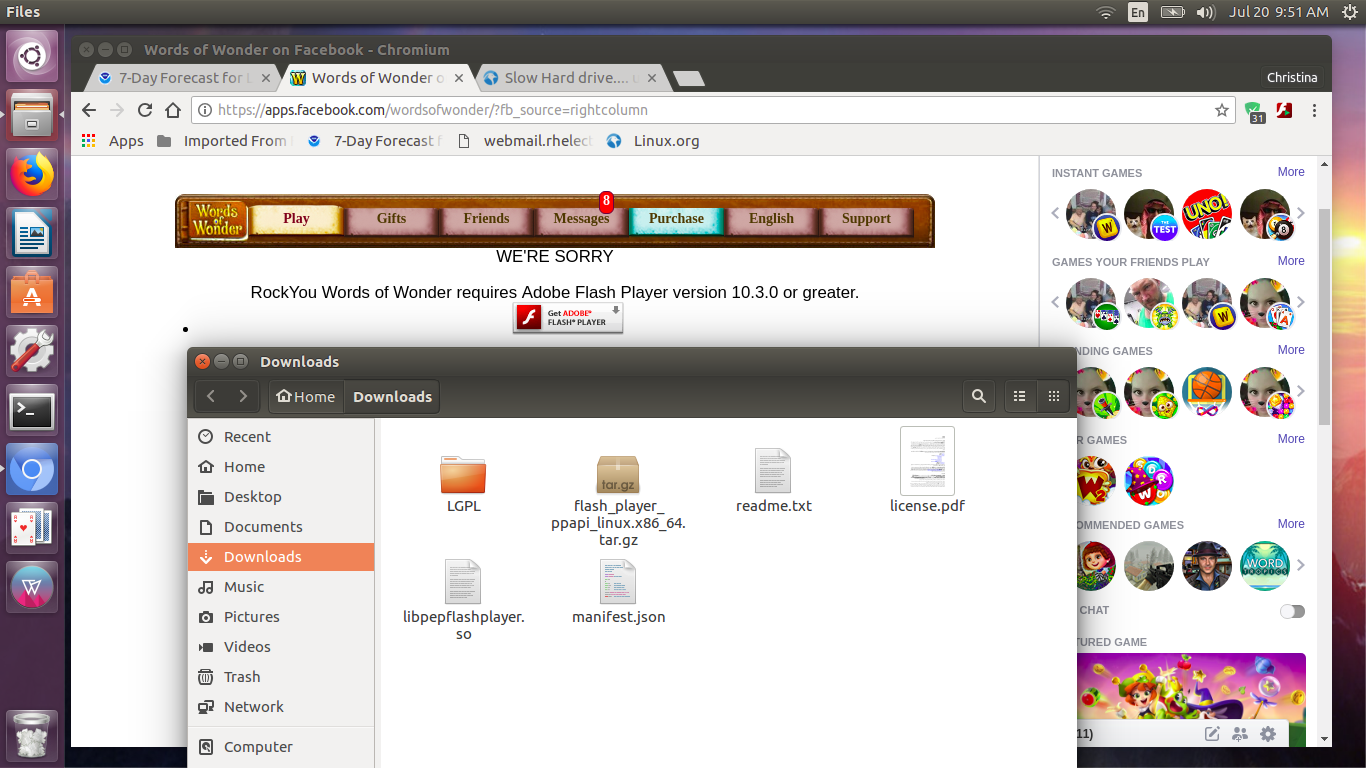
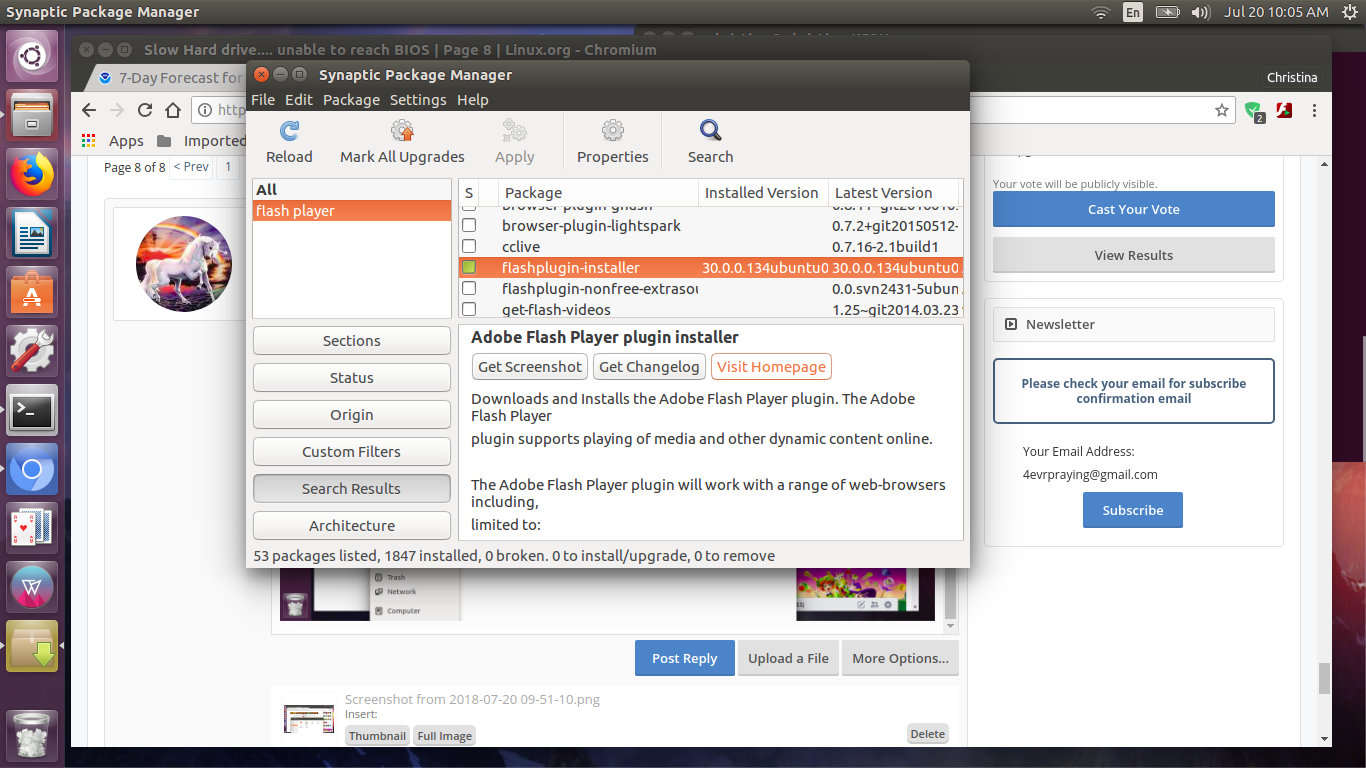
Also, had to install Synaptic Pkg Manager and then when I did the 'sudo synaptic' it opened the window but looking back at the terminal it says something about errors and has not gone back to my command line......
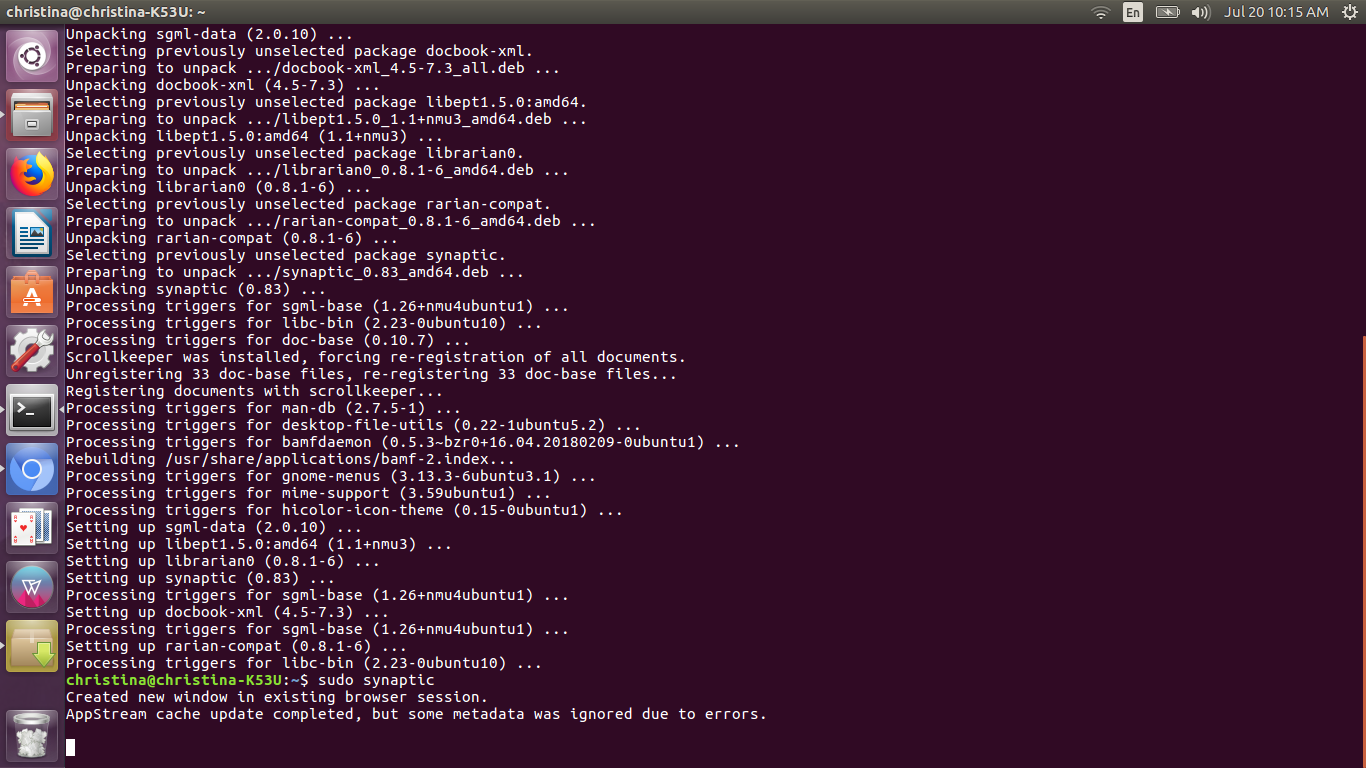
Better to launch Synaptic from your Programs menu. When you close Synaptic your terminal will probably return to the prompt. If not, try CTRL-C.... and if that fails just close the terminal if you have already closed Synaptic.Also, had to install Synaptic Pkg Manager and then when I did the 'sudo synaptic' it opened the window but looking back at the terminal it says something about errors and has not gone back to my command line......
Your Synaptic screenshot looks like it is already installed. Did you do something between the screenshots?I have downloaded this but don't know how to install it...... I have the flash plugin installer but have no idea what to do......
Flash is a pain... and a security risk. If you use it, you should keep your browsers totally up to date when Ubuntu notifies you. Flash is also slowly being replaced, but there are still some sites, like your games, that use it. Over time you may lose these games if they don't modernize. But for now, as far as I can tell, you should still be able to use Flash with Chromium and Firefox.
For now, try your game site with Firefox and see if it loads. I don't know if your Flash is installed or not, since Synaptic seems to show that it is. For future reference, if Firefox ever reports that Adobe is out of date... it is Firefox that you need to update, and not Flash.
If Firefox also doesn't work, then let's try these two commands to try to make sure it's installed:
Code:
sudo apt update
sudo apt install adobe-flashpluginIf the commands seem to install it, then try the browsers again.
Your Synaptic screenshot looks like it is already installed. Did you do something between the screenshots?
Flash is a pain... and a security risk. If you use it, you should keep your browsers totally up to date when Ubuntu notifies you. Flash is also slowly being replaced, but there are still some sites, like your games, that use it. Over time you may lose these games if they don't modernize. But for now, as far as I can tell, you should still be able to use Flash with Chromium and Firefox.
For now, try your game site with Firefox and see if it loads. I don't know if your Flash is installed or not, since Synaptic seems to show that it is. For future reference, if Firefox ever reports that Adobe is out of date... it is Firefox that you need to update, and not Flash.
If Firefox also doesn't work, then let's try these two commands to try to make sure it's installed:
Code:sudo apt update sudo apt install adobe-flashplugin
If the commands seem to install it, then try the browsers again.
The game is not that important. I decided to go ahead and run the sudo apt update and got this..... Do I want to upgrade these?
Sure, might as well.Do I want to upgrade these?

