hello everyone,
i wanted to change this parametre in sebool but i didn't find the line , however i followed all instructions in my exercise-book , i m blocked in this step .how can i add sftpd_enable_homedir . soemone can help me !
thanks
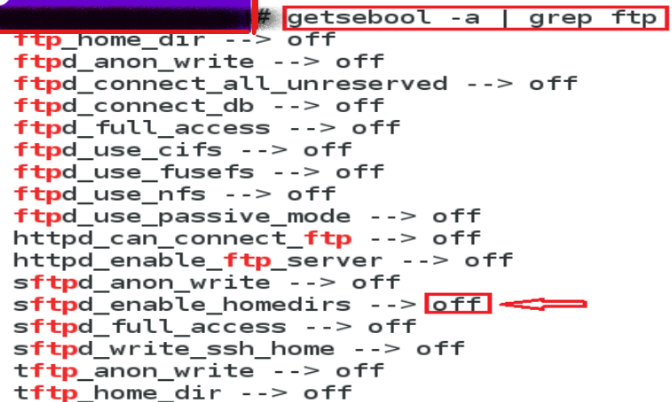
i wanted to change this parametre in sebool but i didn't find the line , however i followed all instructions in my exercise-book , i m blocked in this step .how can i add sftpd_enable_homedir . soemone can help me !
thanks

