digitaltrails
Member
Earlier in the year I wrote a Python script to monitor for run-away processes. It includes a GUI overview of process activity with lots of blinking dots (I fancied some blinking lights). I've recently added an option for a more festive layout. There is a video of the blinking lights at https://github.com/digitaltrails/procno/blob/master/festive-video.md, and a screenshot here:
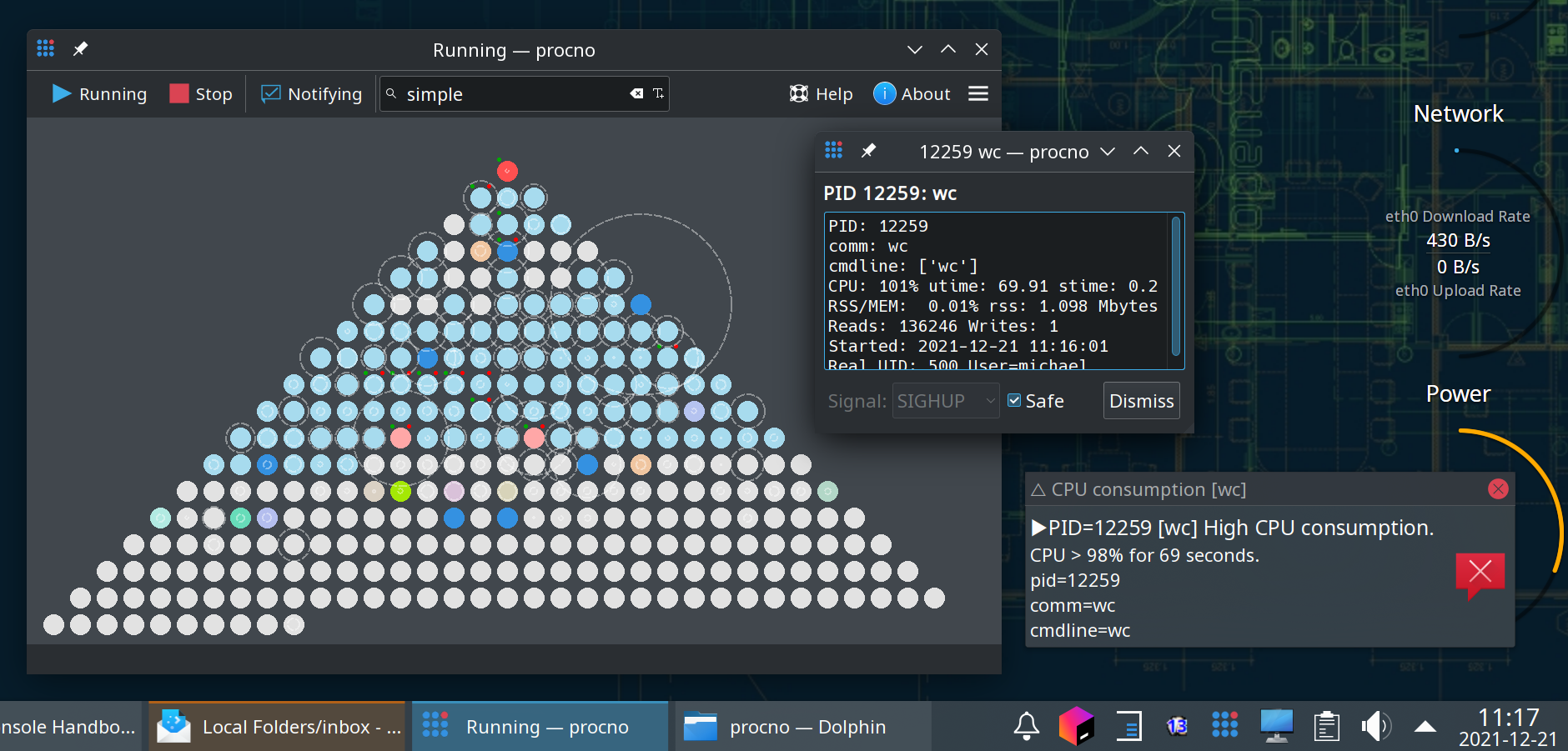
The utility (procno) includes a color-palette in its GUI, so anyone should be able to create a tree to suit their own tastes. In the above image each dot is a process. A pink to red dot represents a process consuming CPU above 10% (during the previous cycle). Blinking darker-blue indicates CPU consumption less than 10 percent. The dotted circle areas are proportional to process RSS size. Tiny auxiliary mouse-ear red/green dots indicate I/O (I=green) last cycle. Static colors indicate UID/user. Hovering yields process info tooltips. Clicking pops up a dialog with continuously updating process info. A DBUS notification will be issued for any process for which CPU or RAM is continuously being consumed above some threshold.
Procno was written in Python-3.8/Qt for KDE, but it seems to run OK on gnome. The above desktop is set to the plasma breeze-dark theme. Procno is theme aware any will dynamically adjust to a light/dark theme change. I/O, USS, Shared-RAM indicators optional (beware that USS is super expensive to gather and really not worth it). Running from the system-tray is also optional. Procno's dependencies are confined to what would normally be available with any mainstream desktop distribution.
The code base is a spin off from jouno (https://github.com/digitaltrails/jouno) a GUI journal viewer. Like procno Jouno was designed to utilise DBUS desktop-notifications, in this case for forwarding for notable/filtered messages. I discovered DBUS desktop-notifications, and I like them, I like to know what's happening in the background and when.
The utility (procno) includes a color-palette in its GUI, so anyone should be able to create a tree to suit their own tastes. In the above image each dot is a process. A pink to red dot represents a process consuming CPU above 10% (during the previous cycle). Blinking darker-blue indicates CPU consumption less than 10 percent. The dotted circle areas are proportional to process RSS size. Tiny auxiliary mouse-ear red/green dots indicate I/O (I=green) last cycle. Static colors indicate UID/user. Hovering yields process info tooltips. Clicking pops up a dialog with continuously updating process info. A DBUS notification will be issued for any process for which CPU or RAM is continuously being consumed above some threshold.
Procno was written in Python-3.8/Qt for KDE, but it seems to run OK on gnome. The above desktop is set to the plasma breeze-dark theme. Procno is theme aware any will dynamically adjust to a light/dark theme change. I/O, USS, Shared-RAM indicators optional (beware that USS is super expensive to gather and really not worth it). Running from the system-tray is also optional. Procno's dependencies are confined to what would normally be available with any mainstream desktop distribution.
The code base is a spin off from jouno (https://github.com/digitaltrails/jouno) a GUI journal viewer. Like procno Jouno was designed to utilise DBUS desktop-notifications, in this case for forwarding for notable/filtered messages. I discovered DBUS desktop-notifications, and I like them, I like to know what's happening in the background and when.

