rrodrigofranco
New Member
i installed the kali linux on virtual box and the internet is working normally, however appear the conection ethernet not wi fi. I decide to install the compat wireless and when i wrote the iwconfig on terminal, appeared this:
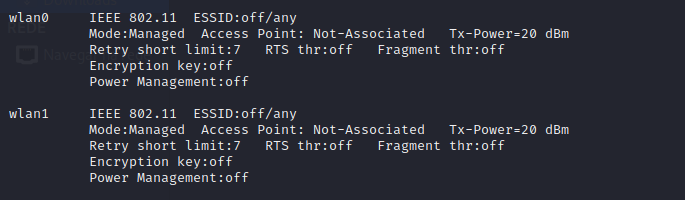
but when i try to find the connections, not appear none network
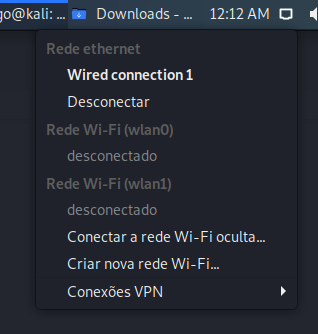
I wanna see the networks like windows, this way:
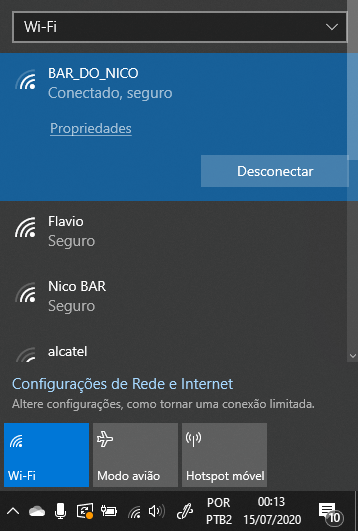
Someone can help me?
but when i try to find the connections, not appear none network
I wanna see the networks like windows, this way:
Someone can help me?

