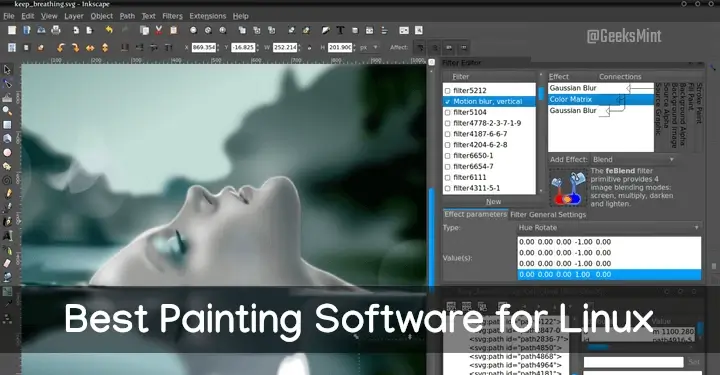Roadhog360
New Member
Hey! Before I start my topic, I'd like to apologise if this is the wrong place to post this. Also, I'm new to Linux, and decided to hop on after being sick of Windows 10's issues. I could've gone back to Windows 7 but I'd rather stay on something modern and updated to avoid issues. I apologise in advance for any ignorance, and I'm glad to join this community. The experience on Ubuntu for me so far has been nothing but smooth and faster than Windows 10 ever could even get close to being.
OK, so the issue. Yes, I'm aware there are alternatives. After asking in other places and Googling around, I have found Pinta and Krita have been the most used alternatives. Here are my problems with them:
Pinta is pretty old, and I've found it to be a little buggy. I feel like part of the experience is missing too but I'd have to explain all the nuances in a really post, which I won't bore you with.
Krita is new, sleek and has a lot of features, so why do I have a problem with it? Well, it's a bit too feature rich and I find myself having trouble making even the most basic edits with it. I'm struggling to make a basic outline on a 16x Minecraft sprite without placing each pixel by hand. Of course more than likely a way to outline I am just not seeing, that was just one example. The point is I don't know what I'm doing here, at all. It's a lot different and also feels more like an art tool than an image manipulation tool.
Paint.NET seemed to be exactly what I need and the plugins that I used were the perfect add-ons to my experience. I've been using it for many years and while I'm no pro at image editing, it was perfect for what I used it for and I could quickly whip up decent edits, thumbnails and basic Minecraft sprites, and I've struggled to find something like it, being so simple yet full of all just the right features at the same time. As of writing this post I have not yet tried Gimp but will be doing so while waiting for responses to see if it fulfills my needs, although I've heard it's Photoshop-like and has a very steep learning curve.
Hopefully all that explanation will help someone find a photo editor that even if Paint.NET on Ubuntu is utterly impossible, if an image editor that fills its purpose out there that is right for me. I've done a lot of research and everything is either too simple or too advanced. If you think I have no choice but to use something like Krita, GIMP or something similar let me know.
OK, so the issue. Yes, I'm aware there are alternatives. After asking in other places and Googling around, I have found Pinta and Krita have been the most used alternatives. Here are my problems with them:
Pinta is pretty old, and I've found it to be a little buggy. I feel like part of the experience is missing too but I'd have to explain all the nuances in a really post, which I won't bore you with.
Krita is new, sleek and has a lot of features, so why do I have a problem with it? Well, it's a bit too feature rich and I find myself having trouble making even the most basic edits with it. I'm struggling to make a basic outline on a 16x Minecraft sprite without placing each pixel by hand. Of course more than likely a way to outline I am just not seeing, that was just one example. The point is I don't know what I'm doing here, at all. It's a lot different and also feels more like an art tool than an image manipulation tool.
Paint.NET seemed to be exactly what I need and the plugins that I used were the perfect add-ons to my experience. I've been using it for many years and while I'm no pro at image editing, it was perfect for what I used it for and I could quickly whip up decent edits, thumbnails and basic Minecraft sprites, and I've struggled to find something like it, being so simple yet full of all just the right features at the same time. As of writing this post I have not yet tried Gimp but will be doing so while waiting for responses to see if it fulfills my needs, although I've heard it's Photoshop-like and has a very steep learning curve.
Hopefully all that explanation will help someone find a photo editor that even if Paint.NET on Ubuntu is utterly impossible, if an image editor that fills its purpose out there that is right for me. I've done a lot of research and everything is either too simple or too advanced. If you think I have no choice but to use something like Krita, GIMP or something similar let me know.