You are using an out of date browser. It may not display this or other websites correctly.
You should upgrade or use an alternative browser.
You should upgrade or use an alternative browser.
No Boot Media Detected After Shrinking Home Partition
- Thread starter YBtheS
- Start date
After using the recommended option in boot repair, this is the prompt I've been given:
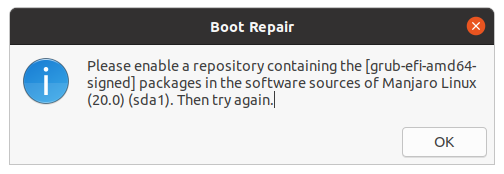
I wasn't able to find a repository containing grub-efi-amd64-signed for Manjaro. Here is the BootInfo summary: https://paste.ubuntu.com/p/WxHxY5Q5pq/
Edit: One interesting thing that I've noticed is that I can see my Manjaro files from live Ubuntu.
I wasn't able to find a repository containing grub-efi-amd64-signed for Manjaro. Here is the BootInfo summary: https://paste.ubuntu.com/p/WxHxY5Q5pq/
Edit: One interesting thing that I've noticed is that I can see my Manjaro files from live Ubuntu.
Although if I understand correctly, this means that if I were to remove either the SSD or HDD, my computer would fail to boot, correct?
Reasonable question but no - provided we provide for that
Otherwise I can manually select my Linux drive.
1. So is it the case that following that manual selection of Linux, your computer tries to boot into it, but fails with the error you described above? That is, you are unable to get into your Manjaro at all, both prior to and after using TestDisk?
Don't mind my questions - I have Asperger's Syndrome and process information differently, and want to be crystal clear on these points, so as to not misinform you.
2. Before you set up the new NTFS partition, had you been able to access the Manjaro?
3. Did you install Manjaro prior to or after about 26 April?
Wizard
PerfectReasonable question but no - provided we provide for that(this is not in contradiction to what TechnoJunky has said)
Yes and yes1. So is it the case that following that manual selection of Linux, your computer tries to boot into it, but fails with the error you described above? That is, you are unable to get into your Manjaro at all, both prior to and after using TestDisk?
That's no problem. More information is always better.Don't mind my questions - I have Asperger's Syndrome and process information differently, and want to be crystal clear on these points, so as to not misinform you.
Yes2. Before you set up the new NTFS partition, had you been able to access the Manjaro?
After. May 3rd or 4th most likely.3. Did you install Manjaro prior to or after about 26 April?
OK, if you boot from your Manjaro Live DVD, you can find the Terminal (called Konsole, under KDE), and enter the following, and give us the output:
An abbreviated version of mine is in the Spoiler (click to open, click to close). I have shortened the output from my 3 drives because I run over 50 Linux on this rig, including 31 on the WD My Book
You can find the Code button choice on your Reply Pane menu, right of the emoticon - 3 dots and a down arrow.
I need the information from both your /dev/sda (hard drive) and /dev/sdb (solid state drive), and am particularly interested to see whether you are in GPT or MSDOS (MBR).
Why I ask?
Imagine you are driving to work, on your usual route, and come across one of the roads having a Road Closed sign. That could be from a number of reasons -
"Reboot and Select proper Boot device"
ONE of the reasons that can cause this is that Linux is looking for an (UEFI-based) ESP, that is EFI System Partition, containing your bootloader, and cannot find it.
Under usual circumstances, if you used the Manjaro Installer (known as Calamares)'s defaults, and using UEFI, it would seek out and find your existing ESP on the Windows drive and use that, or else if you had an ESP set up on the HDD, you could direct it to use that. The 2nd option would allow you to remove one drive and still boot from the other.
The fact that from the beginning you did not have a Linux Grub Menu indicates something slightly wrong with the install, and perhaps the introduction of the new NTFS partition on /dev/sda has further complicated things.
I'm off to run a couple of tests on my Live USB stick, and I'll be back.
Wizard
Code:
sudo fdisk -l
# that's a lowercase l for limaAn abbreviated version of mine is in the Spoiler (click to open, click to close). I have shortened the output from my 3 drives because I run over 50 Linux on this rig, including 31 on the WD My Book
Disk /dev/loop0: 16.25 MiB, 17035264 bytes, 33272 sectors
Units: sectors of 1 * 512 = 512 bytes
Sector size (logical/physical): 512 bytes / 512 bytes
I/O size (minimum/optimal): 512 bytes / 512 bytes
Disk /dev/sda: 1.84 TiB, 2000398934016 bytes, 3907029168 sectors
Disk model: ST2000LM007-1R81
Units: sectors of 1 * 512 = 512 bytes
Sector size (logical/physical): 512 bytes / 4096 bytes
I/O size (minimum/optimal): 4096 bytes / 4096 bytes
Disklabel type: gpt
Disk identifier: 66670222-F786-4C79-B3BE-09B3DB47C499
Device Start End Sectors Size Type
/dev/sda1 3905902592 3907028991 1126400 550M EFI System
/dev/sda2 3612301312 3905902591 293601280 140G Linux filesystem
/dev/sda3 2668582912 3612301311 943718400 450G Linux filesystem
/dev/sda4 2374981632 2668582911 293601280 140G Linux filesystem
/dev/sda5 2048 41945087 41943040 20G Linux filesystem
/dev/sda6 41945088 83888127 41943040 20G Linux filesystem
/dev/sda7 83888128 125831167 41943040 20G Linux filesystem
/dev/sda8 125831168 167774207 41943040 20G Linux filesystem
/dev/sda9 167774208 209717247 41943040 20G Linux filesystem
/dev/sda10 209717248 251660287 41943040 20G Linux filesystem
/dev/sda11 251660288 293603327 41943040 20G Linux filesystem
/dev/sda12 293603328 335546687 41943360 20G Linux filesystem
/dev/sda13 335548416 377491455 41943040 20G Linux filesystem
Partition table entries are not in disk order.
Disk /dev/sdb: 238.49 GiB, 256060514304 bytes, 500118192 sectors
Disk model: Micron 1100 SATA
Units: sectors of 1 * 512 = 512 bytes
Sector size (logical/physical): 512 bytes / 4096 bytes
I/O size (minimum/optimal): 4096 bytes / 4096 bytes
Disklabel type: gpt
Disk identifier: 0D77EC9C-6CB9-4124-8C1C-A998621EA25C
Device Start End Sectors Size Type
/dev/sdb1 2048 41945087 41943040 20G Linux filesystem
/dev/sdb2 499066880 500117660 1050781 513.1M EFI System
/dev/sdb3 41945088 83888127 41943040 20G Linux filesystem
/dev/sdb4 83888128 125831167 41943040 20G Linux filesystem
/dev/sdb5 125831168 167774207 41943040 20G Linux filesystem
/dev/sdb6 167774208 209717247 41943040 20G Linux filesystem
/dev/sdb7 209717248 251660287 41943040 20G Linux filesystem
/dev/sdb8 251660288 293603327 41943040 20G Linux filesystem
/dev/sdb9 293603328 335546367 41943040 20G Linux filesystem
/dev/sdb10 335546368 377489407 41943040 20G Linux filesystem
/dev/sdb11 377489408 419432447 41943040 20G Linux filesystem
/dev/sdb12 419432448 461375487 41943040 20G Linux filesystem
/dev/sdb13 461375488 486541311 25165824 12G Linux filesystem
Partition table entries are not in disk order.
Disk /dev/sdc: 3.65 TiB, 4000786153472 bytes, 7814035456 sectors
Disk model: My Book 25EE
Units: sectors of 1 * 512 = 512 bytes
Sector size (logical/physical): 512 bytes / 4096 bytes
I/O size (minimum/optimal): 4096 bytes / 4096 bytes
Disklabel type: gpt
Disk identifier: B1C26EE7-F08D-4BB2-B4AE-439B9C248A1F
Device Start End Sectors Size Type
/dev/sdc1 2048 41945087 41943040 20G Linux filesystem
/dev/sdc2 7812782080 7814034032 1251953 611.3M EFI System
/dev/sdc3 41945088 83888127 41943040 20G Linux filesystem
/dev/sdc4 83888128 125831167 41943040 20G Linux filesystem
/dev/sdc5 125831168 167774207 41943040 20G Linux filesystem
/dev/sdc6 167774208 209717247 41943040 20G Linux filesystem
Disk /dev/sdd: 3.62 GiB, 3876225024 bytes, 7570752 sectors
Disk model: Mini
Units: sectors of 1 * 512 = 512 bytes
Sector size (logical/physical): 512 bytes / 512 bytes
I/O size (minimum/optimal): 512 bytes / 512 bytes
Disklabel type: dos
Disk identifier: 0x00000000
Device Boot Start End Sectors Size Id Type
/dev/sdd1 * 64 5945319 5945256 2.9G 0 Empty
/dev/sdd2 5945320 5953511 8192 4M ef EFI (FAT-12/16/32)
Units: sectors of 1 * 512 = 512 bytes
Sector size (logical/physical): 512 bytes / 512 bytes
I/O size (minimum/optimal): 512 bytes / 512 bytes
Disk /dev/sda: 1.84 TiB, 2000398934016 bytes, 3907029168 sectors
Disk model: ST2000LM007-1R81
Units: sectors of 1 * 512 = 512 bytes
Sector size (logical/physical): 512 bytes / 4096 bytes
I/O size (minimum/optimal): 4096 bytes / 4096 bytes
Disklabel type: gpt
Disk identifier: 66670222-F786-4C79-B3BE-09B3DB47C499
Device Start End Sectors Size Type
/dev/sda1 3905902592 3907028991 1126400 550M EFI System
/dev/sda2 3612301312 3905902591 293601280 140G Linux filesystem
/dev/sda3 2668582912 3612301311 943718400 450G Linux filesystem
/dev/sda4 2374981632 2668582911 293601280 140G Linux filesystem
/dev/sda5 2048 41945087 41943040 20G Linux filesystem
/dev/sda6 41945088 83888127 41943040 20G Linux filesystem
/dev/sda7 83888128 125831167 41943040 20G Linux filesystem
/dev/sda8 125831168 167774207 41943040 20G Linux filesystem
/dev/sda9 167774208 209717247 41943040 20G Linux filesystem
/dev/sda10 209717248 251660287 41943040 20G Linux filesystem
/dev/sda11 251660288 293603327 41943040 20G Linux filesystem
/dev/sda12 293603328 335546687 41943360 20G Linux filesystem
/dev/sda13 335548416 377491455 41943040 20G Linux filesystem
Partition table entries are not in disk order.
Disk /dev/sdb: 238.49 GiB, 256060514304 bytes, 500118192 sectors
Disk model: Micron 1100 SATA
Units: sectors of 1 * 512 = 512 bytes
Sector size (logical/physical): 512 bytes / 4096 bytes
I/O size (minimum/optimal): 4096 bytes / 4096 bytes
Disklabel type: gpt
Disk identifier: 0D77EC9C-6CB9-4124-8C1C-A998621EA25C
Device Start End Sectors Size Type
/dev/sdb1 2048 41945087 41943040 20G Linux filesystem
/dev/sdb2 499066880 500117660 1050781 513.1M EFI System
/dev/sdb3 41945088 83888127 41943040 20G Linux filesystem
/dev/sdb4 83888128 125831167 41943040 20G Linux filesystem
/dev/sdb5 125831168 167774207 41943040 20G Linux filesystem
/dev/sdb6 167774208 209717247 41943040 20G Linux filesystem
/dev/sdb7 209717248 251660287 41943040 20G Linux filesystem
/dev/sdb8 251660288 293603327 41943040 20G Linux filesystem
/dev/sdb9 293603328 335546367 41943040 20G Linux filesystem
/dev/sdb10 335546368 377489407 41943040 20G Linux filesystem
/dev/sdb11 377489408 419432447 41943040 20G Linux filesystem
/dev/sdb12 419432448 461375487 41943040 20G Linux filesystem
/dev/sdb13 461375488 486541311 25165824 12G Linux filesystem
Partition table entries are not in disk order.
Disk /dev/sdc: 3.65 TiB, 4000786153472 bytes, 7814035456 sectors
Disk model: My Book 25EE
Units: sectors of 1 * 512 = 512 bytes
Sector size (logical/physical): 512 bytes / 4096 bytes
I/O size (minimum/optimal): 4096 bytes / 4096 bytes
Disklabel type: gpt
Disk identifier: B1C26EE7-F08D-4BB2-B4AE-439B9C248A1F
Device Start End Sectors Size Type
/dev/sdc1 2048 41945087 41943040 20G Linux filesystem
/dev/sdc2 7812782080 7814034032 1251953 611.3M EFI System
/dev/sdc3 41945088 83888127 41943040 20G Linux filesystem
/dev/sdc4 83888128 125831167 41943040 20G Linux filesystem
/dev/sdc5 125831168 167774207 41943040 20G Linux filesystem
/dev/sdc6 167774208 209717247 41943040 20G Linux filesystem
Disk /dev/sdd: 3.62 GiB, 3876225024 bytes, 7570752 sectors
Disk model: Mini
Units: sectors of 1 * 512 = 512 bytes
Sector size (logical/physical): 512 bytes / 512 bytes
I/O size (minimum/optimal): 512 bytes / 512 bytes
Disklabel type: dos
Disk identifier: 0x00000000
Device Boot Start End Sectors Size Id Type
/dev/sdd1 * 64 5945319 5945256 2.9G 0 Empty
/dev/sdd2 5945320 5953511 8192 4M ef EFI (FAT-12/16/32)
You can find the Code button choice on your Reply Pane menu, right of the emoticon - 3 dots and a down arrow.
I need the information from both your /dev/sda (hard drive) and /dev/sdb (solid state drive), and am particularly interested to see whether you are in GPT or MSDOS (MBR).
Why I ask?
Imagine you are driving to work, on your usual route, and come across one of the roads having a Road Closed sign. That could be from a number of reasons -
- Road is under repairs
- Bridge is out
- There is an escaped convict on the loose and police have set up a perimeter
- There is a Presidential motorcade using the road
- Other
"Reboot and Select proper Boot device"
ONE of the reasons that can cause this is that Linux is looking for an (UEFI-based) ESP, that is EFI System Partition, containing your bootloader, and cannot find it.
Under usual circumstances, if you used the Manjaro Installer (known as Calamares)'s defaults, and using UEFI, it would seek out and find your existing ESP on the Windows drive and use that, or else if you had an ESP set up on the HDD, you could direct it to use that. The 2nd option would allow you to remove one drive and still boot from the other.
The fact that from the beginning you did not have a Linux Grub Menu indicates something slightly wrong with the install, and perhaps the introduction of the new NTFS partition on /dev/sda has further complicated things.
I'm off to run a couple of tests on my Live USB stick, and I'll be back.
Wizard
so I used GParted to shrink the home partition and make the newly unallocated space an NTFS partition.
1. Do you have a dedicated GParted Live disk or stick, or do you use your Ubuntu Live disk or stick for that purpose?
Subject to the answers from that, and the fdisk output from above, I can recommend a course of action that will likely work.
You will just need to choose whether to create a separate ESP on the hard drive, for Manjaro's use, or to use the existing one on your Windows drive, to boot both from.
Once I have your input, I will give you 8 -10 lines of code to type in at terminal, and we will see how we go.
Cheers
Wizard
Here it is:
Sorry for the late response. There was a power outage yesterday.
Code:
Disk /dev/loop0: 16.25 MiB, 17035264 bytes, 33272 sectors
Units: sectors of 1 * 512 = 512 bytes
Sector size (logical/physical): 512 bytes / 512 bytes
I/O size (minimum/optimal): 512 bytes / 512 bytes
Disk /dev/loop1: 540.87 MiB, 567123968 bytes, 1107664 sectors
Units: sectors of 1 * 512 = 512 bytes
Sector size (logical/physical): 512 bytes / 512 bytes
I/O size (minimum/optimal): 512 bytes / 512 bytes
Disk /dev/loop2: 1.68 GiB, 1786863616 bytes, 3489968 sectors
Units: sectors of 1 * 512 = 512 bytes
Sector size (logical/physical): 512 bytes / 512 bytes
I/O size (minimum/optimal): 512 bytes / 512 bytes
Disk /dev/loop3: 580.2 MiB, 608378880 bytes, 1188240 sectors
Units: sectors of 1 * 512 = 512 bytes
Sector size (logical/physical): 512 bytes / 512 bytes
I/O size (minimum/optimal): 512 bytes / 512 bytes
Disk /dev/sda: 931.53 GiB, 1000204886016 bytes, 1953525168 sectors
Disk model: WDC WD10EADS-65M
Units: sectors of 1 * 512 = 512 bytes
Sector size (logical/physical): 512 bytes / 512 bytes
I/O size (minimum/optimal): 512 bytes / 512 bytes
Disklabel type: dos
Disk identifier: 0x1549f232
Device Boot Start End Sectors Size Id Type
/dev/sda1 * 2048 41945087 41943040 20G 83 Linux
/dev/sda2 41945088 50251775 8306688 4G 82 Linux swap / Solar
/dev/sda3 50251776 1074251775 1024000000 488.3G 83 Linux
/dev/sda4 1074251776 1953523711 879271936 419.3G 7 HPFS/NTFS/exFAT
Disk /dev/sdb: 931.53 GiB, 1000207286272 bytes, 1953529856 sectors
Disk model: SanDisk SSD PLUS
Units: sectors of 1 * 512 = 512 bytes
Sector size (logical/physical): 512 bytes / 512 bytes
I/O size (minimum/optimal): 512 bytes / 512 bytes
Disklabel type: gpt
Disk identifier: 8DBB406F-CAD0-4C5E-9226-E2CAB7EA7FD4
Device Start End Sectors Size Type
/dev/sdb1 2048 1085439 1083392 529M Windows recovery environment
/dev/sdb2 1085440 1288191 202752 99M EFI System
/dev/sdb3 1288192 1320959 32768 16M Microsoft reserved
/dev/sdb4 1320960 1953527807 1952206848 930.9G Microsoft basic dataI used a dedicated GParted live disk but I have an Ubuntu live disk if needed.Do you have a dedicated GParted Live disk or stick, or do you use your Ubuntu Live disk or stick for that purpose?
Sorry for the late response. There was a power outage yesterday.
Even Wizards can be subject to power outages 
OK, we are learning good stuff about your environment, all the better to advise.
I'm only just starting to type with 2 hands again after breaking my shoulder 3 months ago, and have to grab more coffee and do 2 hours of shopping before being back in about 4 hours. I'll type up some stuff offline and then run it by you.
Wizard
OK, we are learning good stuff about your environment, all the better to advise.
I'm only just starting to type with 2 hands again after breaking my shoulder 3 months ago, and have to grab more coffee and do 2 hours of shopping before being back in about 4 hours. I'll type up some stuff offline and then run it by you.
Wizard
Any update to this?I'll type up some stuff offline and then run it by you.
Condobloke
Well-Known Member
wiz is having some time out.....never fear, he Will return !
Just a couple of thoughts while the Wiz has his back turned 
/dev/sdb2 is an ESP and apparently has some content (~30MB). UEFI WILL find an ESP partition on any recognized drive. So if the UEFI is unable to find bootable files, it may mean it's finding the boot loader info in the ESP, but wherever the boot loader is being referred to has nothing for the loader to execute.
So try this:
And post the results here.
/dev/sdb2 is an ESP and apparently has some content (~30MB). UEFI WILL find an ESP partition on any recognized drive. So if the UEFI is unable to find bootable files, it may mean it's finding the boot loader info in the ESP, but wherever the boot loader is being referred to has nothing for the loader to execute.
So try this:
Code:
lsblk -f
Code:
sudo blkid /dev/sdb2
Code:
efibootmgr -vJust a couple of thoughts while the Wiz has his back turned
I like that - cheeky sod
Output of those commands would be of interest.
Equally of interest would be whether the Manjaro installation was "trying to" install under UEFI terms or under Legacy terms, that is MBR, which is the partition table (DOS/MSDOS) you have on the hdd.
Subject to what we find, here are a couple of options, you can be the one to determine the order of preference:
BTW Calamares is the name of the Installer Manjaro uses.
OPTION 1
...involves trying to make use of the existing install. That is if you wish to keep it. I see from its space consumed that you have likely placed some large software on it, is that to do with Games, and is that easily replaced or not?
We can generate a separate ESP for Manjaro on the hard drive, but only by either eliminating Swap or deleting the NTFS partition (it can be put back later), so that we can create an Extended Partition, and then creating Logical Partitions under that.
So either of the current /dev/sda2 or /dev/sda4 can become the new Extended Partition, and then /dev/sda5 or other can be set up as an ESP for Manjaro to run off. You CAN set up an ESP on an MBR drive, but I have not done it, so am a bit reluctant to suggest that for you.
An alternative still within this Option would be to get the existing install to ride off the back of the Windows ESP, but that is only 99MB in size and may present problems. Some distros require a minimum 100 MB, and 100 MB to 300 MB is the industry average.
OPTION 2
... is to perform a reinstall of Manjaro, entirely. If so, I would advocate
- using GParted Live to delete all existing partitions on the hard drive, leaving us 1 TB Unallocated Space, then using GParted Live to
- Create a new Partition Table (under Device), choose gpt instead of msdos, then you eliminate the 4 Partition Rule.
- Re-run Calamares to install using the whole drive (make sure you choose the right drive), and it will generate an ESP, your small r root (OS) partition, and perhaps a Swap as well. Later, you can use GParted Live again to resize root, to allow for the NTFS partition.
Also, after you give @jglen490 his outputs, you could get a bit of practice with chroot, I will be asking for contents of the Windows ESP, and the content of a file on your existing Manjaro install, known as
/etc/fstab
But you have enough to think about for now.
Cheers all
Wizard
Will do!Just a couple of thoughts while the Wiz has his back turned
/dev/sdb2 is an ESP and apparently has some content (~30MB). UEFI WILL find an ESP partition on any recognized drive. So if the UEFI is unable to find bootable files, it may mean it's finding the boot loader info in the ESP, but wherever the boot loader is being referred to has nothing for the loader to execute.
So try this:
Code:lsblk -fCode:sudo blkid /dev/sdb2And post the results here.Code:efibootmgr -v
Unfortunately I have a very important video on there. Otherwise I would've just reinstalled Manjaro already.OPTION 1
...involves trying to make use of the existing install. That is if you wish to keep it. I see from its space consumed that you have likely placed some large software on it, is that to do with Games, and is that easily replaced or not?
This seems like that one for me.OPTION 1
I've heard of that before but I have no idea what that is.Also, after you give @jglen490 his outputs, you could get a bit of practice with chroot
Thanks for the help thus far
OK getting closer to the nitty-gritty. 
First thing we need to check is if you have a Recovery Plan in place for your Windozey. That could be an image made onto external storage, or a DVD with Recovery Options on it, or a USB stick that you have created from within Windows.
If you do not have that, then you would want to set up same now, before we try to fully resurrect your Manjaro.
Let us know when that has been done, or that it is already done, and give us that output @jglen490 asked for and then we can slip into some chrooting.
Cheers
Wizard
First thing we need to check is if you have a Recovery Plan in place for your Windozey. That could be an image made onto external storage, or a DVD with Recovery Options on it, or a USB stick that you have created from within Windows.
If you do not have that, then you would want to set up same now, before we try to fully resurrect your Manjaro.
Let us know when that has been done, or that it is already done, and give us that output @jglen490 asked for and then we can slip into some chrooting.
Cheers
Wizard
Code:
[manjaro@manjaro ~]$ lsblk -f
NAME FSTYPE FSVER LABEL UUID FSAVAIL FSUSE% MOUNTPOINT
loop0
squash 4.0 0 100% /run/miso/
loop1
squash 4.0 0 100% /run/miso/
loop2
squash 4.0 0 100% /run/miso/
loop3
squash 4.0 0 100% /run/miso/
sda
├─sda1
│ ext4 1.0 88045642-36dc-472a-bc41-e798a5ed5147
├─sda2
│ swap 1 41561af7-dff6-48be-a4a8-1dfb7e60c465
├─sda3
│ ext4 1.0 3d94ba32-4424-4864-b58b-277b26f949e7
└─sda4
ntfs 33A408783143D06B
sdb
├─sdb1
│ ntfs Recovery
│ 0ABCD8E0BCD8C77B
├─sdb2
│ vfat FAT32 A6D9-66AC
├─sdb3
│
└─sdb4
ntfs 701EEAF51EEAB2F0
sr0 iso966 Jolie MANJARO_KDE_1902
2020-03-11-13-57-55-00 0 100% /run/miso/
[manjaro@manjaro ~]$ sudo blkid /dev/sdb2
/dev/sdb2: UUID="A6D9-66AC" BLOCK_SIZE="512" TYPE="vfat" PARTLABEL="EFI system partition" PARTUUID="4d45dabb-f5c4-4818-85ae-68580fa6c9e5"
[manjaro@manjaro ~]$ efibootmgr -v
EFI variables are not supported on this system.OkayLet us know when that has been done
A Windows Restore Point is only as good as having an operating Windows to restore from the Restore Point.
But tomorrow, I can start to outline further steps, if you want to try them out.
Wizard
But tomorrow, I can start to outline further steps, if you want to try them out.
Wizard
First up is to unflag that boot flag on your root partition, use GParted Live to do that. It doesn't work, and it was not how your Manjaro was installed and working (albeit you had to choose it from your Boot Menu Order in BIOS).
Then remove the GParted Live and insert your Manjaro Live, and boot into it.
From the desktop menu, choose Konsole and open it.
We have learned from the commands you have answered for us, that there is no UEFI presence on your HDD, /dev/sda, so there are no references to EFI. Note the disclaimer following these instructions before you use the following commands.
Type them and enter them, exactly as written and only after each succeeds, complete the next one.
When you run that last command, you may get some output on a black screen, and it may include a stop job of up to 1 minute 30 seconds, if so, let it run its course.
On the rebooting, see if it takes you into your Manjaro install.
DISCLAIMER
This option may remove your option to start at Windows. Windows will still be there, but may need to be chosen to start from, from your Boot Order BIOS choices. This is because your Manjaro is running in MBR mode, aka CSM (Compatibility Support Mode) aka Legacy mode. And that will not recognise the UEFI-based Windows as an option.
Available for more questions when next I am online.
Cheers
Wizard
Then remove the GParted Live and insert your Manjaro Live, and boot into it.
From the desktop menu, choose Konsole and open it.
We have learned from the commands you have answered for us, that there is no UEFI presence on your HDD, /dev/sda, so there are no references to EFI. Note the disclaimer following these instructions before you use the following commands.
Type them and enter them, exactly as written and only after each succeeds, complete the next one.
Code:
lsblk
# this will list the available partitions on the 2 drives, also perhaps the DVD drive (could be sr0).
# be sure you have taken that boot flag off /dev/sda1, your root partition.
sudo mount /dev/sda1 /mnt
sudo manjaro-chroot /mnt
# the prompt will change, and include a # to show you are now Root
grub-install /dev/sda
update-grub
exit
# this last takes you out of chroot and back to manjaro user prompt
rebootWhen you run that last command, you may get some output on a black screen, and it may include a stop job of up to 1 minute 30 seconds, if so, let it run its course.
On the rebooting, see if it takes you into your Manjaro install.
DISCLAIMER
This option may remove your option to start at Windows. Windows will still be there, but may need to be chosen to start from, from your Boot Order BIOS choices. This is because your Manjaro is running in MBR mode, aka CSM (Compatibility Support Mode) aka Legacy mode. And that will not recognise the UEFI-based Windows as an option.
Available for more questions when next I am online.
Cheers
Wizard

