Hi all. I've just finished installing Ubuntu Mate 18.04.2 to its own 30GB partition on an 80GB IDE drive.
Win7 is on the other half of the drive. Either system will boot from the GRUB menu.
My initial aim was solely to use a Linux-based GDDRescue to copy data from a failing drive to another, but in the process I've become interested in Linux for my general use, so I'll carry on with it after I finish the data rescue.
The attached pic shows the current state of the computer. I'm puzzled about several of the items. Like the 'loop' and 'squashfs' notations. The 80GB IDE drive - 'sda' - is clear enough, though I'm not sure what 'sda3' is. I guess the other IDE listing - sro - is the CD\DVD optical drive
The two 250GB drives - sdb and sdc - are connected (slaved) to SATA ports on the Asus P5GD1 Pro motherboard. These drives aren't the ones I'll be cloning - they're only there so I can trial the DDRescue process.
My question is mainly about preparing one of the 250GB drives as a target for the data copy from the other. Should I delete all data from it? Delete its partition\s so that the drive is 'unallocated'? Reformat it (NTFS)?
And if so, how is this done via Terminal? Or is there a Linux equivalent of AOMEI Partition Assistant?
I guess I could just reboot into W7 and do this preparation, but I'd rather do it the 'Linux way' if I can.
Advice would be much appreciated
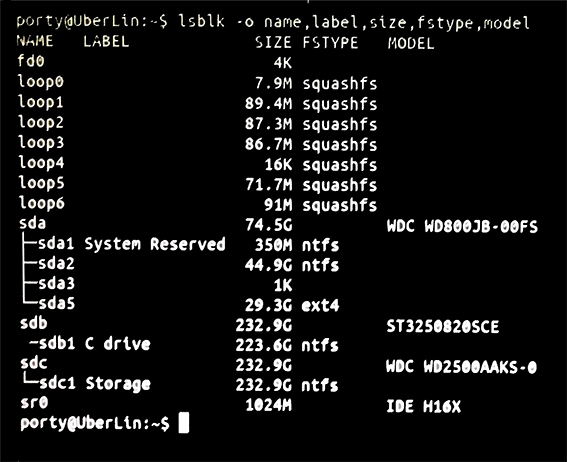
Win7 is on the other half of the drive. Either system will boot from the GRUB menu.
My initial aim was solely to use a Linux-based GDDRescue to copy data from a failing drive to another, but in the process I've become interested in Linux for my general use, so I'll carry on with it after I finish the data rescue.
The attached pic shows the current state of the computer. I'm puzzled about several of the items. Like the 'loop' and 'squashfs' notations. The 80GB IDE drive - 'sda' - is clear enough, though I'm not sure what 'sda3' is. I guess the other IDE listing - sro - is the CD\DVD optical drive
The two 250GB drives - sdb and sdc - are connected (slaved) to SATA ports on the Asus P5GD1 Pro motherboard. These drives aren't the ones I'll be cloning - they're only there so I can trial the DDRescue process.
My question is mainly about preparing one of the 250GB drives as a target for the data copy from the other. Should I delete all data from it? Delete its partition\s so that the drive is 'unallocated'? Reformat it (NTFS)?
And if so, how is this done via Terminal? Or is there a Linux equivalent of AOMEI Partition Assistant?
I guess I could just reboot into W7 and do this preparation, but I'd rather do it the 'Linux way' if I can.
Advice would be much appreciated

